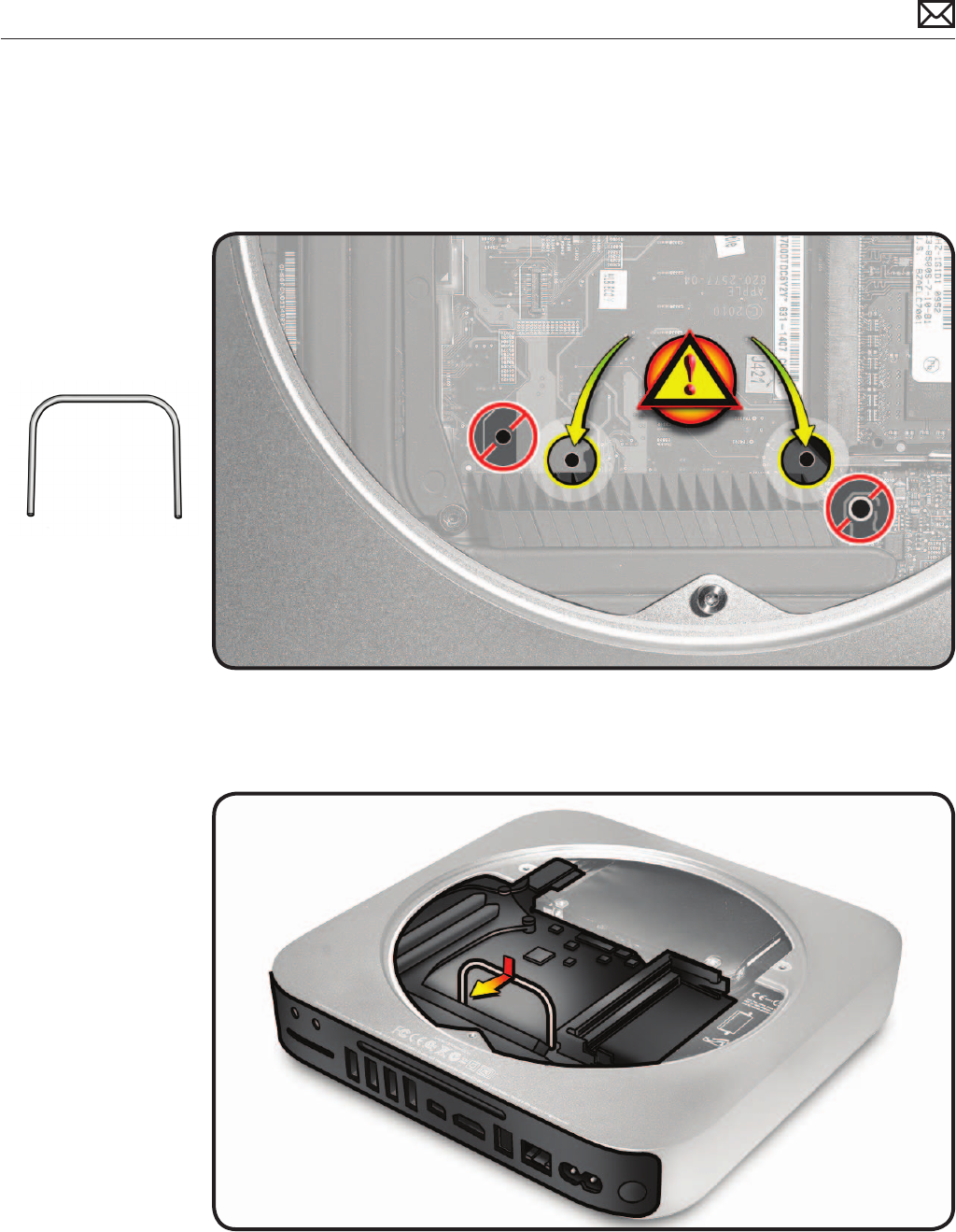
Mac mini (Mid 2010) Take Apart — Logic Board 118
2010-08-03
5 Insert the logic board
removal tool straight
down into the holes
shown.
Make sure that it is
rmly seated to the
capture holes on the
bottom of the
housing.
Warning: Do NOT
insert the removal tool,
or anything else, into
screw holes. This will
damage the logic board
by displacing the screw
guides underneath.
6 Carefully push down
and pull back on the
tool until the I/O wall
separates from the
housing slightly.
7 Remove the tool.
Important: Do not
remove the assembly.


















