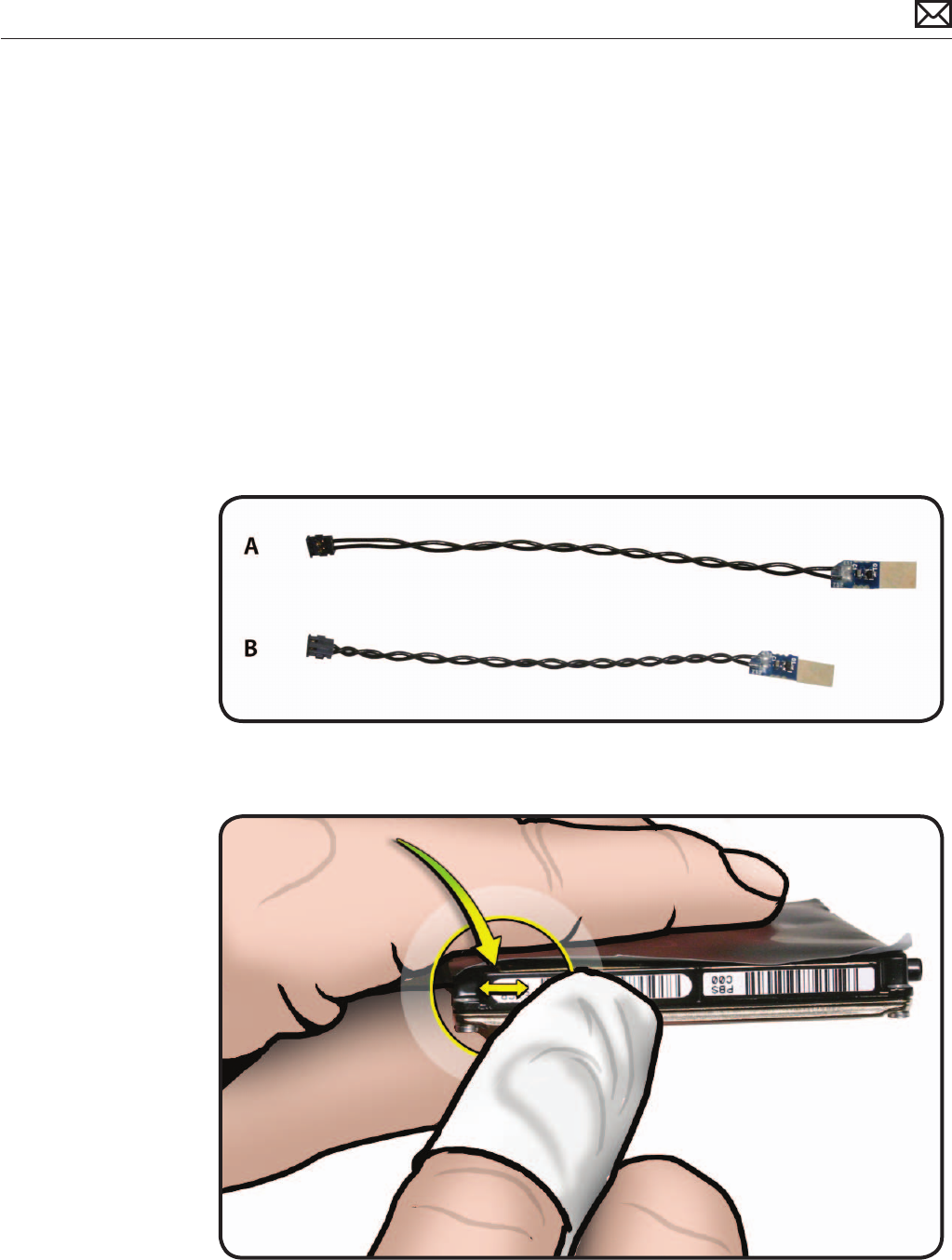
Mac mini (Mid 2010) Take Apart — General Information 91
2010-08-03
Thermal Sensor Replacement
If a replaceable thermal sensor is damaged or defective, follow the procedures below to replace.
There are three locations where thermal sensors are replaceable separately.
• the top hard drive ex cable (this sensor is referred to as “Ambient”)
• the corner of the top hard drive
• the bottom drive (either an optical, or a server hard drive)
Notes:
• The sensors are the same except for cable length. Make sure to use the correct sensor for the
location.
• The sensors come with black Kapton tape. Use the appropriate tape for the location, as
described below.
• Rub o any adhesive residue and clean the location where the sensor will be attached with
isopropyl alcohol, before installing the replacement sensor.
A: 076-1369 (approx. 8 cm)
• top hard drive (at corner)
• bottom hard drive (server)
B: 076-1370 (approx. 6.8 cm)
• top hard drive ex cable
(Ambient)
• optical drive


















