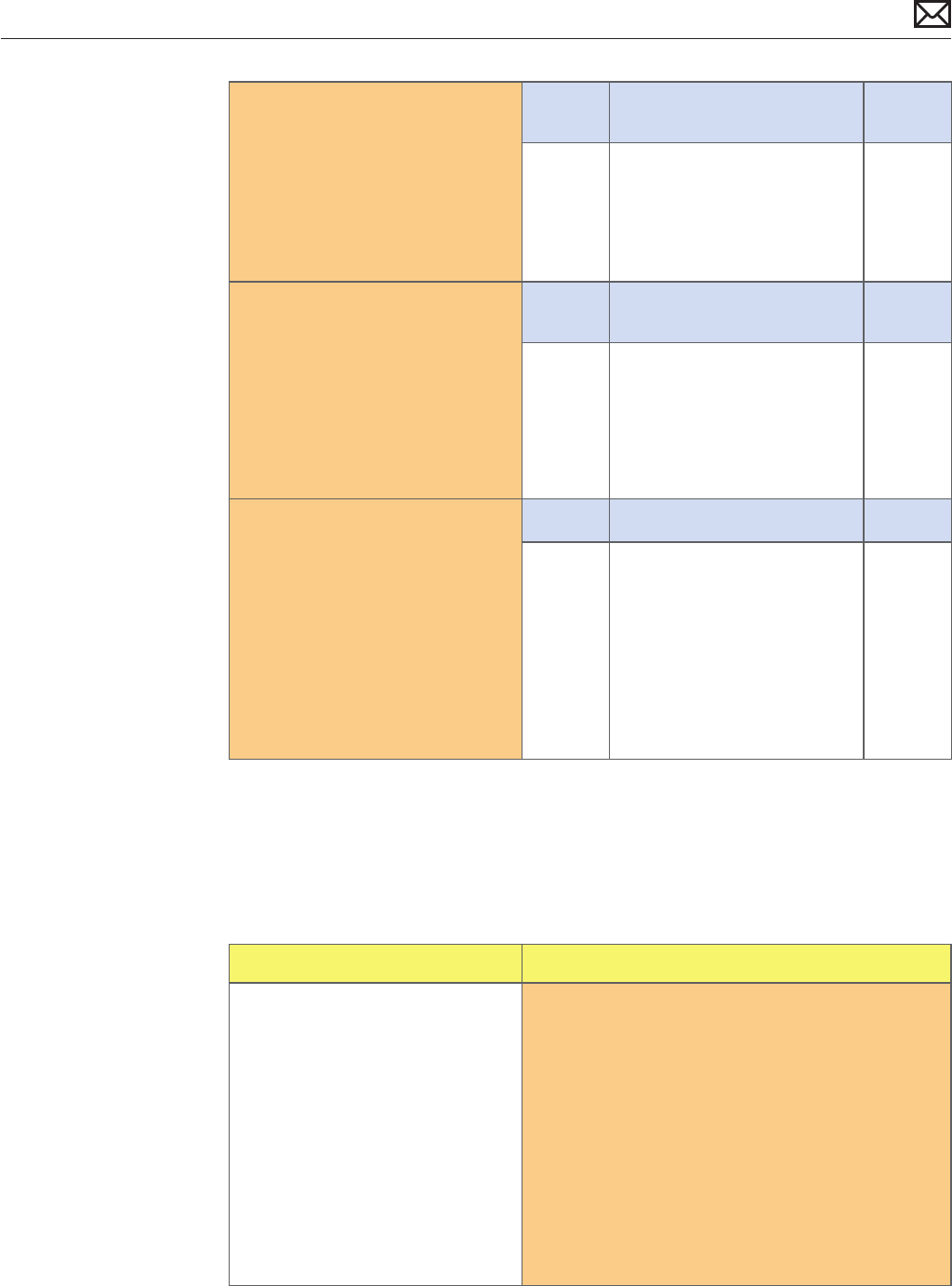
Mac mini (Mid 2010) Symptom Charts — Input/Output Devices 71
2010-08-03
2. Insert headphones jack into
audio out jack , them remove
it and verify that external
display audio out port becomes
available in System preferences
Sound Output, and sound
can be played on the external
display speakers.
Yes Issue no longer present.
Return system to customer.
No Go to step 3.
3. Disconnect and reconnect
HDMI /Mini DisplayPort cables
from computer, and verify
whether external display
audio out becomes available
in System preferences Sound
Output, and sound can be
played on the external display
speakers.
Yes Issue no longer present.
Return system to customer.
No Go to step 4
4. Boot system from this model
of Mac mini Install DVD, from
a similar Mac mini setup as
FireWire Target Disk mode,
or from another bootable
volume with an up to date
system software. Verify whether
external audio issue still occurs.
Yes Replace logic board M09
No Known good boot volume
works OK. Troubleshoot for
software related issue. Isolate
whether issue is application
specic or whether possible
operating system conict.
Make sure user data backed
up before removing or
reinstalling software.
FireWire Devices Not Recognized
Quick Check
Symptoms Quick Check
FireWire Devices Not Recognized
• FireWire external drive not
recognized
• FireWire printer not recognized
1. For external FireWire drives, make sure any
external power source is plugged in and
operating to isolate a power issue with the
device.
2. Test with a known good FireWire device to isolate
a failed peripheral issue.
3. Test with a known good FireWire cable to isolate
a FireWire cable issue.
4. Ensure that all available Software Updates have
been applied to the computer for access to the
latest bug xes.


















