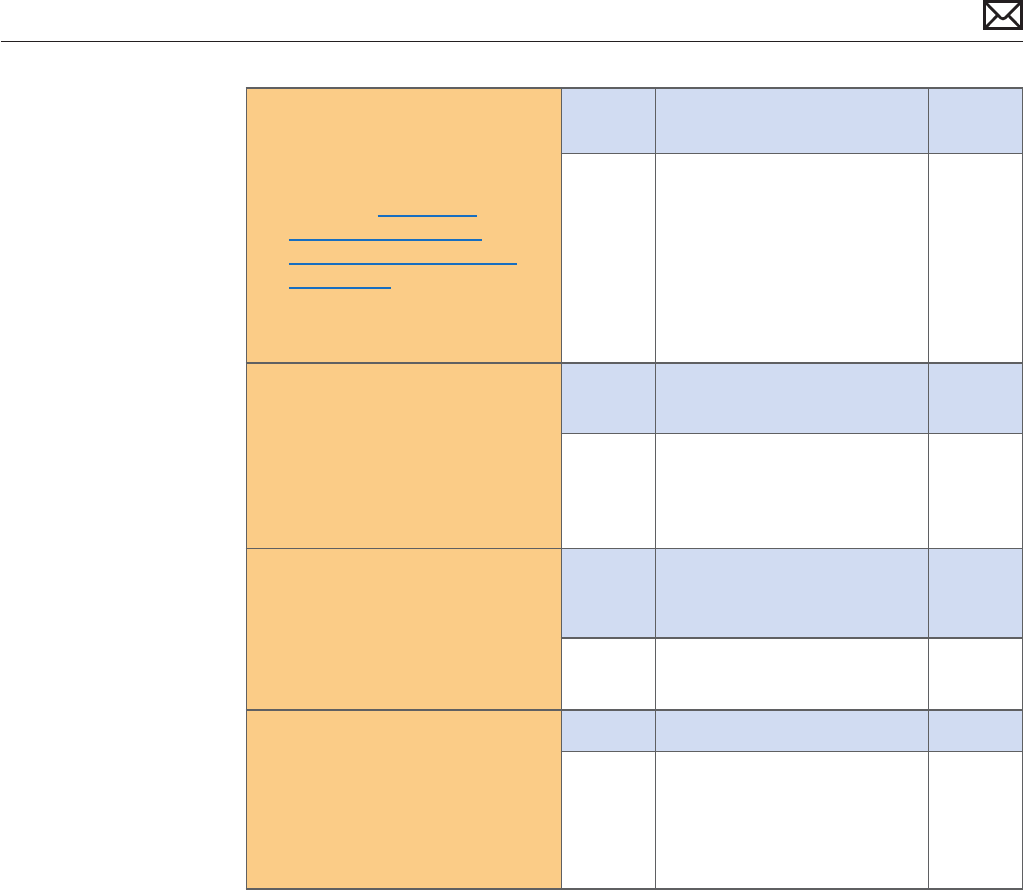
Mac mini (Mid 2010) Symptom Charts — Communications 39
2010-08-03
5. (AirPort) Create a Computer
to Computer network with
another known-good Mac
computer using AirPort.
See article http://docs.
info.apple.com/article.
html?path=AirPort/5.0/en/
ap2110.html. Can you connect
to this computer successfully?
Yes Network or channel issue.
Go to step 7
No Double check any password
required. Try connecting
another known-good
computer to the created
network. If known-good test
computer connects, replace
the round AirPort antenna
assembly and go to step 7
X03
6. (Bluetooth) Make sure that your
known-good Bluetooth device
is in discoverable mode, and
that your computer is also in
discoverable mode. Can you
successfully and reliably pair
the device now?
Yes Issue resolved.
No Replace the AirPort/Bluetooth
card and retest. Go to step 8
N15
7. (AirPort) Try connecting to a
known good network that does
not require password or has
MAC address ltering enabled.
Can you connect to a network
reliably now?
Yes Troubleshoot local network.
Possible password or MAC
address ltering issue.
No Replace the AirPort/Bluetooth
card and retest. Go to step 8
N14
8. With the antenna(s) or card
replaced, are the connection
issues resolved?
Yes Issue resolved.
No Replace the logic board
(Bluetooth antenna and
second Airport antenna are
both part of Logic Board I/O
wall).
M11


















