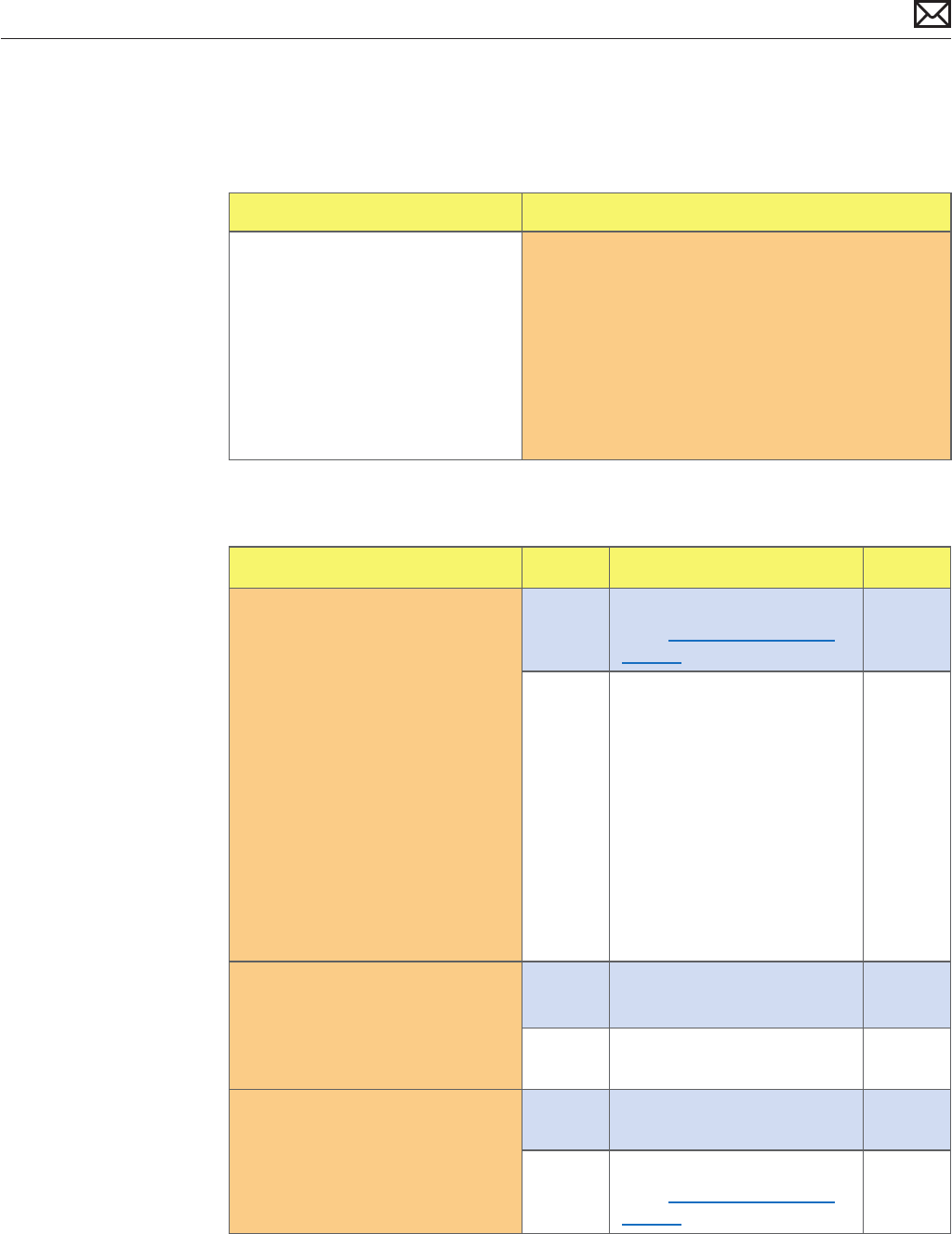
Mac mini (Mid 2010) Symptom Charts — Communications 40
2010-08-03
AirPort/Bluetooth Card Kernel Panic
Quick Check
Symptoms Quick Check
AirPort/Bluetooth Card Kernel
Panic
• Kernel Panic on startup
• Kernel Panic or freezing while
attempting to connect to Wi-Fi
networks
• Kernel Panic while transferring
data on Wi-Fi networks
1. Isolate OS by starting up from original Install
media for the computer, from same model
computer setup in Target Disk Mode, or from
compatible known good up-to date Mac OS X
10.6/X loaded on an external drive.
Note: AirPort and Bluetooth services are available
when booted from the Install disk.
2. Ensure that all software and rmware updates for
the computer and AirPort been installed.
Deep Dive
Check Result Action Code
1. Remove bottom cover,
disconnect AirPort antenna
and remove shield, disconnect
and remove fan and cowling,
then disconnect the following
cables from logic board before
being able to extract it: HDD,
ODD/HDD, Ambient sensor,
HD sensor, ODD/HD sensor, IR/
LED cable, Power supply cable.
Disconnect AirPort/Bluetooth
ex cable from logic board.
Reconnect power supply and
hard drive cable and retest.
Does computer start without
kernel panic?
Yes Possible logic board issue.
Go to Kernel Panic/System
crashes symptom.
No Reseat AirPort/Bluetooth ex
cable to the logic board and
to the AirPort/Bluetooth card
and retest. If problem persists,
replace AirPort/Bluetooth ex
cable. Go to step 2
2. With replacement AirPort/
Bluetooth ex cable installed,
does computer start without
kernel panic?
Yes AirPort/Bluetooth ex cable
issue. Issue resolved.
No Replace AirPort/Bluetooth
card. Go to step 3.
N13
3. With replacement AirPort/
Bluetooth card installed, does
computer start without kernel
panic?
Yes AirPort/Bluetooth card issue.
Issue resolved.
No Possible logic board issue.
Go to Kernel Panic/System
crashes symptom.


















