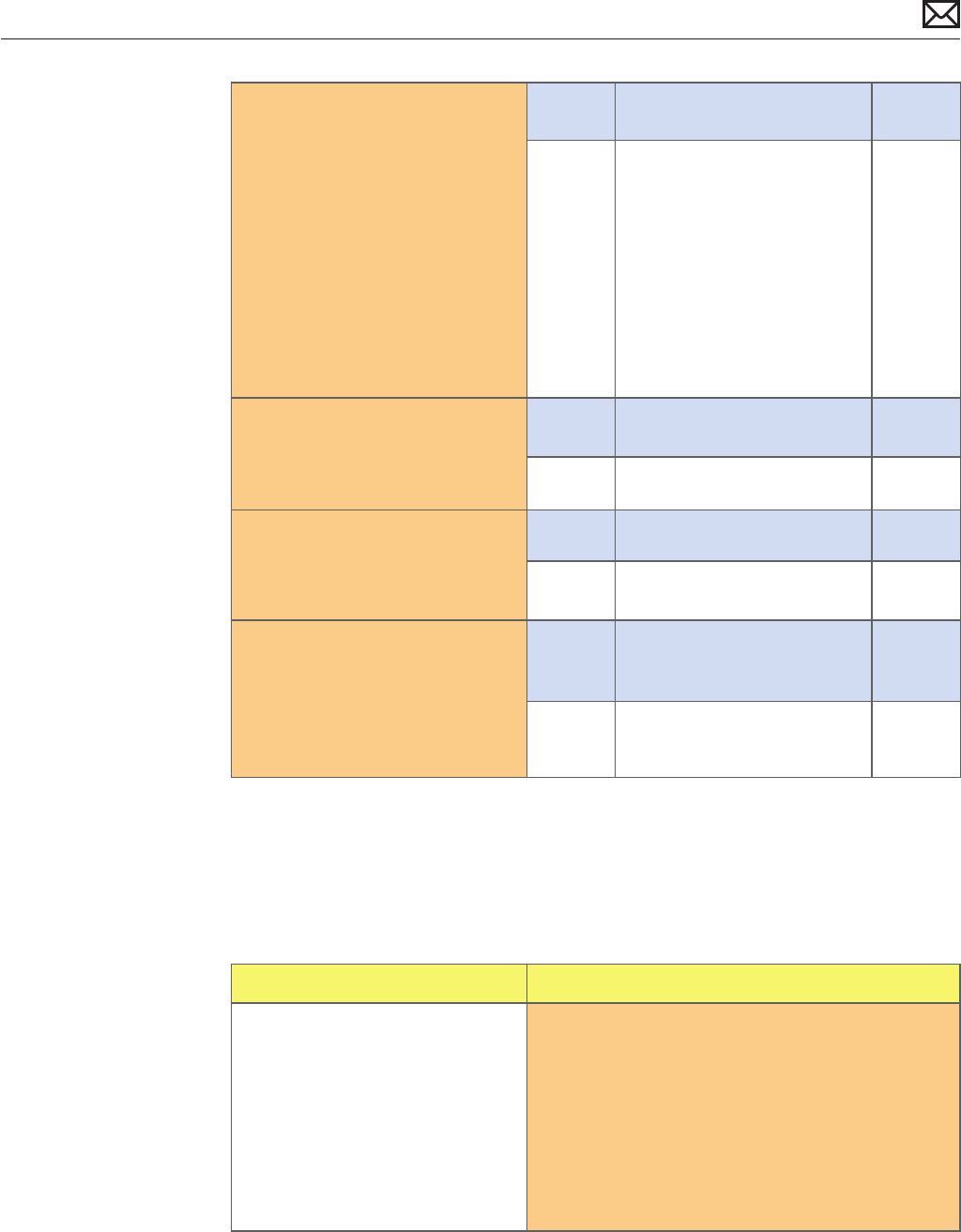
Mac mini (Mid 2010) Symptom Charts — Mass Storage 63
2010-08-03
2. Remove bottom cover,
disconnect AirPort antenna and
remove shield, disconnect and
remove fan and cowling, then
check the optical drive ex
cable on logic board. Visually
inspect connectors for any
debris, damage or bent pins.
If no damage, reseat optical
drive ex cable on logic board,
reinsert logic board and verify
that both types of media are
read reliably now.
Yes Go to step 5
No Go to step 3
3. Connect known good optical
drive and cable to logic board.
Do both types of media reliably
read /write now?
Yes Go to step 4
No Go to step 5
4. Test write data to compatible
CD and DVD media. Verify
burned media is recognized
and reads reliably.
Yes Issue resolved.
No Go to step 5
5. The balance of some media
may not perform at the higher
speeds supported by the drive.
Does slowing the requested
burn speed allow the discs to
write reliably?
Yes Media issue. No repair
necessary.
No Replace user’s optical drive. J07
Optical Drive Noisy
Quick Check
Symptoms Quick Check
Optical Drive Noisy (J04)
• Noise during boot
• Noise during operation
• Noise when drive is copying or
writing data
1. Test optical media in another drive of the same
type in same type of machine to rule out media
issue.
2. Check with Known Good Discs like the Install
disks that came with the computer.
3. Check to see if noise occurs without media in
the drive. If so, check hard drive and fan caused
noise.


















