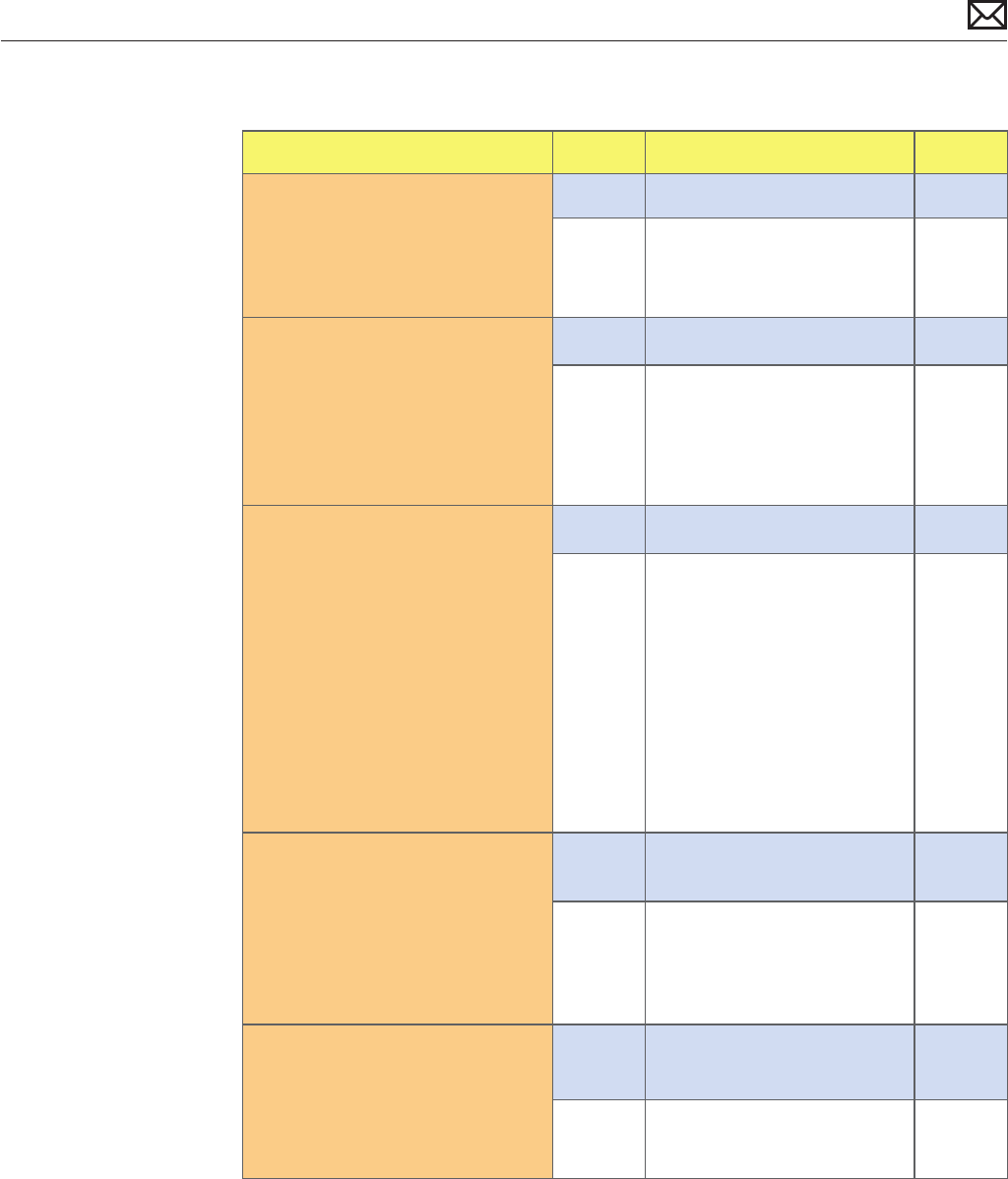
Mac mini (Mid 2010) Symptom Charts — Mass Storage 61
2010-08-03
Deep Dive
Check Result Action Code
1. Verify if media is free to spin
without optical drive scraping
edge or surface of media?
Yes Go to step 2
No Check drive correct geometry
while installed. Replace
optical drive
J05
2. Test both CD and DVD media.
Can drive read both CD media
and DVD media?
Yes Go to step 6
No Drive has a laser issue if only
one media is read. Replace
the optical drive.
If both types media fail, go to
step 3
J03
3. Remove bottom cover,
disconnect AirPort antenna and
remove shield, disconnect and
remove fan and cowling, then
check the optical drive ex
cable on logic board. Visually
inspect connectors for any
debris, damage or bent pins.
If no damage, reseat optical
drive ex cable on logic board,
reinsert logic board and verify
that both types of media read
reliably now.
Yes Go to step 6
No Go to step 4
4. Connect known good optical
drive and cable to logic board.
Do both types of media reliably
read now?
Yes Logic board not in cause. Go
to step 5
No Issue also happens with
known-good optical drive and
cable: Suspect Logic board.
Replace logic board.
M19
5. Connect known-good optical
drive with original cable. Do
both types of media reliably
read now?
Yes Cable not in cause, replace
user’s defective optical drive.
J03
No Replace optical drive cable an
reinstall user’s optical drive.
X03


















