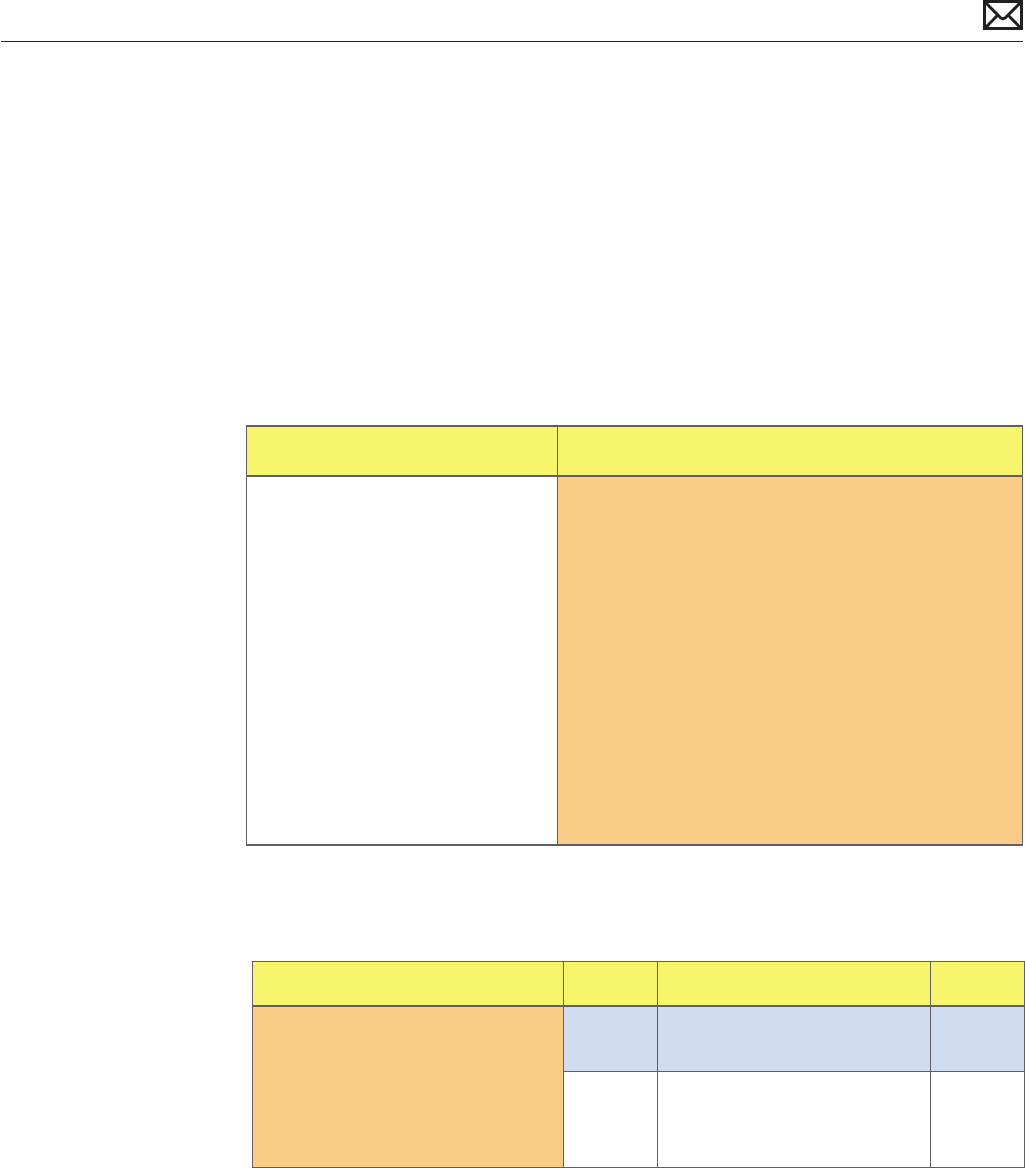
Mac mini (Mid 2010) Symptom Charts — Startup and Power 25
2010-08-03
- one of the current sensors reached a specied current limit,
These shut downs are due to temperature, voltage, current, fan speed or other hardware related
sensor values getting out of range, so the suggested steps for troubleshooting will be:
- to check for all sensors connections and values using the latest available service utilities and
Apple Service Diagnostics,
- to check for fan(s) operation,
- to check for cleanliness of the heatsink ns and the air ows,
- to check for correct seating of the heatsink on logic board and presence of adequate thermal
material.
Quick Check
Symptom Quick Check
Intermittent shutdown
• Powers o during startup
• Powers o during desktop use
1. Collect details from customer on shutdown
occurrence and system conguration when it
happens (on startup, when running for a while,
frequency of shutdowns, running applications,
shutdown repeatability). If shutdown can be easily
reproduced, check next steps:
2. Check AC cable connection with system
3. Reset SMC and PRAM
4. Start up with shift key down for safe mode check
5. Startup from known-good bootable device
6. Run latest available service utilities for sensors +
thermal tests
Deep Dive
Check Result Action Code
1. Power related shutdown :
Check with known-good AC
cable.
Verify if the shutdown issues
disappear with known-good
AC cable.
Yes Faulty user’s AC cable. Replace
user’s AC cable.
X03
No Symptoms unchanged - Go
to step 2


















