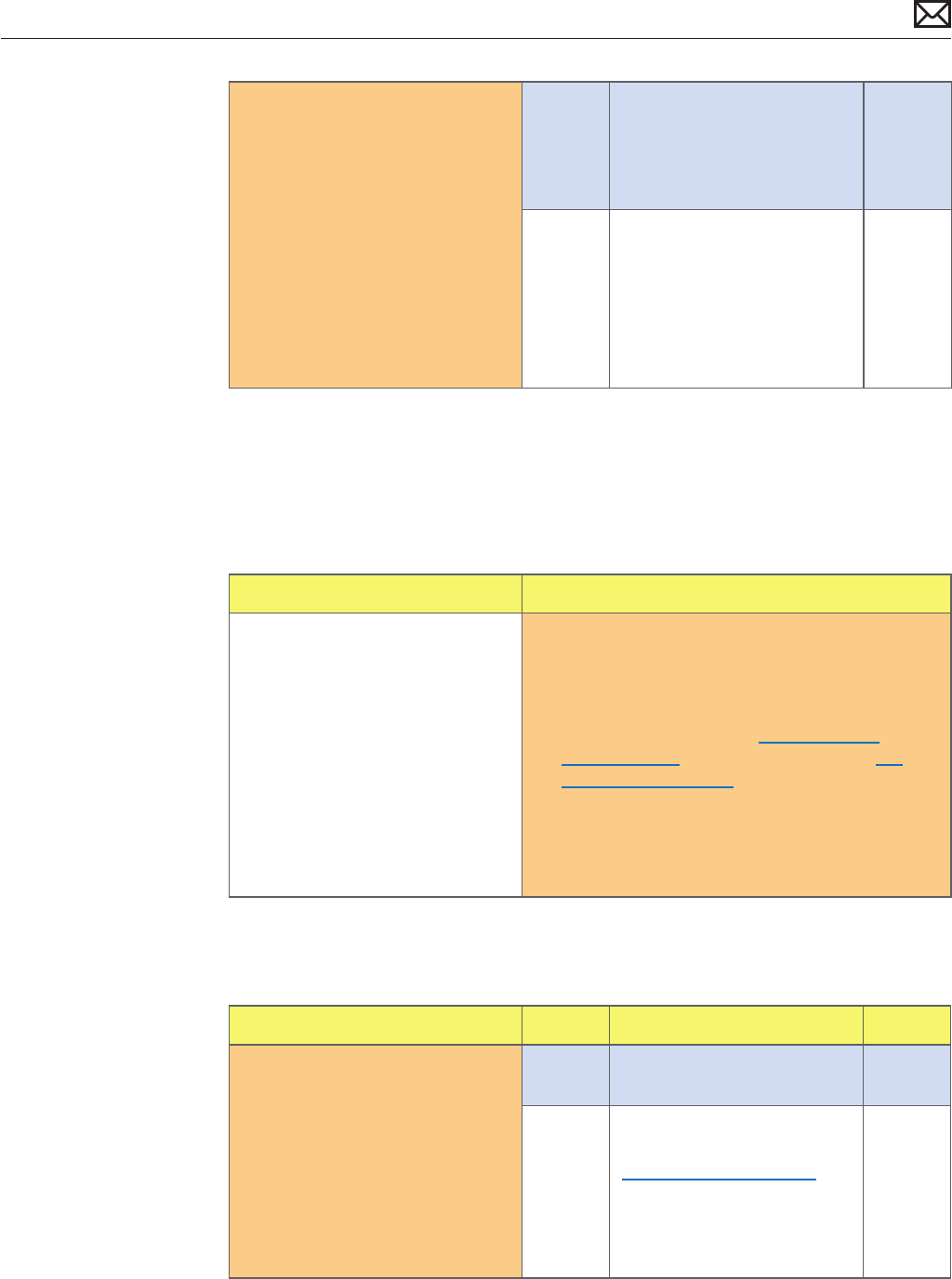
Mac mini (Mid 2010) Symptom Charts — Startup and Power 36
2010-08-03
7. Remove bottom cover,
disconnect AirPort antenna
and remove shield, disconnect
and remove Fan and cowling,
then disconnect one at a time
each following cable and
retest :HDD, ODD/HDD, then
power ON the system each
time . Determine if noise issue
goes away when one of these
modules is disconnected. Note:
Do not keep system On for
long, when fan is disconnected.
Yes Identify, inspect, and if
necessary, replace the part
that caused the noise until it
was disconnected from the
system.
No All parts veried. Verify that
the correct symptom ow is
being used.
Uncategorized Symptoms
Quick Check
Symptoms Quick Check
Uncategorized Symptoms
• Unable to locate appropriate
symptom code.
1. Make sure system is plugged into a known-good
outlet.
2. Listen for boot chime, fan, optical drive, or hard
drive noise which indicates system is powering
up. If noise is heard, go to Won’t Start Up
symptom ow. If no noise is heard go to No
Power symptom ow.
3. Attempt to boot from Install DVD inserted
in internal optical drive (or in optical drive of
another computer setup in Target Disk Mode) to
isolate possible software issues.
Deep Dive
Check Result Action Code
1. Verify whether existing
symptom code applies to the
issue reported by the user.
Yes Jump to appropriate
symptom code ow.
No Document reported failure
and send feedback to
smfeedback@apple.com
stating that a suitable
symptom code wasn’t found.
Provide as much detail as
possible.
N99


















