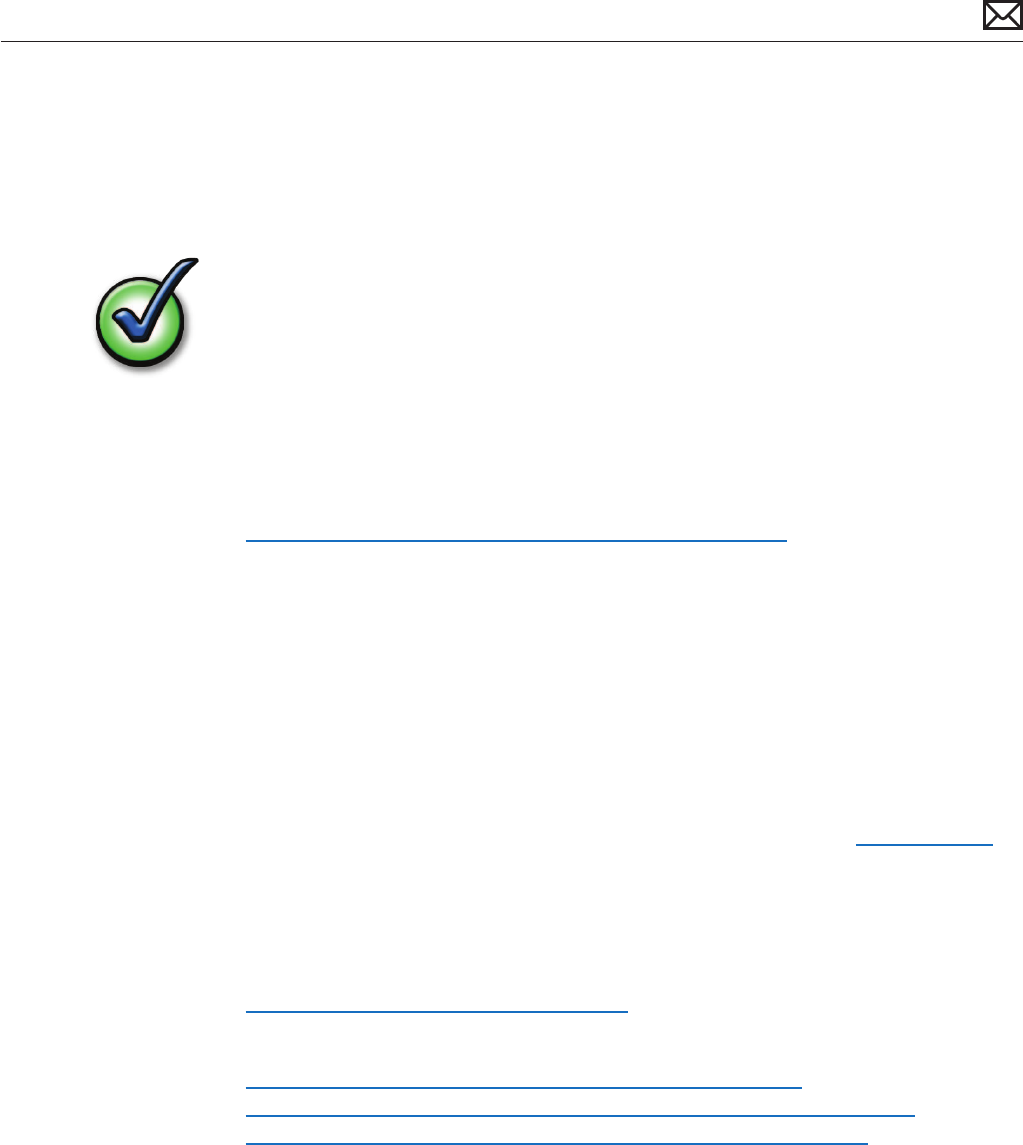
Mac mini (Mid 2010) Take Apart — General Troubleshooting 13
2010-08-03
General Troubleshooting
Update System Software
Important: Whenever possible before beginning troubleshooting, ensure the latest software
and rmware updates have been applied.
Firmware is the name given to software that is written into memory circuits such as ash
memory, that will hold the software code indenitely, even when power is removed from the
hardware. Firmware on Intel Mac computers is designed to be updated if necessary by running
the Mac OS X Software Update check (available in the Apple menu) while the computer is
connected to the Internet. For more information about rmware updates, refer to:
About rmware updates for Intel-based Macs—kBase # HT1557
Apple Diagnostics
Run diagnostics to determine if any of the modules are malfunctioning.
• Mac mini (Mid 2010): Apple Diagnostics: 3S139
• Mac mini Server (Mid 2010): Apple Server Diagnostics: 3X107
• Apple Hardware Test: 3A191 (not used for server)
Troubleshooting Theory
For general information on troubleshooting theory, go to GSX and nd the Service Training
course menu link. From there you can access the Troubleshooting Theory self-paced course.
Hardware vs. Software
For information on how to isolate a hardware issue from a software issue, refer to:
Isolating issues in Mac OS X—kBase #TS1388
For information on how to troubleshoot a software issue, refer to:
Mac OS X: How to troubleshoot a software issue—kBase #HT1199
Mac OS X: Troubleshooting installation and software updates—kBase #TS1394
Troubleshooting Mac OS X installation from CD or DVD—kBase #HT2956


















