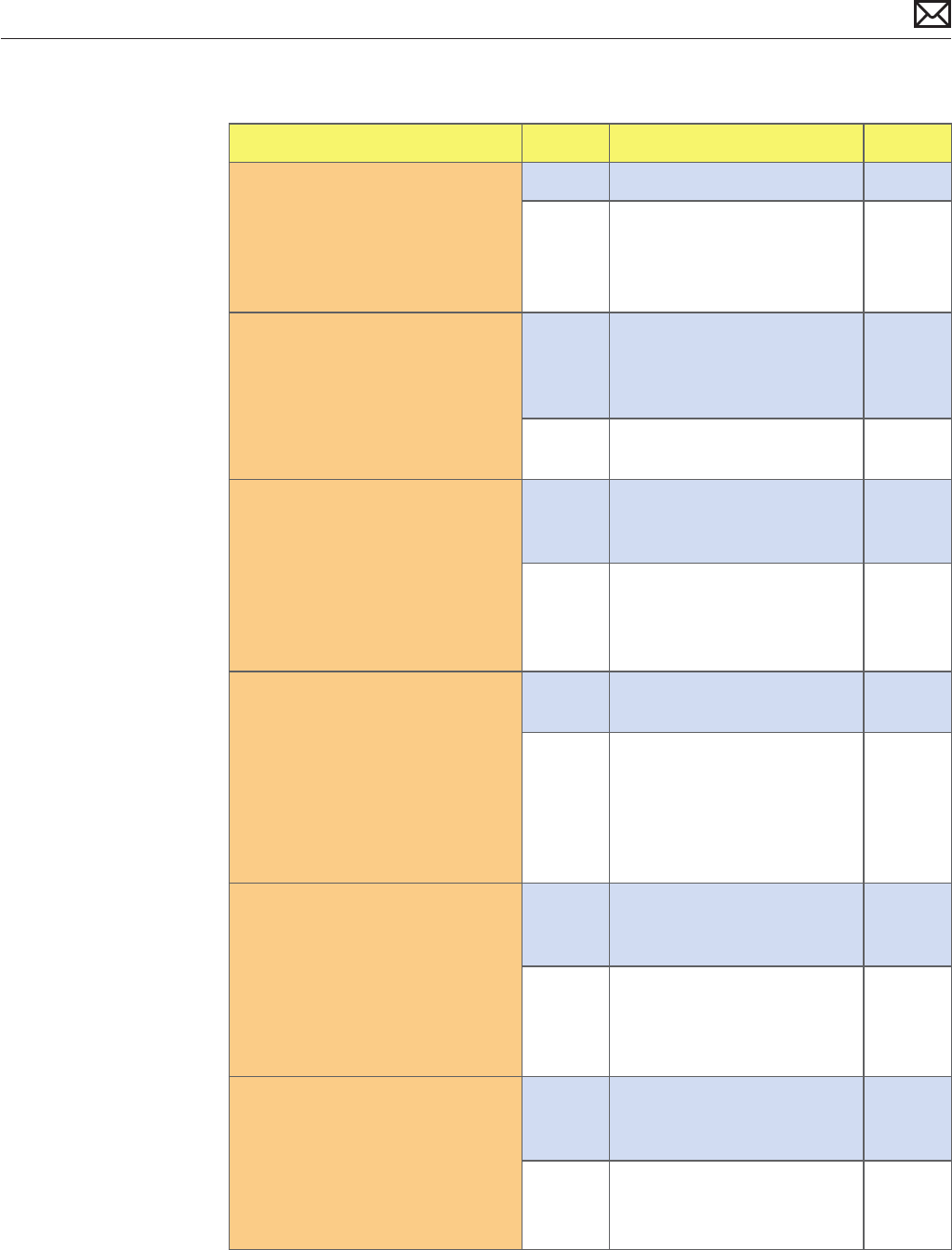
Mac mini (Mid 2010) Symptom Charts — Input/Output Devices 72
2010-08-03
Deep Dive
Check Result Action Code
1. Unplug all FireWire devices
from the computer. Start the
computer and reset PRAM.
Reconnect the FireWire device
in question. Is the FireWire
device recognized?
Yes Issue resolved
No Possible logic board failure.
Go to step 2
2. Use a known good FireWire
cable with a known good
FireWire device (another
Mac in FireWire Target Disk
mode is good). Is this device
recognized?
Yes Try the FireWire device in
question with a known good
computer of the same make
and model. Go to step 3
No FireWire not recognized.
Replace main logic board.
M12
3. Is the FireWire device
recognized on a known good
computer of the same make
and model?
Yes Test the FireWire device with
a known good cable on user’s
computer. Go to step 4
No FireWire device may need
additional power. Use a
powered FireWire hub. Go to
step 5
4. Is the FireWire device
recognized with a known good
FireWire cable on the user’s
computer?
Yes FireWire cable issue. Issue
resolved.
No FireWire device may need
additional power. Use a
powered FireWire hub. If the
issue persists, check for any
rmware updates for the
FireWire device. Go to step 5
5. Using a Powered FireWire
hub, and having installed any
software or rmware update
for the device, is the FireWire
device recognized now?
Yes Device recognized. Required
additional power from hub or
update. Issue resolved.
No Device may require additional
software, or there may be a
conict in the Mac OS. Test in
New User. Go to step 5
6. Is the FireWire device
recognized with a New User?
Yes Software Issue. Troubleshoot
software on User account.
Issue resolved.
No Apply all Mac OS updates. If
the issue persists, replace the
FireWire device.


















