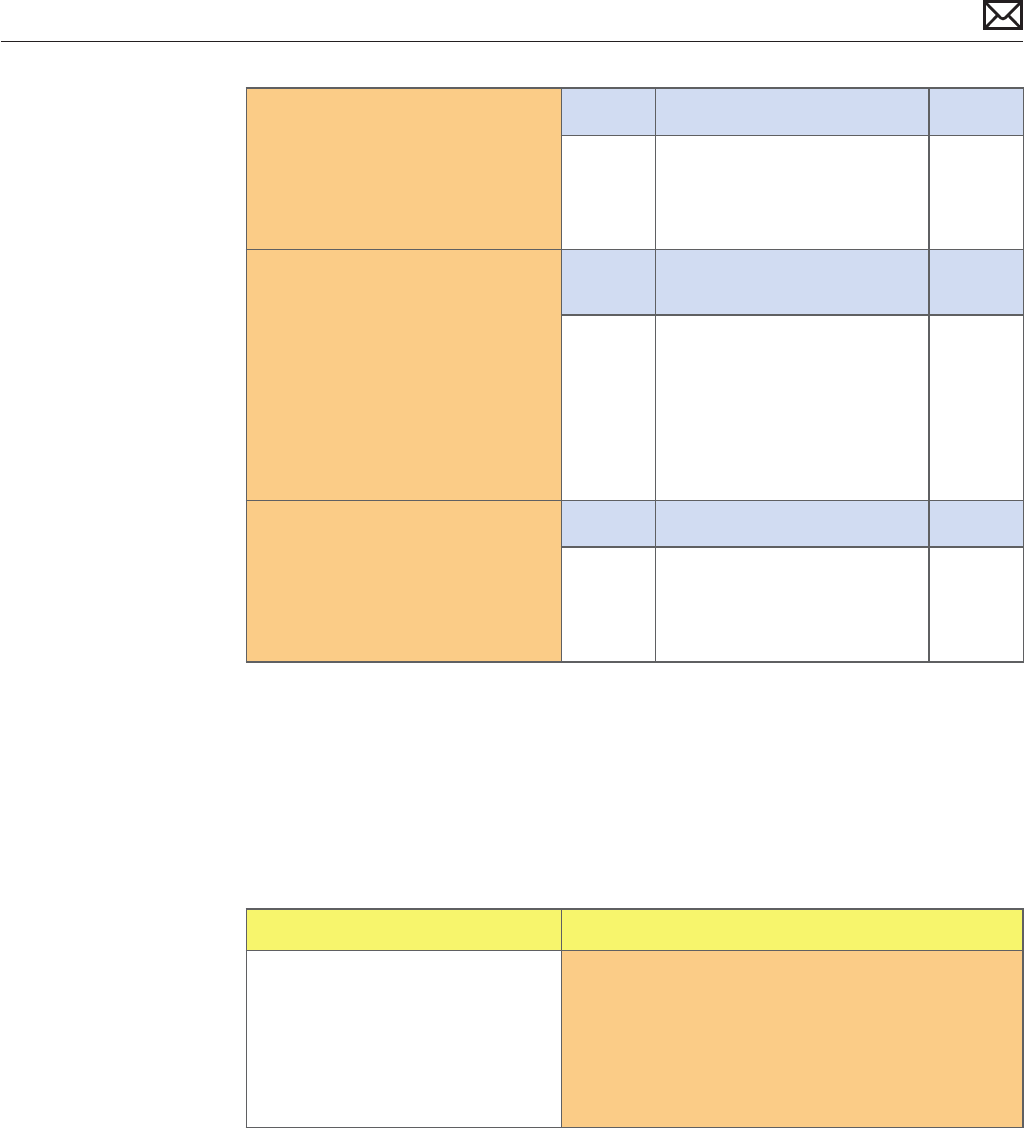
Mac mini (Mid 2010) Symptom Charts — Mass Storage 54
2010-08-03
5. After cable was reseated, verify
that system boots successfully
to hard drive, and that Disk
utility ‘Verify’ function reports
no errors.
Yes Issue resolved by cable reseat.
No Replace hard drive cable and
go to step 6.
X03
6. After hard drive cable was
replaced, verify that system
boots successfully to hard drive,
and that Disk utility ‘Verify’
function reports no errors.
Yes Issue resolved by cable
replacement.
No Remove user’s hard drive and
install a known good up to
date Mac OS X 10.6 bootable
hard drive, or blank hard drive
that you’ll rst restore by
booting from the original Mac
mini Install DVD. Go to step 7
7. After hard drive was restored
or replaced with known-good
one, verify that system boots
successfully to hard drive, and
that Disk utility ‘Verify’ function
reports no errors.
Yes Replace defective user’s drive. H05
No Cable was replaced and
installed known-good Hard
Drive did not x the issue:
replace logic board.
M19
Hard Drive Noisy
Unlikely cause: LCD panel, logic board, power supply, speakers, camera, microphone
Quick Check
Symptoms Quick Check
Hard Drive Noisy
• Noise during start up
• Noise during operation
• Noise when drive is copying or
saving data
1. Start up from original Mac Mini Install DVD. Verify
S.M.A.R.T. status of drive using Disk Utility.
2. Repair disk using Disk Utility.
3. Determine if noise is comparable to another
machine of the same model.


















