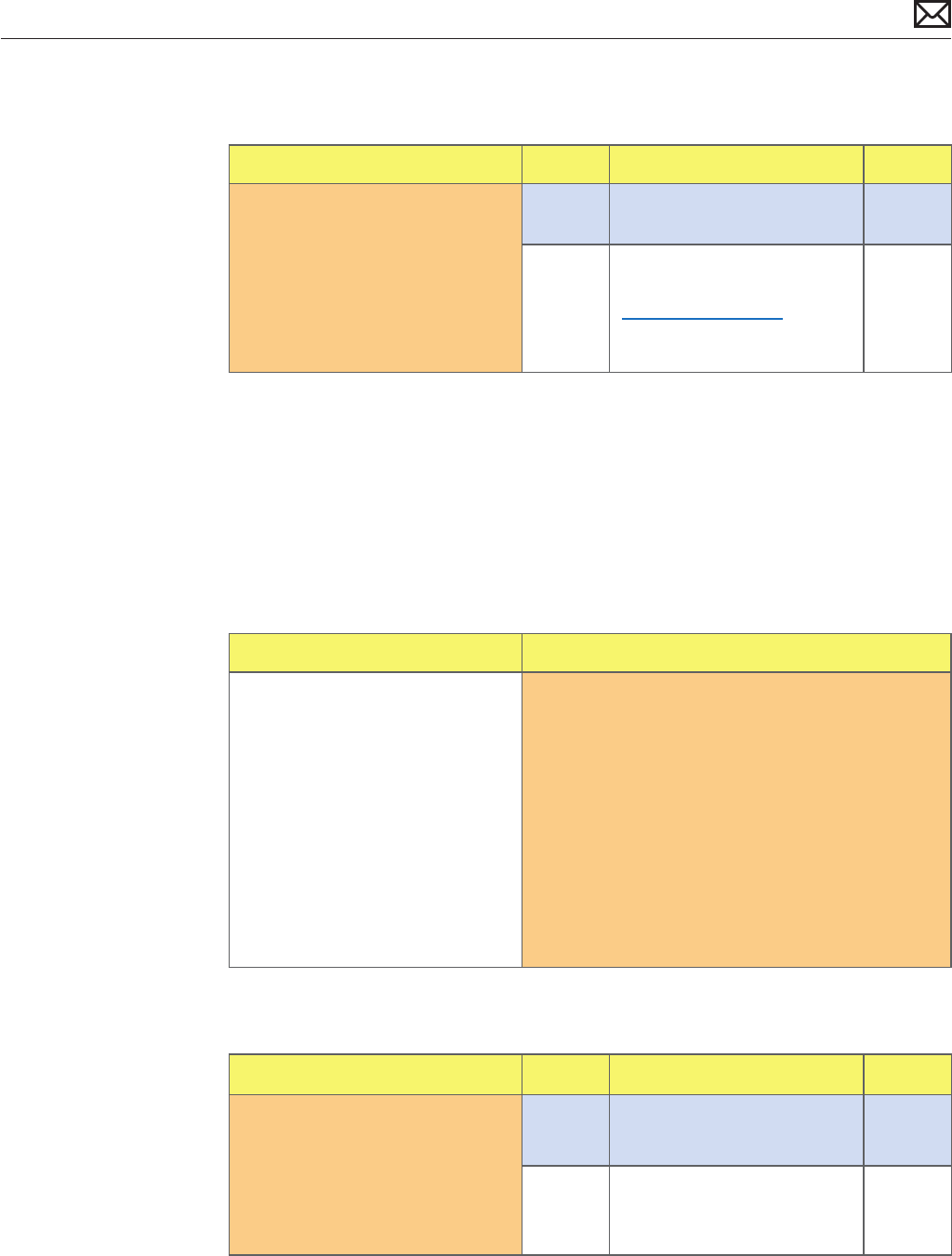
Mac mini (Mid 2010) Symptom Charts — Mass Storage 57
2010-08-03
Deep Dive-Hard Drive Uncategorized Symptoms
Check Result Action Code
1. Verify whether an existing
symptom chart applies to the
issue reported by the customer.
Yes Jump to appropriate
symptom chart ow.
No Document failure symptom
and send feedback to
smfeedback@apple stating
that a suitable symptom code
could not be found.
Optical Drive Not Recognized
(For systems with optical drives)
Quick Check
Symptoms Quick Check
Drive Not Recognized/Mount
• Discs inject and eject, but do
not appear in Finder
1. Use Apple System Proler Serial-ATA section to
see if the optical drive appears.
2. Apple System Proler Serial-ATA section will show
any media inserted.
3. Check Finder Preferences and make sure “CD’s,
DVD’s and iPods” is checked under “Show these
items on the desktop” in the General section.
4. Check that issue happens with both CD and
DVD types of media. If only one type of media is
recognized, the optical drive may suer from a
laser issue.
Deep Dive
Check Result Action Code
1. Is the optical drive listed in the
Serial-ATA section of the Apple
System Proler?
Yes Optical drive communicating
with logic board Go to step 2
No Logic board not
communicating with optical
drive. Go to step 3


















