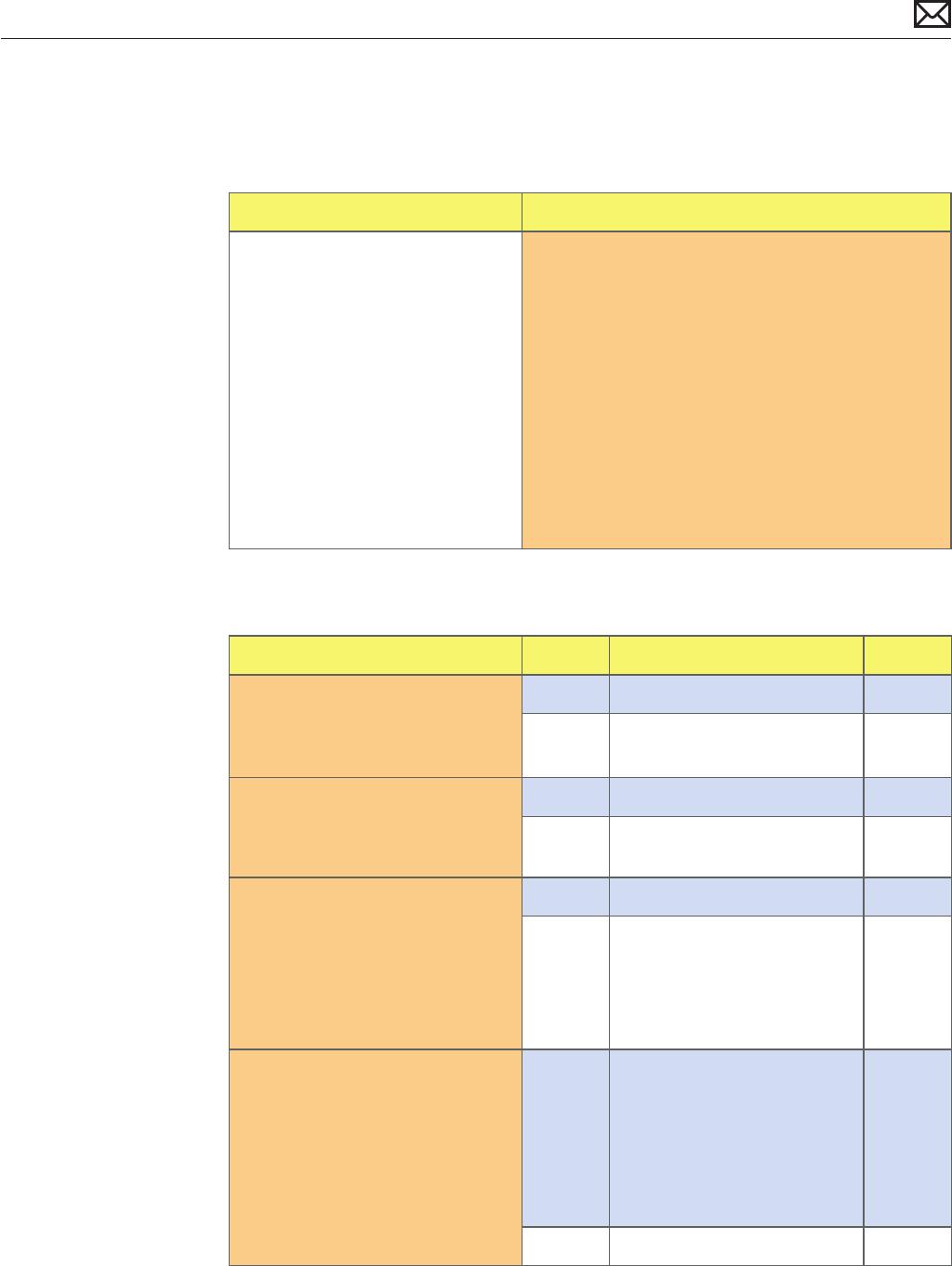
Mac mini (Mid 2010) Symptom Charts — Input/Output Devices 78
2010-08-03
Wired Keyboard Does Not Function Properly
Quick Check
Symptoms Quick Check
Wired Keyboard Does Not
Function Properly
• Some or all keys on the
keyboard don’t work
• Eject key or Caps Lock key
doesn’t seem to work
• Some keys don’t work as
expected
1. The system has 4 USB ports on the rear of the
computer. Make sure to try each port to isolate a
particular port malfunction.
2. Test with a known good wired keyboard to
isolate a failed peripheral issue.
3. Test the keyboard on another Mac. If it works
here, you may have bad USB port if the keyboard
doesn’t work at all, or a software issue if the
keyboard is working but not as expected.
4. Ensure that all available Software Updates have
been applied to the computer for access to the
latest bug xes.
Deep Dive
Check Result Action Code
1. Do any of the keys on the
keyboard work?
Yes Go to step 2
No Go to USB Port Doesn’t
Recognize Devices symptom
2. Is the Caps Lock working as
expected?
Yes Go to step 3
No Go to Keyboard: Specic keys
do not respond symptom
3. Is the media Eject key working
as expected?
Yes Go to step 4
No To prevent accidentally
ejecting media, Mac OS X
adds a slight delay to the
Media Eject key before it
takes eect. Go to step 5
4. Open System Preferences >
Speech. Is “Speak selected
text when the key is pressed”
enabled?
Yes The key combination to speak
text cannot be used for any
other purpose. Either disable,
or change to a more rare
key combination (including
Shift, Command, Option and
Control).
No Go to step 6 M15


















