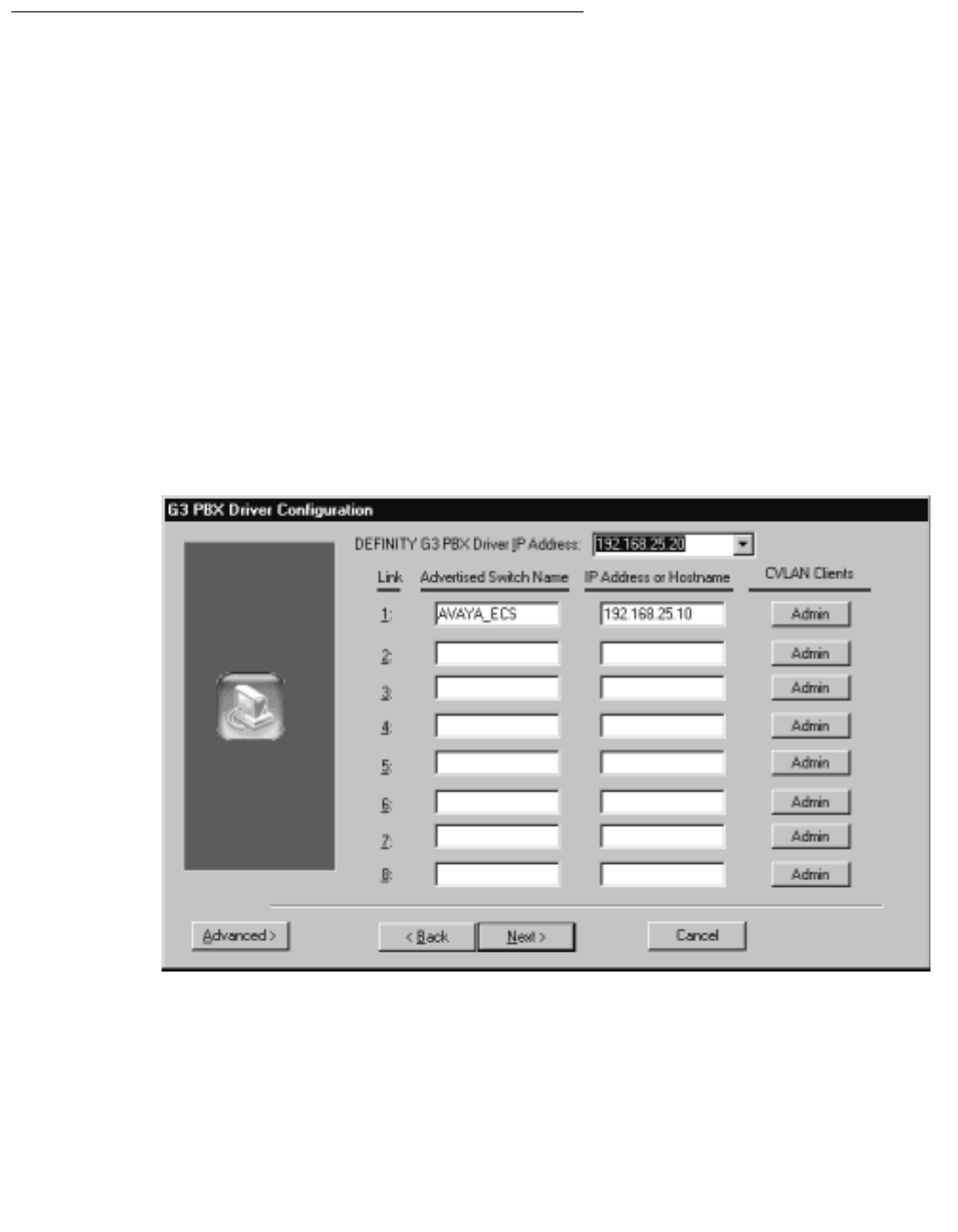
Using CVLAN
128 Installation Guide
Adding a CVLAN Client
When you establish a link for communications between the Avaya Computer Telephony
server and the switch you establish a communications path for CVLAN clients (links are
shared between the CVLAN server and the Tserver).
Follow this procedure for adding a CVLAN client.
1. Click Start, point to Programs, Avaya Computer Telephony,
DEFINITY G3 PBX
Driver, and click on G3 PBX Driver Configuration.
Note:
Note: If the G3PD or CVLAN client is running, the system displays a Warning box,
with the following message, "Either the DEFINITY G3 PBX Driver or a
CVLAN Client is running. Changes made to the configuration will not take
effect until the next time the DEFINITY G3 PBX Driver is loaded. If you
receive this warning message, click OK.
The system displays the G3PX Driver Configuration dialog box.


















