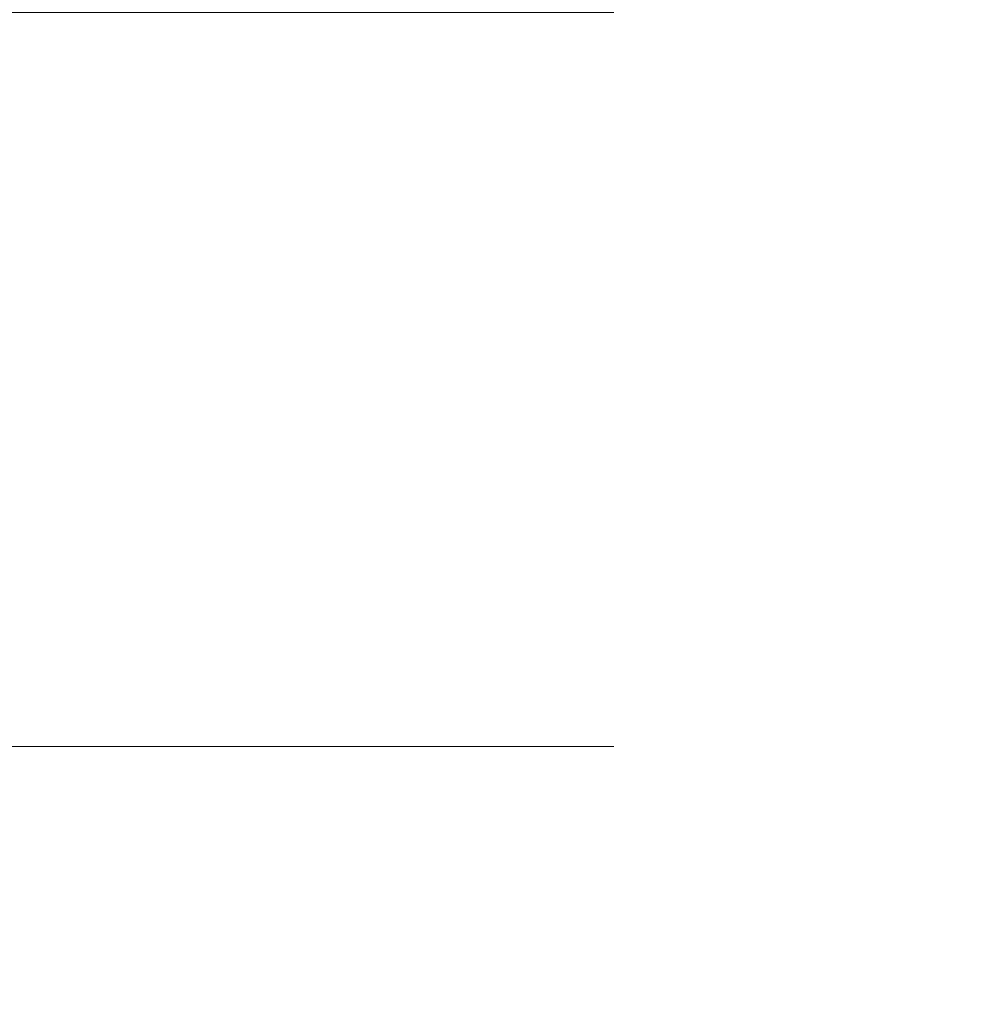
JTAPI Sample Applications (SDK\Jtapi\OS_Independent\Samples)
Issue 1 October 2003 173
● The ability to disconnect active call
To run:
1. CLASSPATH must be modified to include ecsjtapid.jar, and the directory containing the
tsapi.pro file.
2. Modify the tsapi.pro file to include the IP address or hostname of your Tserver.
3. From the command prompt, type
start java CallLog
TSTest Applet/Application (in the TSTest directory)
Use TSTest to make a call in order to test the installation of the JTAPI client software. It
may be executed as an applet or a stand-alone Java application. Use TSTest to make a
call in order to test the installation of the JTAPI client software. It may be executed as an
applet or a stand-alone Java application.
1. CLASSPATH must be modified to include ECSJTAPID.JAR, and the directory
containing the TSAPI.PRO file.
2. Modify the TSAPI.PRO file to include the IP address or hostname of your Tserver.
3. To run as a standalone java application, from the command prompt, change directory
to TSTest and :start java tstest/TSTest
4. To run TSTest as an applet:
for Netscape -
a. Copy the TSTest directory and the ECSJTAPID.JAR file to the web server.
b. Access the web page navtestd.html to run the applet.
for IE -
c. Copy the IE4Test directory and the ECSJTAPIA.CAB file to the web server.
d. Copy the modified TSAPI.PRO file to the client's java library directory. (On a
Windows NT, Windows 2000 or Windows XP machine this is the java\lib directory.)
e. Access the web page ietstesta.html to run the applet.
Route Applet
This applet demonstrates the use of the JTAPI Call Center package. It is a routing
application which registers the VDN specified in the route.html for routing. When a call is
received by the VDN, the applet requests a route destination. When the route destination is
entered, the call is routed to that destination.


















