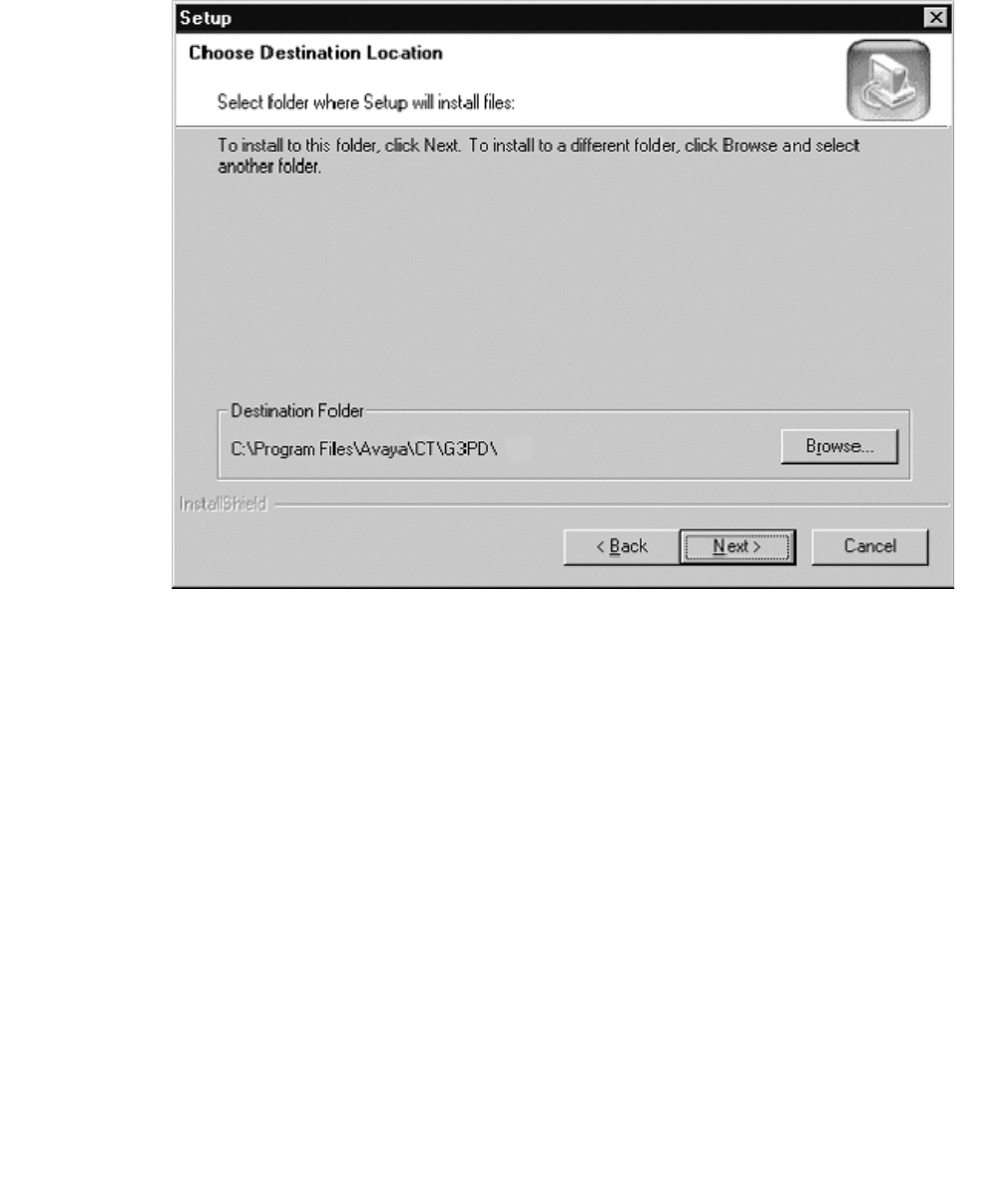
Procedure for Initial, Default Installation of Avaya Computer Telephony Server Software
Issue 1 October 2003 81
Setup displays the Choose Destination Location dialog box indicating that Setup will
install the G3PBX Driver in the default location, C:\Program Files\Avaya\CT\G3PD\.
16. click Next to accept the default destination folder and continue with the installation.


















