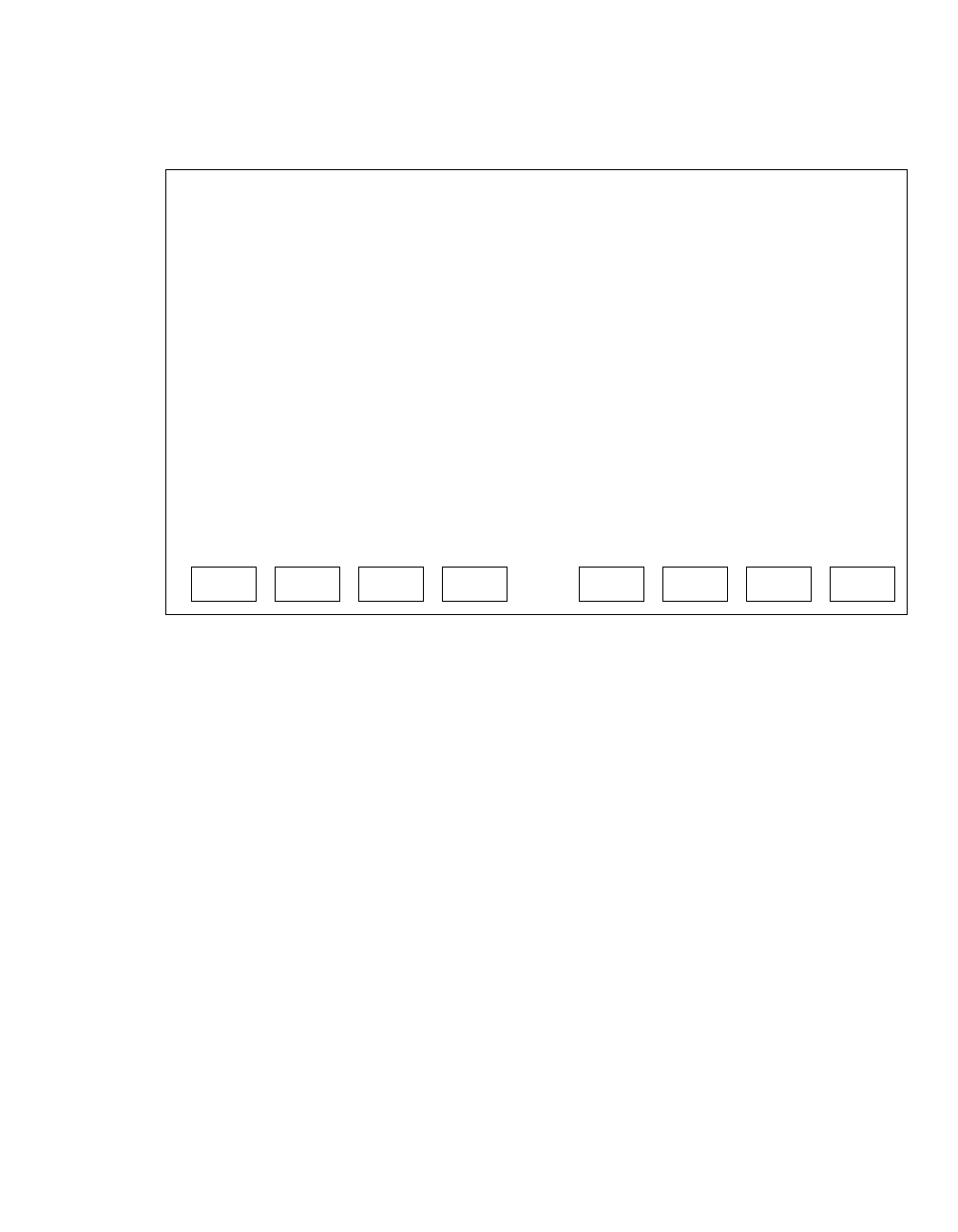
Administering the Switch
50 Installation Guide
Note:
Note: If the MAPD/DLG has already been administered to accept the default IP
address of the Avaya Computer Telephony server (192.168.25.20), and you
want to implement a default Avaya Computer Telephony configuration, skip
Step 8a and 8b; go to Step 8c.
8. Follow Steps a through e to complete the Local Host Table
Note:
Note: The addressing information you use in steps 8a and 8b must be used (in the
DEFINITY G3PBX Driver dialog box) when you install Avaya Computer
Telephony.
a. In the IP Address field, type the IP address of the G3PBX Driver on the Avaya
Computer Telephony server. (You can accept the default, 192.168.25.20, if you want
to effect a "default" Avaya Computer Telephony installation).
b. In the Host Name field, type the name that is assigned to the Avaya Computer
Telephony server.
c. Select ADD to save your settings.
d. Select CANCEL to return to the TCP/IP Administration Screen.
e. From the TCP/IP Administration Screen, select EXIT to return to the MAIN MENU.
TCP/IP Administration
___________________________________________________________________________
ADD DELETECANCEL REFRESH NXTPG PRVPGHELP
This line is used to provide abbreviated help on the currently selected field.
___________________________________________________________________________
___________________________________________________________________________
___________________________________________________________________________
___________________________________________________________________________
___________________________________________________________________________
___________________________________________________________________________
___________________________________________________________________________
Local Host Table
___________________________________________________________________________
___________________________________________________________________________
__________________________________________________________________
___________________________________________________________________________
___________________________________________________________________________
___________________________________________________________________________
___________________________________________________________________________
IP Address
X of X
Page
Host Name Aliases


















