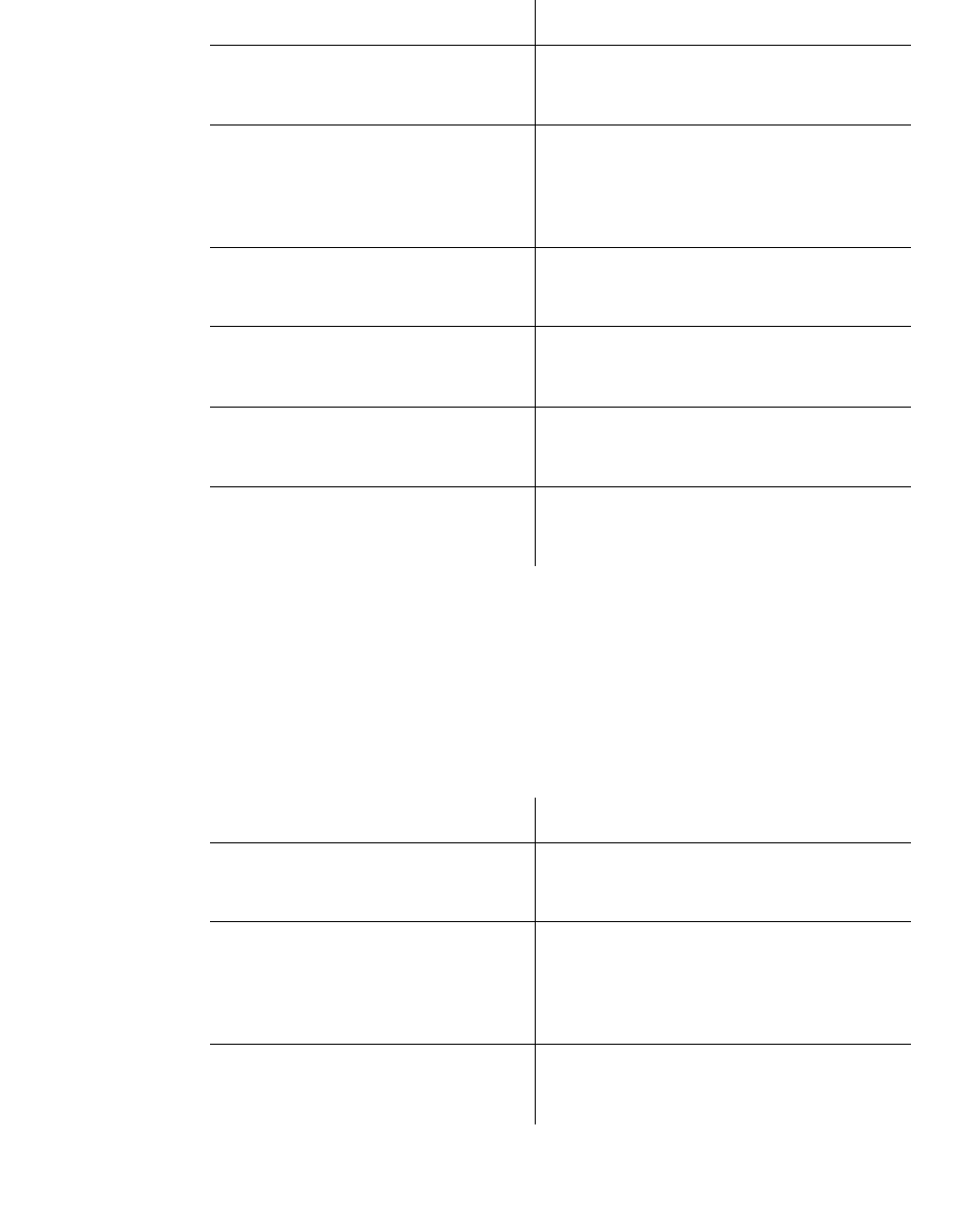
DEFINITY ONE Pre-Administration — Setting Up Your Avaya CT Configuration
Issue 1 October 2003 247
Table D-2: Checklist — DEFINITY ONE with TN795 PRCR — Option 1
Checklist for DEFINITY ONE
with TN799 C-LAN (Option 2)
If you implemented a configuration with DEFINITY ONE and a TN799 C-LAN, make sure
you have completed the tasks in the checklist below before you install Avaya CT.
Table D-3: Checklist — DEFINITY ONE with TN799 C-LAN — Option 2
Task See....
Verify that DEFINITY ECS
switch software supports the
CTI interface.
Steps 2 and 3 in "Procedure for
Setting Up PROCR Connectivity to
DEFINITY ONE"
Verify that ASAI Proprietary
Adjunct Link option is installed
and enabled on the switch
(system-parameters customer-
options screen).
Steps 4 and 5 in "Procedure for
Setting Up PROCR Connectivity to
DEFINITY ONE"
Verify that you have enabled
the PROCR coresident link.
Step 6 and 7 in "Procedure for
Setting Up PROCR Connectivity to
DEFINITY ONE"
Administer the Adjunct IP link. Steps 8 and 9 in "Procedure for
Setting Up PROCR Connectivity to
DEFINITY ONE"
Define the Avaya CT server’s
name and address.
Step 10 and 11 in "Procedure for
Setting Up PROCR Connectivity to
DEFINITY ONE"
Make sure that the DLG link is
administered on the DEFINITY
ONE system.
Steps 12 and 13 in "Procedure for
Setting Up PROCR Connectivity to
DEFINITY ONE"
Task See....
Verify that DEFINITY ECS
switch software supports the
CTI interface.
Steps 2 and 3 in "Procedure for
Setting Up C-LAN Connectivity to
DEFINITY ONE"
Verify that ASAI Proprietary
Adjunct Link option is installed
and enabled on the switch
(system-parameters customer-
options screen).
Steps 4 and 5 in "Procedure for
Setting Up C-LAN Connectivity to
DEFINITY ONE"
Administer the Adjunct IP link. Steps 6 and 7, in "Procedure for
Setting Up C-LAN Connectivity to
DEFINITY ONE"


















