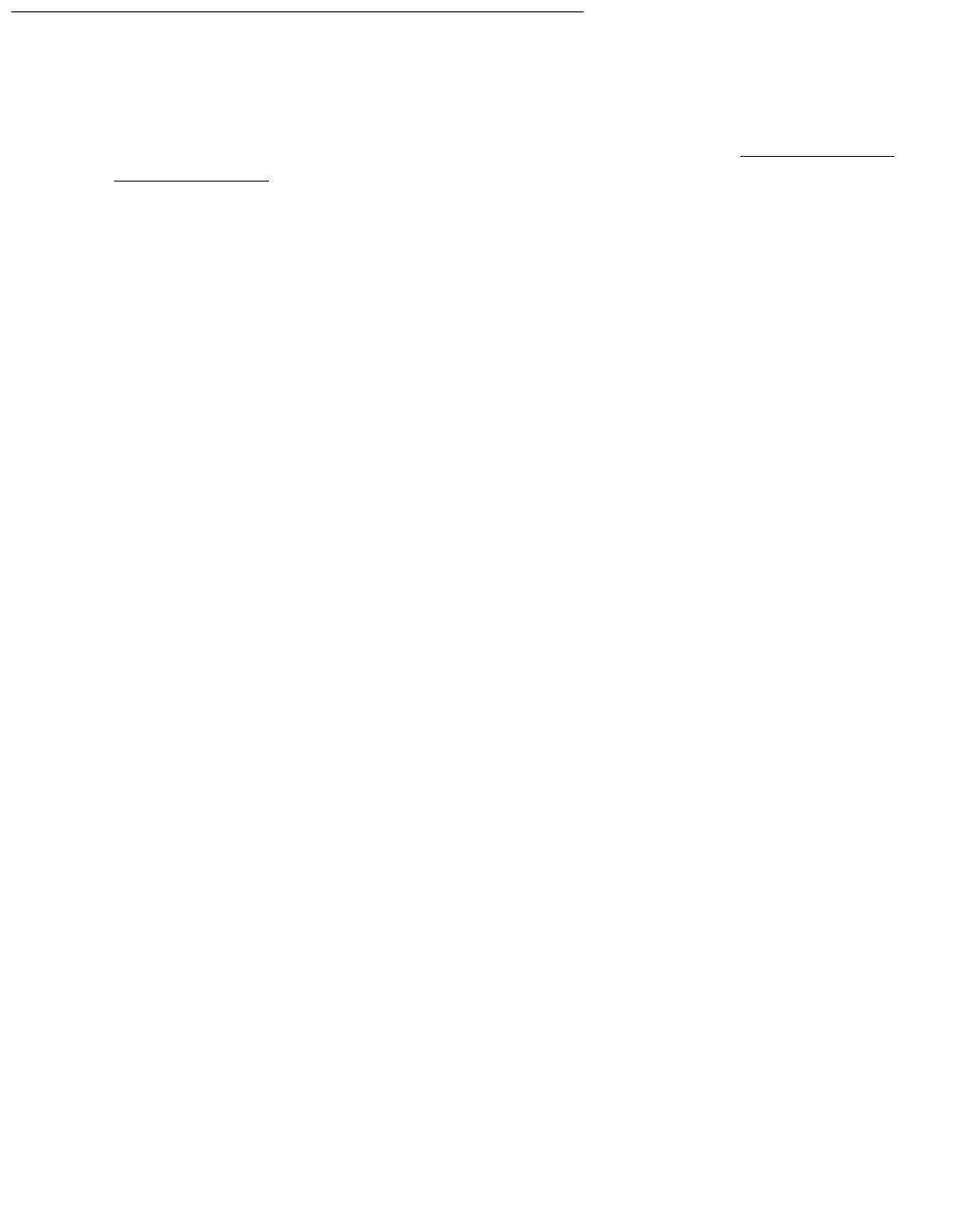
Administering the Switch
42 Installation Guide
Setting Up Your LAN for Avaya Computer Telephony
This section applies to the following platforms, which rely on the MAPD-based DLG and
rely on a Telephony Server with two Network Interface Cards (NICs). If you are configuring
Avaya Computer Telephony in a NAT or a firewall environment, see
Implementing a
Firewall Strategy on page 34.
● DEFINITY Servers CSI, SI, and R
● Avaya MultiVantage S8700 Media Server for Multi-Connect Configurations
● Avaya MultiVantage S8700 Media Server for IP-Connect Configurations
Before you administer the DEFINITY switch (including the DLG), make sure that you have
determined how your LAN is set up.
Server LAN Segment (connectivity to the switch)
Server LAN segment functions are in the DLG administrative domain. For server-to-switch
functions follow these guidelines.
● The DLG must be connected to the LAN that the Avaya Computer Telephony server
uses (the Avaya Computer Telephony server communicates with the switch via the
DEFINITY G3 PBX Driver).
● The DLG should be on its own separate LAN segment. To effect this, you will need two
Network Interface Cards (NICs) in the Avaya Computer Telephony Server, one for client
access and one for the connection between the DLG and the DEFINITY G3 PBX Driver.
IP Addresses
It is strongly recommended that you use at least two IP addresses.
● IP address for the DLG
Make certain that you have the IP address or the DLG or its host name (if host
names are used instead of IP addresses). See the DEFINITY switch administrator.
If you are using a separate LAN for your DLG (recommended) and all links go to a
single switch, then you can use the default IP address, which is 192.168.25.10.
● IP Address for the DEFINITY G3 PBX Driver
Verify that you have a local IP address for the DEFINITY G3 PBX Driver on your
Telephony Server. You will need this IP address for installing the DEFINITY G3 PBX
Driver. You may obtain this address from the network administrator or you may use
the default address provided in the installation program (192.168.25.20) if you have
a private LAN (as recommended) between the Telephony Server and the DEFINITY
ECS switch. This local IP address should be different from the IP address used for
the Avaya Computer Telephony server, as recommended.


















