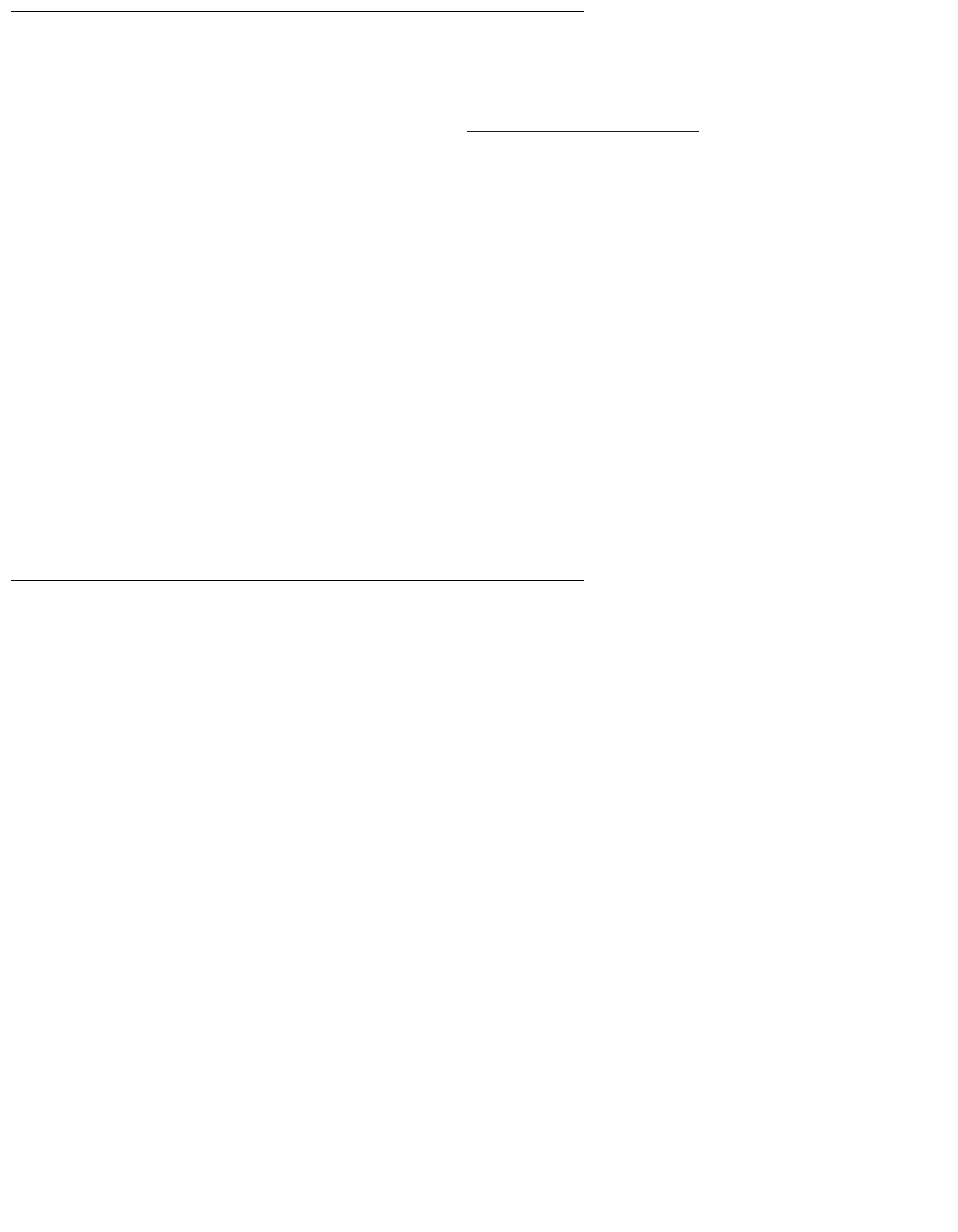
Installing Avaya Computer Telephony TSAPI Client Software
98 Installation Guide
Telephony Services Client Software
Telephony Services client software for Windows consists of the following components. (For
information about CVLAN clients, see Chapter 5:
Using CVLAN.)
● Telephony Services client software — allows TSAPI applications to communicate with
the Telephony Server.
● Client administration software — enables the system administrator to perform specific
tasks. The Win32 client software includes administration and maintenance software for
the Telephony Server. The Win32 software also includes operation, administration, and
maintenance software for the DEFINITY G3 PBX Driver.
● DEFINITY G3 private data support libraries — allow TSAPI applications to take
advantage of DEFINITY G3-specific driver features that are available through private
data and escape services. This software is installed automatically as part of the client
installation procedure.
Once you have installed Telephony Services software on your client, you can easily access
the Telephony Services applications by creating a shortcut icon for each application. (Use
the “Create Shortcut icon” feature of Windows NT, Windows 2000, Windows XP, Windows
95, or Windows 98 to create the icons. Refer to your Windows documentation for details.)
Telephony Services Client Platforms
The Telephony Services client software can be installed on the following client platforms:
● Windows NT 3.51 workstation or server, Windows NT 4.0 workstation or server,
Windows 2000, Windows XP, Windows 95 or Windows 98.
- 32-bit (Win32) TSAPI applications use the 32-bit Telephony Services client software.
● UnixWare — The UnixWare client software comes in single-threaded (UnixWare 1.x)
and multi-threaded (UnixWare 2.0x) versions. For details on using the Link Status
command, see the “Link Status Command” section in Chapter 3 of Avaya Computer
Telephony 1.3 G3 PBX Driver and CVLAN Administration and Maintenance
(DEFNETM.PDF).
● Solaris Sparc - The Solaris client software can be installed on a Solaris SPARC client
workstation.
● HP-UX - The HP-UX client software can be installed on a client PC.


















