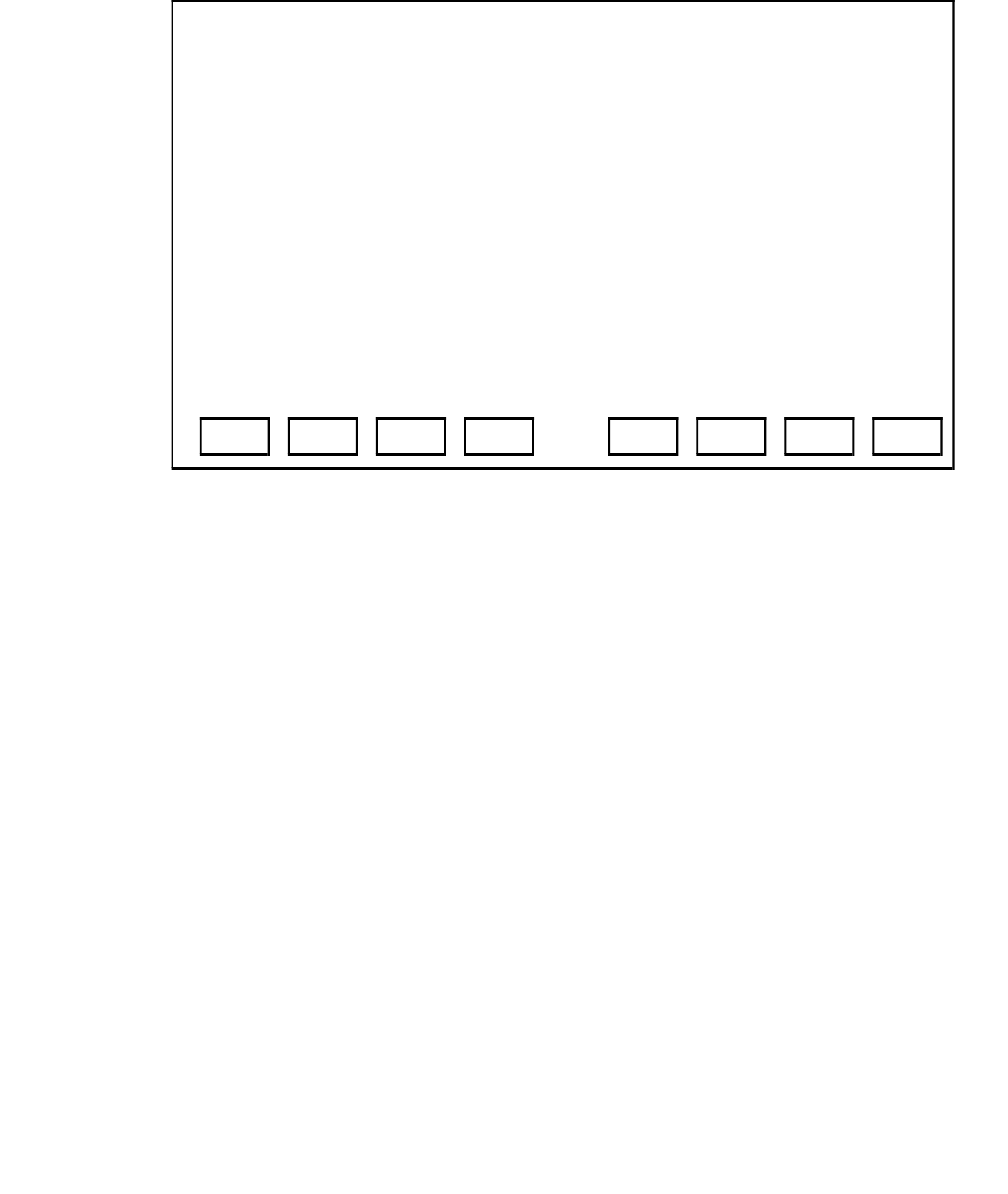
Pre-Release 11 Link Administration Instructions
232 Installation Guide
6. From the Main Menu, select 2. TCP/IP Administration.
The TCP/IP Administration screen appears.
7. From the TCP/IP Administration screen select 2. Local Host Table, which
enables you to view, add, or delete hosts. The host, in this case, is the Avaya CT
Server.
The TCP/IP Administration Local Host Table screen appears.
1. This Host
2. Local Host Table
3. Network Routing Information...
4. Exit
TCP/IP Administration
This line is used to provide abbreviated help on the currently selected field.
ENTEREXIT REFRESH HELP


















