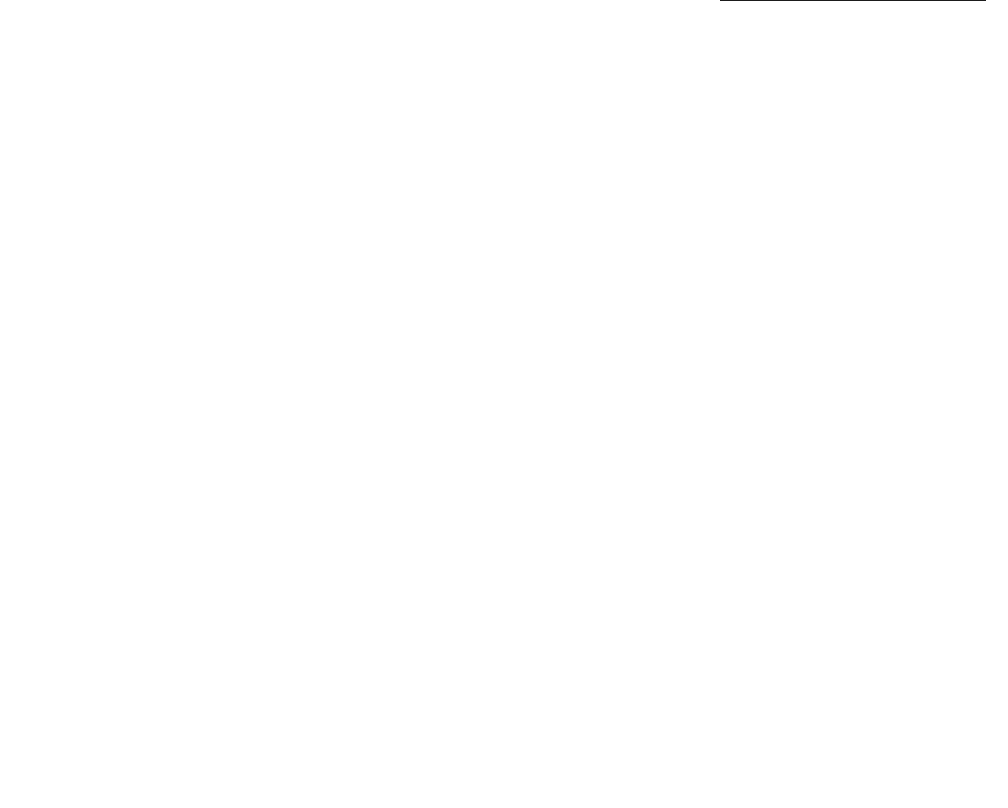
Administering the Switch
46 Installation Guide
9. Follow Steps a through i to add an ASAI-enabled station. Completing the LINK screen
administers an adjunct IP link between DEFINITY and a Avaya Computer Telephony
server.
a. In the Extension: type any valid extension on the dial plan (for example, 1008).
b. In the Type: field, type ADJLK
c. In the Port: field, type an available port number
d. In the Name: field, type the name of the Avaya Computer Telephony server
e. In the XID: field, accept the default (n)
f. In the Fixed TEI: field, type y
g. In the MIM Support: field, accept the default (n)
h. In the CRV Length: field, type 2
i. In the Event Minimization: field, accept the default (n)
All other fields on the Link screen use the default values.
This completes Task 1: DEFINITY Administration. Proceed to Task 2: DLG Administration
.


















