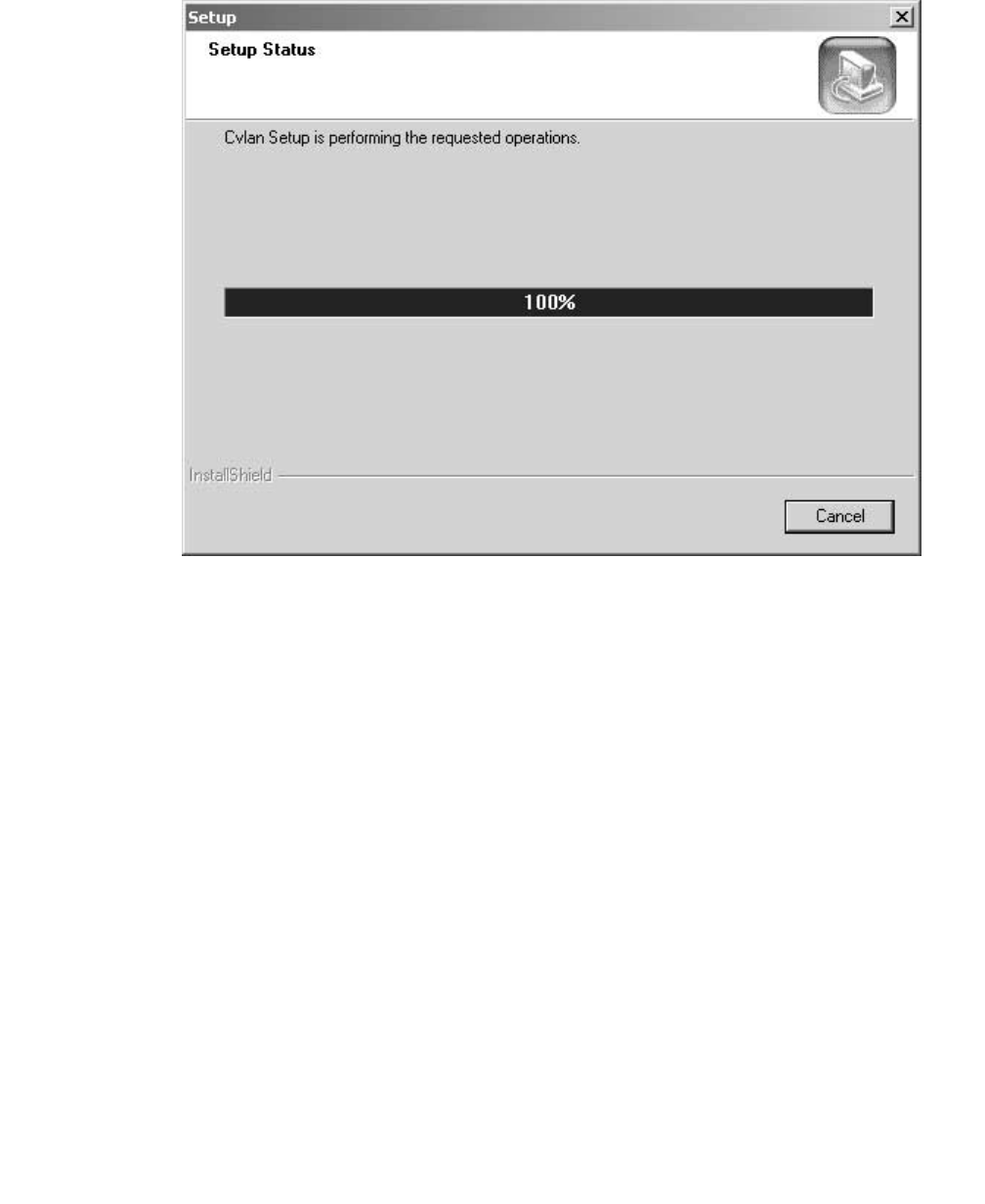
Using CVLAN
140 Installation Guide
Setup displays the Setup Status Screen
4. When you CVLAN Setup has finished executing, you will be asked if you want to view
the Readme file now. Click Yes or No.
5. This installation is now complete.
Once you have completed the CVLAN installation, refer to the Avaya Computer Telephony
CVLAN Programmer’s Reference (CALLVISR.PDF) for more information, as follows.
● The utilities (itt, asai_test, and perf) are described in Chapter 10.
● Instructions for developing CVLAN applications are provided in Chapter 6.


















