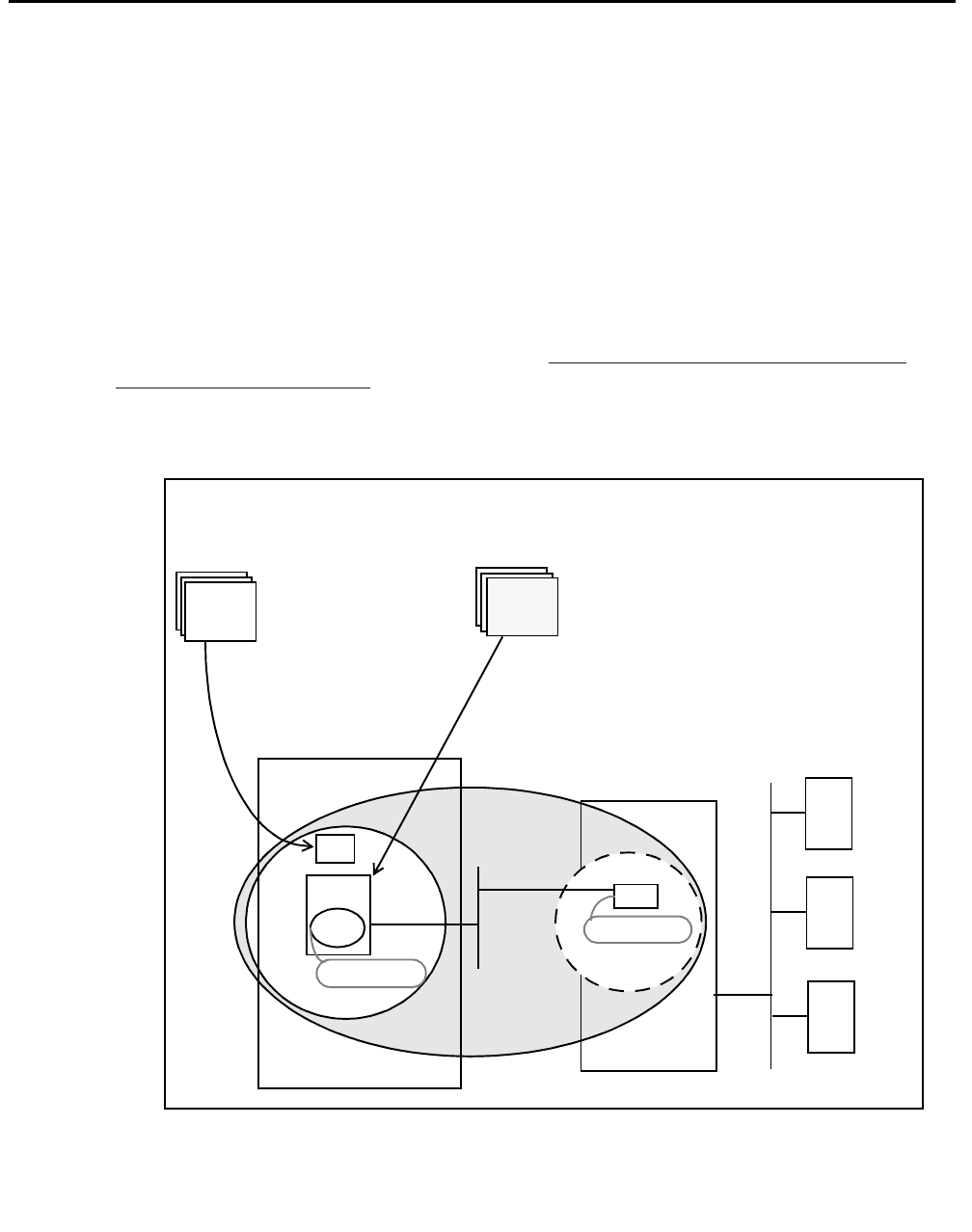
Administrative Tasks for Avaya Platforms That Use the MAPD
Issue 1 October 2003 41
Administrative Tasks for Avaya Platforms That Use
the MAPD
This section describes administrative tasks you must complete before you can install
Avaya Computer Telephony in a configuration that uses a MAPD, such as DEFINTY
Servers (CSI, SI, and R), Avaya MultiVantage S8700 Media Server for Multi-Connect
Configurations, and Avaya MultiVantage S8700 Media Server for IP-Connect
Configurations.
● Task 1: Administration on a DEFINITY System Administration Terminal (SAT)
● Task 2: MAPD and DLG Administration via a MAPD Administration Terminal
Once you complete these tasks, proceed with Chapter 3:
Installing Avaya Computer
Telephony Server Software.
Figure 2-1: DEFINTY Server and MAPD/DLG Administration at a Glance
DEFINITY ECS
Avaya CT Server
Clients
DEFINITY ECS and DEFINITY
Server CSI Administration
DLG Administration
via MAPD Administration terminal
Verify software version
Verify ASAI features
List configuration
Administer station
Add a client — TCP/IP ADMINISTRATION
Administer a link — PORT ADMINISTRATION
DLG ADMINISTRATION
Verify connectivity — DLG PORT/STATUS
LOCAL HOST TABLE
(MAPD in “ASAI” state)
Task
2
via SAT terminal
Task
1
CONTROL
NIC
MAPD
DLG
192.168.25.20
192.168.25.10


















