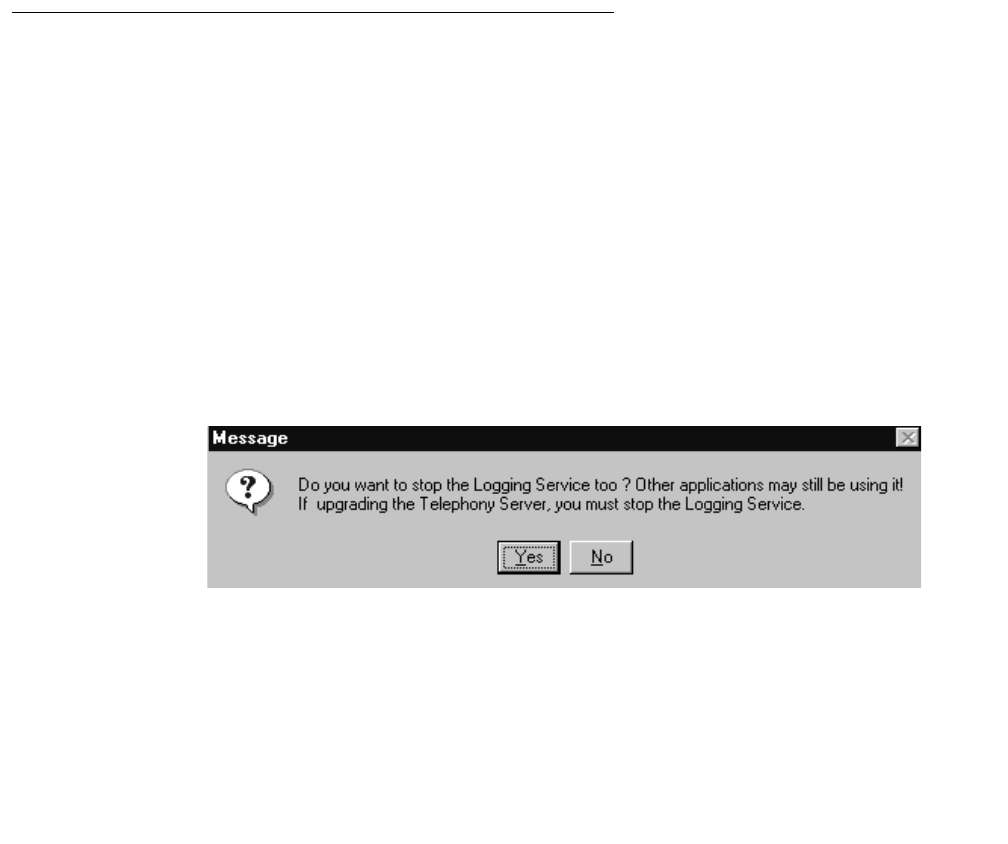
Basic Maintenance Tasks
Issue 1 October 2003 89
Enabling Automatic Startup and Recovery
This procedure is an extension of the previous procedure, ‘‘Starting Telephony Services’’
on page -88, with steps for enabling automatic Startup and Recovery. You are
recommended to effect automatic startup and recovery.
1. Click Start, point to Programs, Avaya Computer Telephony, and click TS Controller.
The Tserver displays the TS Controller dialog box.
2. Under Startup, click the checkbox next to “Automatically Start Telephony Services On
Server Boot.”
3. Under Recovery, click the checkbox next to “Automatically Restart Telephony
Services.”
4. Click Close to exit the Telephony Services Controller dialog box.
This completes the procedure for enabling automatic startup and recovery.
Manually Stopping Telephony Services
Follow this procedure to manually or explicitly stop Telephony Services and the CVLAN
server.
1. Click Start, point to Programs, Avaya Computer Telephony, and click TS Controller.
2. From the Telephony Services Controller dialog box, click Stop.
The Telephony Services and CVLAN server are stopped, and an Information box
displays.
3. Click OK
The operating system displays a message box that prompts you to stop the Logging
Service.
4. Click Yes to stop the logging service.
5. From the Telephony Services Controller dialog box, click Close to exit the Telephony
Services Controller.


















