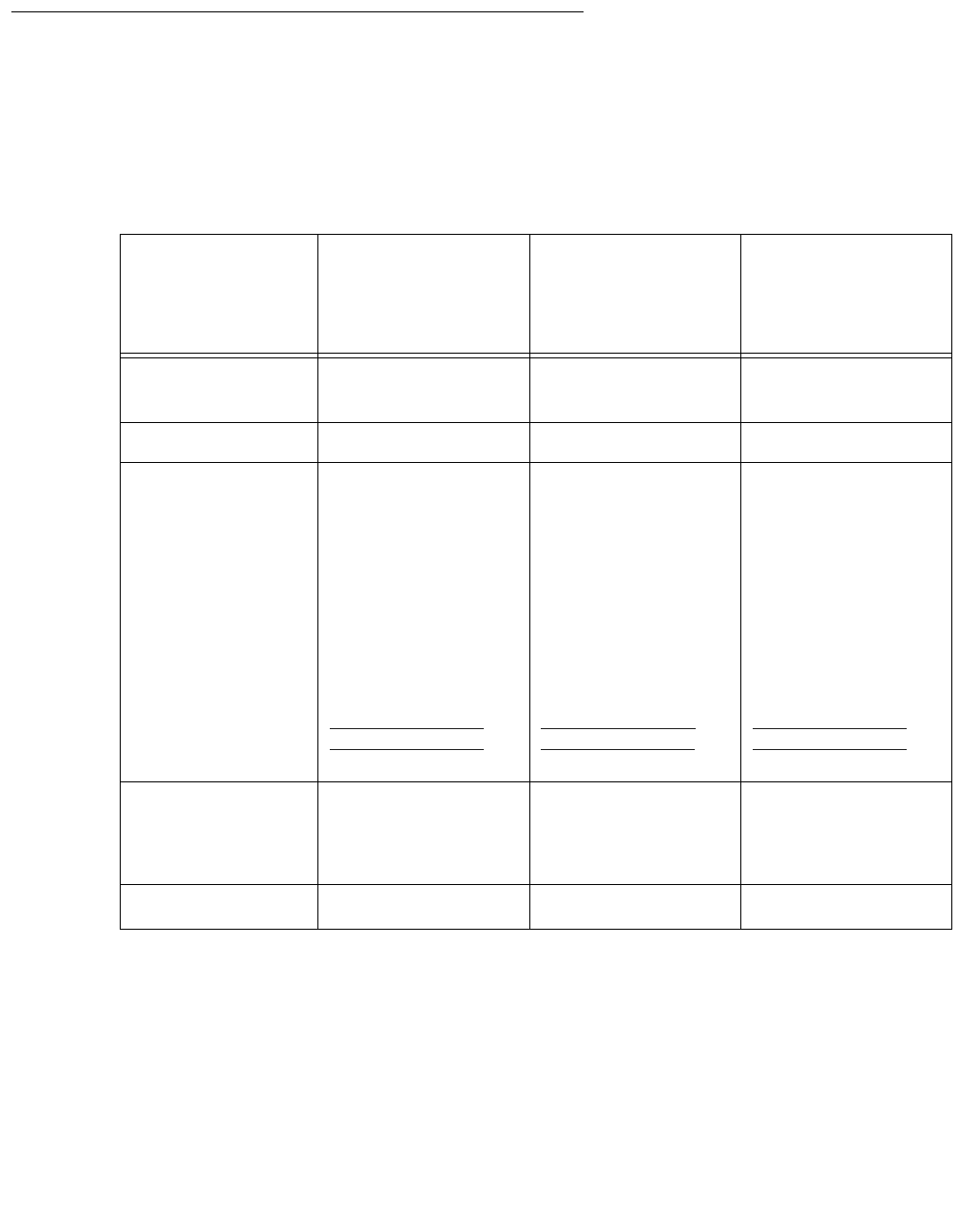
Installing Avaya Computer Telephony Server Software
62 Installation Guide
Avaya Computer Telephony Hardware and Software
Requirements
Table 3-1 lists the server hardware requirements for Telephony Services and CVLAN
server which is based on Contact Center size (i.e number of Agents).
Table 3-1: Server Hardware
Low to Low Mid-
End Contact
Center (10-200
Agents)
Mid-End Contact
Center (200-500
Agents)
High-End Contact
Center (500-2500
Agents)
CPU Pentium III 350MHZ
or higher
Pentium
®
III
500MHZ or higher
Pentium
®
III
700MHZ or higher
RAM 256MB or higher 512MB or higher 512MB or higher
Network
Connections
For a standard
installation, 2
network interface
card(s) are
recommended:
● one for the G3PD
● one for client
access
If your configuration
uses NAT or a
Firewall, see
Implementing a
Firewall Strategy on
page 34
For a standard
installation, 2
network interface
card(s) are
recommended:
● one for the G3PD
● one for client
access
If your configuration
uses NAT or a
Firewall, see
Implementing a
Firewall Strategy on
page 34
For a standard
installation, 2
network interface
card(s) are
recommended:
● one for the G3PD
● one for client
access
If your configuration
uses NAT or a
Firewall, see
Implementing a
Firewall Strategy on
page 34
Drives CD-ROM drive: 3.5-
inch floppy drive (for
license and
authorization disks)
CD-ROM drive: 3.5-
inch floppy drive (for
license and
authorization disks)
CD-ROM drive: 3.5-
inch floppy drive (for
license and
authorization disks)
Disk Space
1
1. Each disk space requirement is an approximation. The amount of disk space required also depends
on other factors such as, the number of users, types of activity performed, and number and/or size
of the trace files.
300MB Hard Drive 300MB Hard Drive 300MB Hard Drive


















