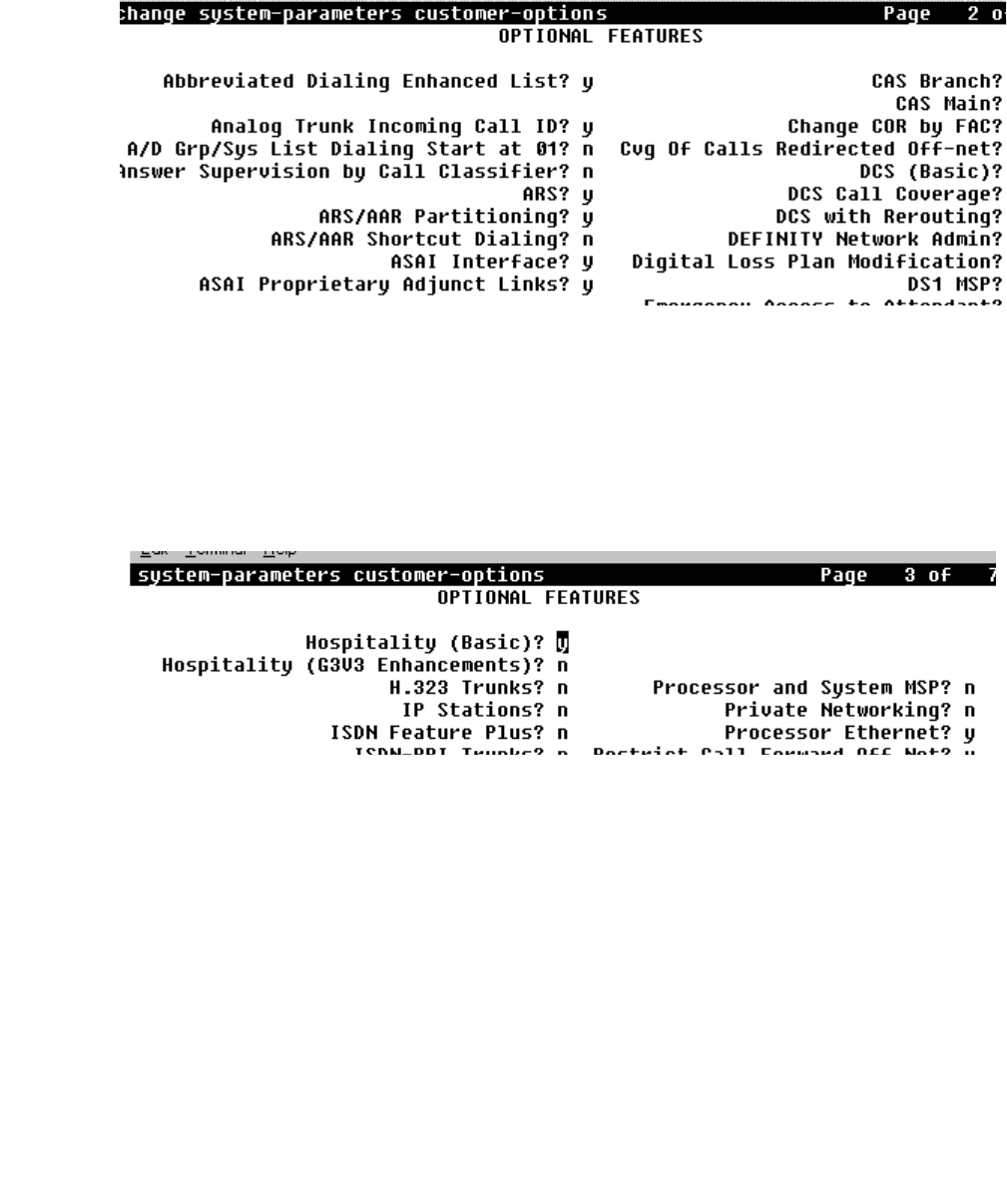
Pre-Release 11 Link Administration Instructions
240 Installation Guide
4. Type display system-parameters customer-options
The OPTIONAL FEATURES screen appears.
5. Check ASAI Proprietary Adjunct Links? and make sure it is set to y, (page 2
of the OPTIONAL FEATURES screen in the example above). If it is set to n, use the
change system-parameters customer-options command and set the
following feature:
ASAI Proprietary Adjunct Links? y
6. Type display system-parameters customer-options
The OPTIONAL FEATURES screen appears.
7. Check Processor Ethernet? and make sure it is set to y (page 3 of the
OPTIONAL FEATURES screen in the example above).
This setting enables the processor card coresident link. If it is set to n, use the change
system-parameters customer-options command and set the following
feature: ASAI Proprietary Adjunct Links? y


















