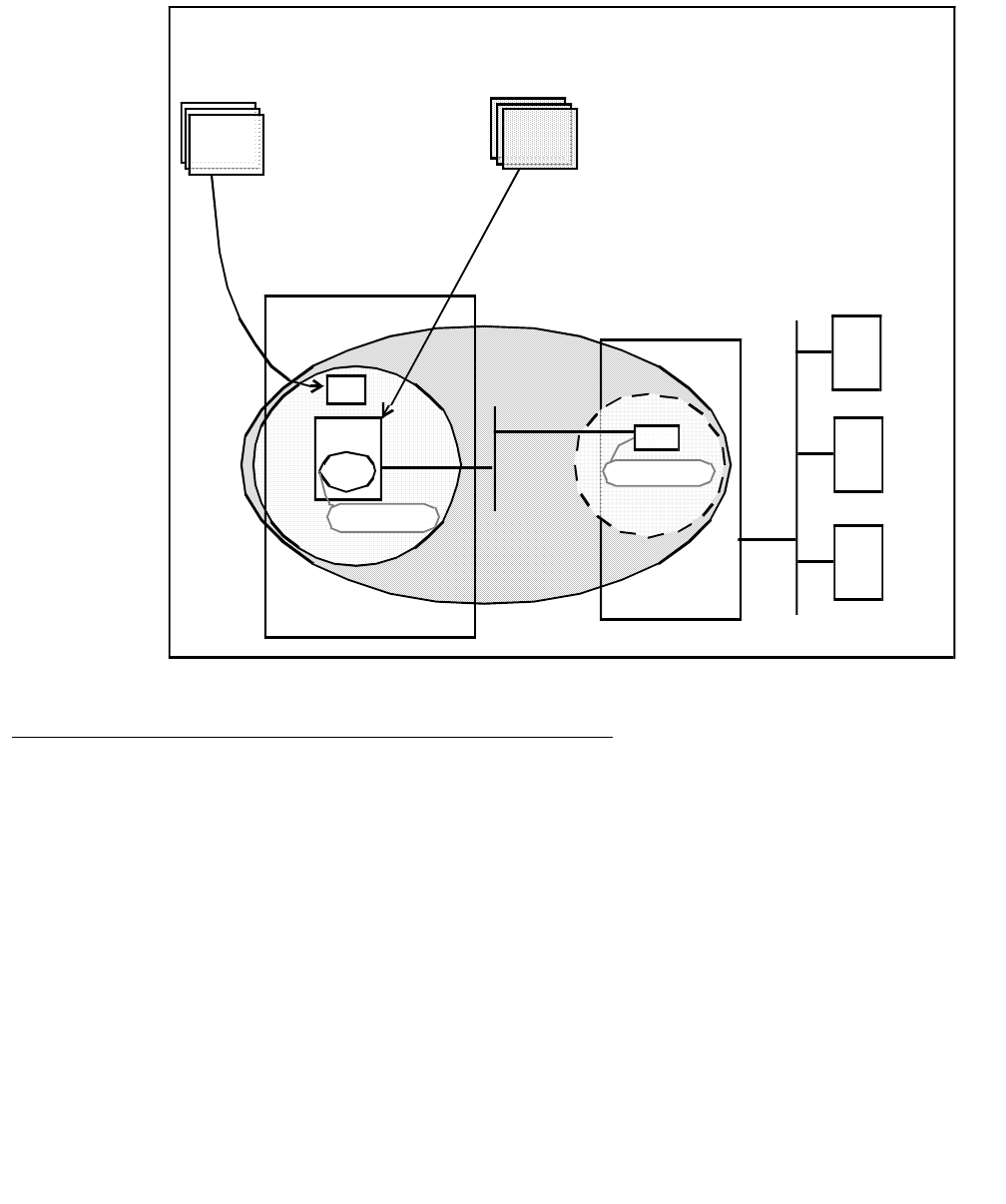
DEFINITY ECS and DEFINITY PROLOGIX Administration
Issue 1 October 2003 225
Figure D-1: DEFINTY ECS/DEFINITY PROLOGIX and MAPD/DLG Administration at a
Glance
DEFINITY ECS and DEFINITY PROLOGIX
Administration — Setting Up Your LAN for Avaya CT
Before you administer the DEFINITY switch (including the DLG), make sure that you have
determined how your LAN is set up.
Server LAN Segment (connectivity to the switch)
Server LAN segment functions are in the DLG administrative domain. For server-to-switch
functions follow these guidelines.
● The DLG must be connected to the LAN that the Avaya CT server uses (the Avaya CT
server communicates with the switch via the DEFINITY G3 PBX Driver).
DEFINITY ECS
Avaya CT Server
Clients
DEFINITY ECS and DEFINITY
PROLOGIX Administration
DLG Administration
via MAPD Administration terminal
Verify software version
Verify ASAI features
List configuration
Administer station
Add a client — TCP/IP ADMINISTRATION
Administer a link — PORT ADMINISTRATION
DLG ADMINISTRATION
Verify connectivity — DLG PORT/STATUS
LOCAL HOST TABLE
(MAPD in “ASAI” state)
Task
2
via SAT terminal
Task
1
CONTROL
NIC
MAPD
DLG
192.168.25.20
192.168.25.10


















