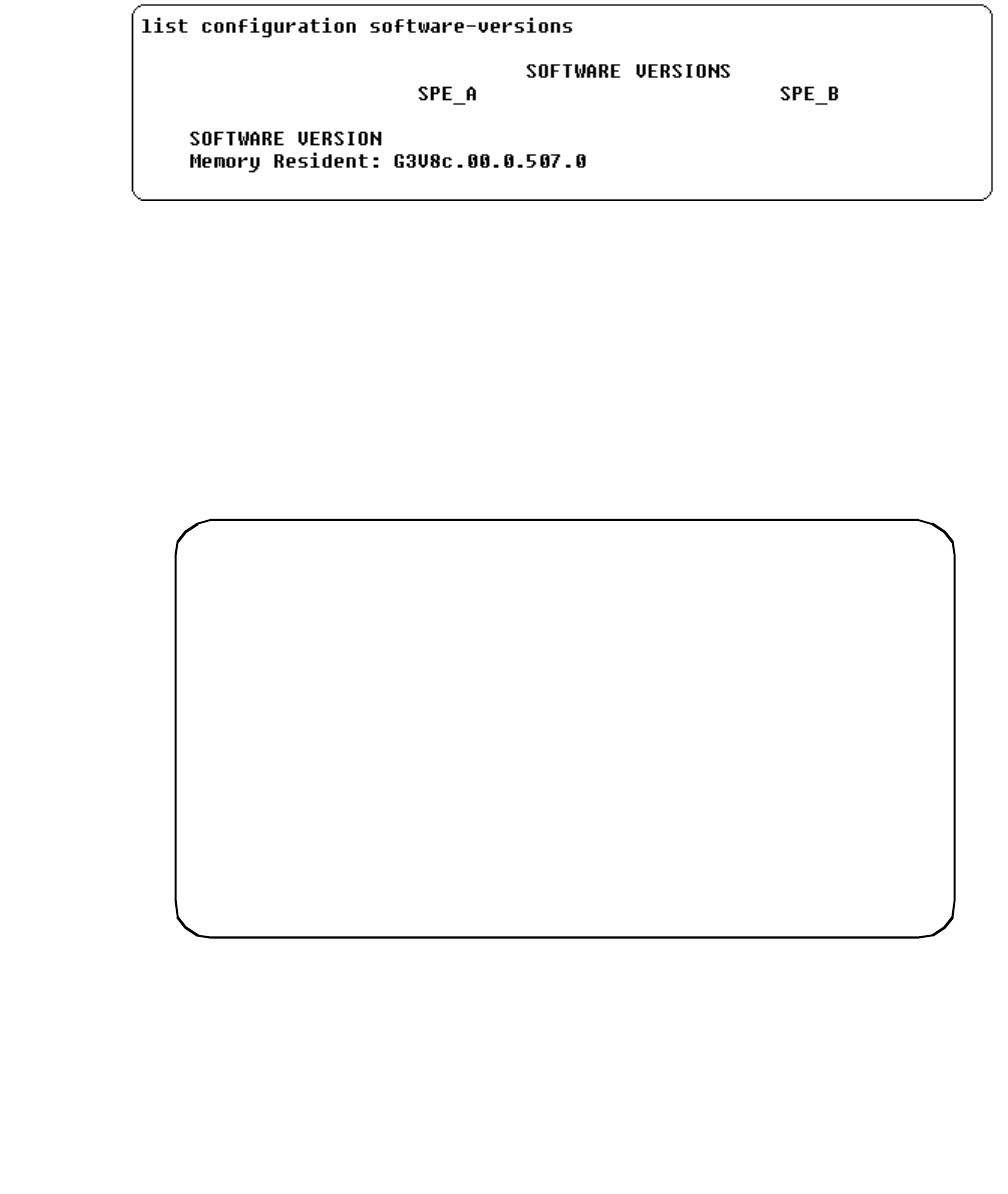
Pre-Release 11 Link Administration Instructions
228 Installation Guide
4. Type list configuration software-versions
The SOFTWARE VERSIONS screen appears.
5. Check the SOFTWARE VERSION to verify that the correct DEFINITY software version
is running on the switch. The following versions are appropriate: G3V4, or later.
Note:
Note: G3V4 requires a field maintenance release.
6. Type list config all to determine what ports are available on the MAPD for
adding a station.
The SYSTEM CONFIGURATION screen appears. Under Assigned Ports, each u
represents an available or unassigned port.
7. Choose a port associated with the MAPD board to add a station to the DLG (on the
MAPD).
8. Type add station
The STATION screen appears.
list configuration all
Page 1
----------------------------------------------------------------------
SYSTEM CONFIGURATION
Board
Number
1A01
1A02
1A03
1A04
1A05
1A06
Board Type Code Vintage Assigned Ports
EXPANSION INTF
EXPANSION INTF
RESERVED LGATE
RESERVED LGATE
MAPD BOARD
TN776
TN776
TN801
TN801
TN801
000001
000001
MAPD
MAPD
000001
u u u u u u u u
u u u u u u u u
01 u u u u u u u
u u u u u u u u
u u u u u u u u
u u u u u u u u


















