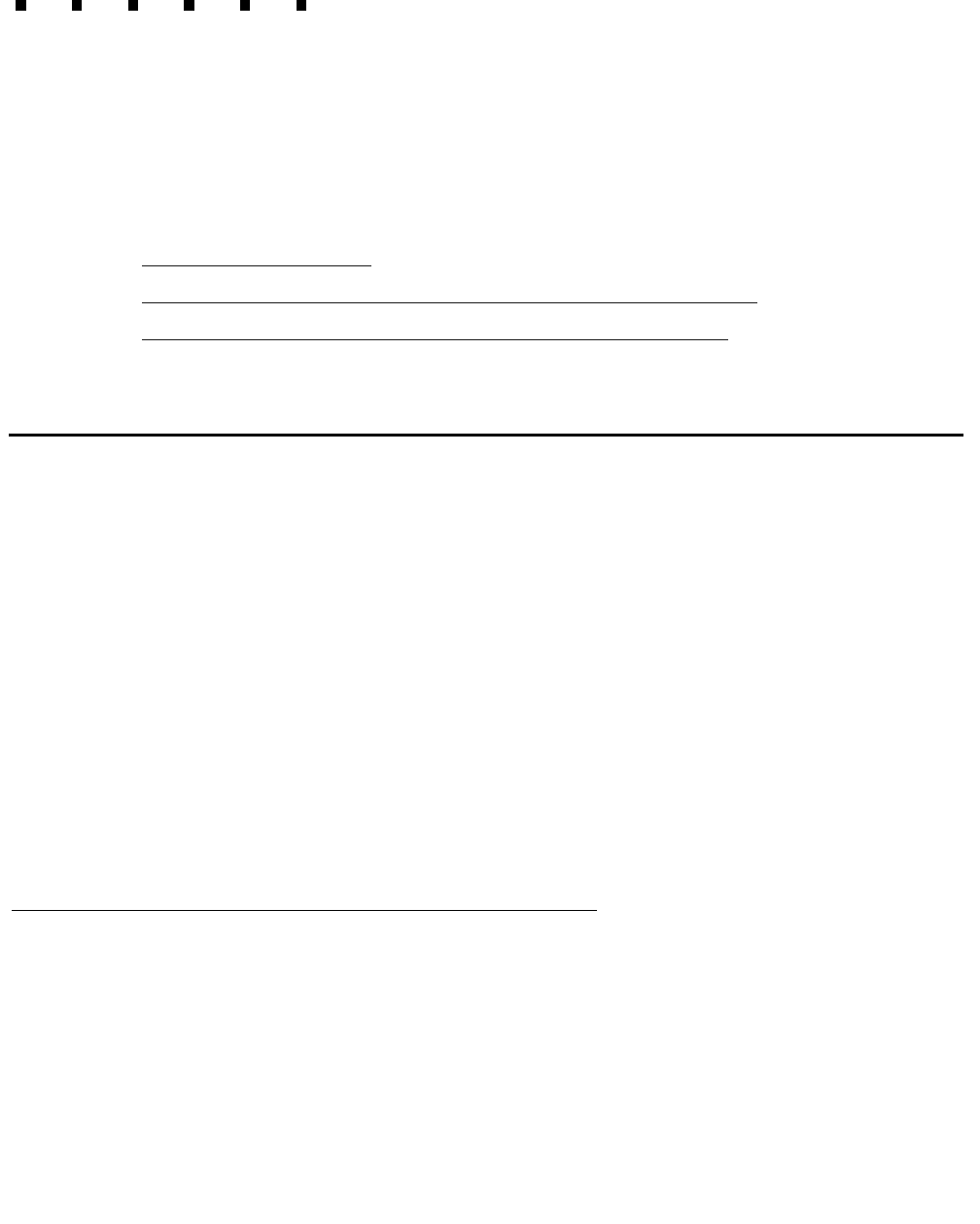
Issue 1 October 2003 149
Chapter 6: Installing JTAPI Client Software
This chapter contains the following sections that describe the installation procedure for the
JTAPI Client software.
● JTAPI Client Packaging on page 149
● Installing the JTAPI Client Software in the Windows Environment on page 151
● Manually Installing the JTAPI Client Software (Special Cases) on page 157
JTAPI Client Packaging
The JTAPI Client software is delivered as a collection of JAVA classes.
JTAPI comprises three software sets:
● SET 1, located in directory \client\Jtapi\OS_Independent, consists of the Avaya
implementation of the JTAPI specification.
● SET 2, located in directory \client\Jtapi\OS_Independent\all, consists of the Avaya
Computer Telephony implementation of JTAPI interfaces, bundled with Sun JTAPI 1.2
Early Access interfaces.
● SET 3, similar to SET 2 but also contains a special debug package located in
\client\Jtapi\OS_Independent\Debug.
Use the guidelines provided in each section to determine which set is appropriate for your
environment.
SET 1
Use this set of software only if Sun JTAPI interface classes are already in your client’s
CLASSPATH and you are concerned about download time from a web site:
● ECSJTAPI.ZIP — software in zip format for use by Netscape 3.x and other browsers, as
well as Java applications.


















