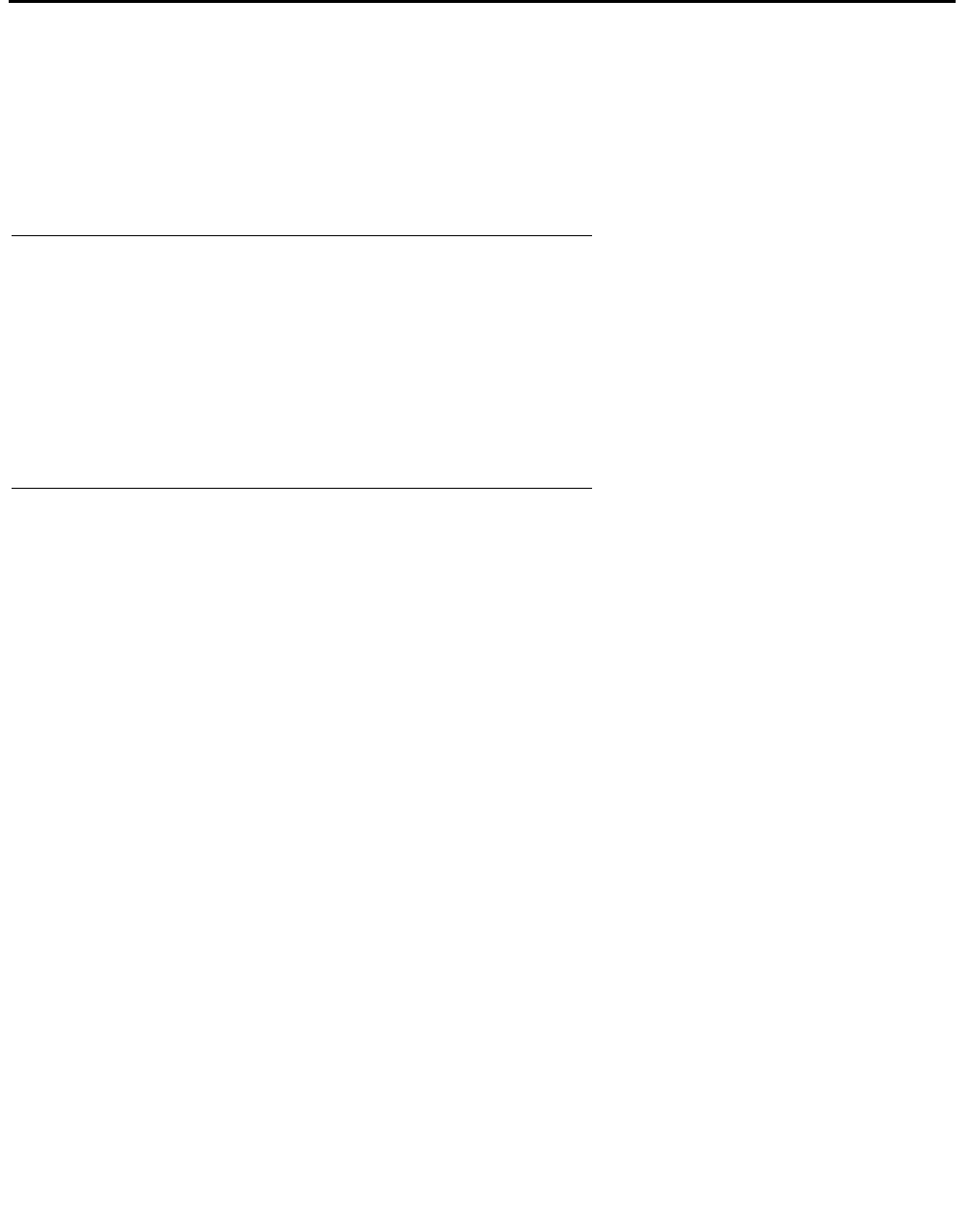
Pre-Release 11 Link Administration Instructions
238 Installation Guide
DEFINITY ONE Pre-Administration
— Setting Up Your Avaya CT Configuration
Use this section to ensure that you know the requirements of your configuration before you
administer DEFINITY ONE for Avaya CT.
Basic Switch Requirements
These are the basic switch requirements.
● The CTI interface requires DEFINITY ONE R2, or later.
● The ASAI Proprietary Adjunct Link option must be enabled on the switch (system-
parameters customer-options screen).
Connectivity — Switch to Avaya CT Server
The DEFINITY ONE must be connected to the LAN that the DEFINITY G3 PBX Driver will
be using. Keep in mind that there are two basic configurations, which are described in the
next two sections.
Configuration Option 1: PROCR/DLG
If you do not require a separate, secure LAN segment for communications to DEFINITY
ONE and the telephony server, connectivity is established via the TN795 processor card
(PROCR) and the telephony server. In this arrangement, you will need only one NIC.
Configuration Option 2: PROCR/DLG, C-LAN and Data Module
If you require a separate, secure LAN connection from the G3PBX Driver to the DEFINITY
ONE, the telephony server will require its own separate LAN card. This means that you will
need two Network Interface Cards (NICs) in the Telephony Server, one for client access
and one for the connection between the DEFINITY ONE and the DEFINITY G3 PBX
Driver. Connectivity is established to DEFINITY ONE via the Control LAN (C-LAN) board
(TN799) and a Data Module.


















