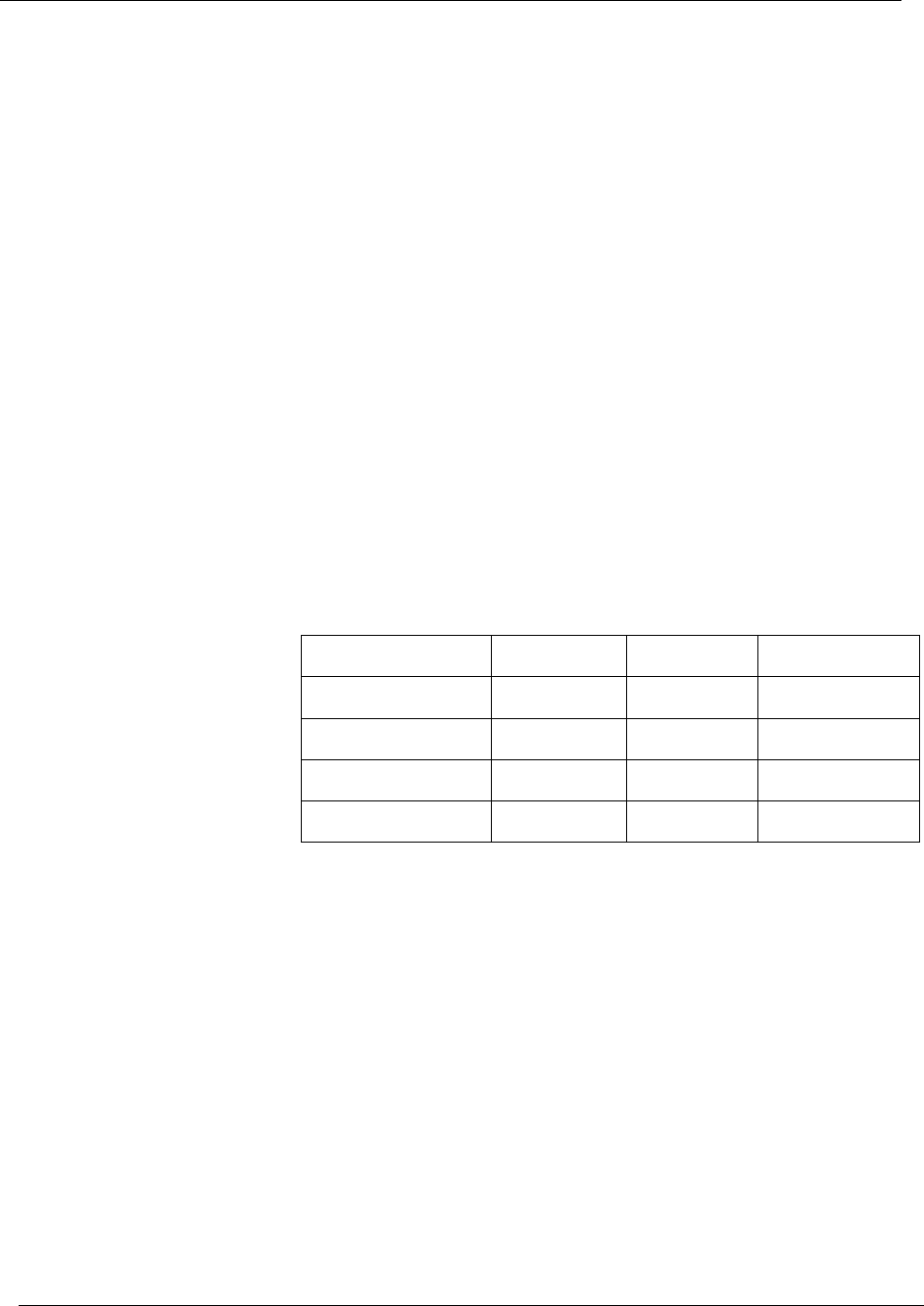
5-6
Chapter 5
Cajun P550/P880/P882 Switch User Guide
Automatic
VLAN Creation
Automatic VLAN creation is done by enabling the ‘Automatic VLAN
Creation’ parameter on an individual port under the ‘Module &
Ports’ menu. With this parameter enabled, the port will
automatically create a VLAN each time it receives a frame from an
unknown VLAN ID in received IEEE 802.1Q and Multi-Layer tagged
frames.
* Note: The automatic VLAN creation feature does not create
entries in 3Com Mapping Tables.
When a VLAN is created automatically the VLAN name and VLAN
ID are derived from the received tagged frame. The VLAN name will
be created as “*autoVlan [VLAN ID]”. The VLAN ID will be identical
to the VLAN ID of the received tagged frame. As with all VLANs,
the VLAN name may be modified to something more descriptive.
Refer to Table5-2 shows the P550/P880/P882 switch VLAN table.
The VLANs ‘Default’ and ‘Discard’ are permanent VLANs assigned to
every switch. VLAN ‘Net90’ is a manually created VLAN, while
VLAN ‘*autoVlan1001’ was created automatically by software.
Table 5-2. P550/P880/P882 Switch VLAN Table.
* Created manually
** Automatically created by the switch software
Automatically Creating VLANs and Frame Tags Parameters
VLANs are created automatically by the switch reading the VLAN
tag of all ingress IEEE 802.1Q and Multi-Layer tagged frames. The
switch then creates a new VLAN for every new VLAN tag identified.
However, if the parameter for ‘Frame Tags’ is set to “ignore”, the
switch will ignore the VLAN tags on ingress frames. The switch
assumes that all ingress frames belong to the ‘Port VLAN’.
Therefore, no new VLANs will ever be created automatically.
Name ID Group ID AFT Index
Default 1 2 1
Discard 8193 3 3
*Net90 90 90 7
**autoVlan1001 1001 1001 11


















