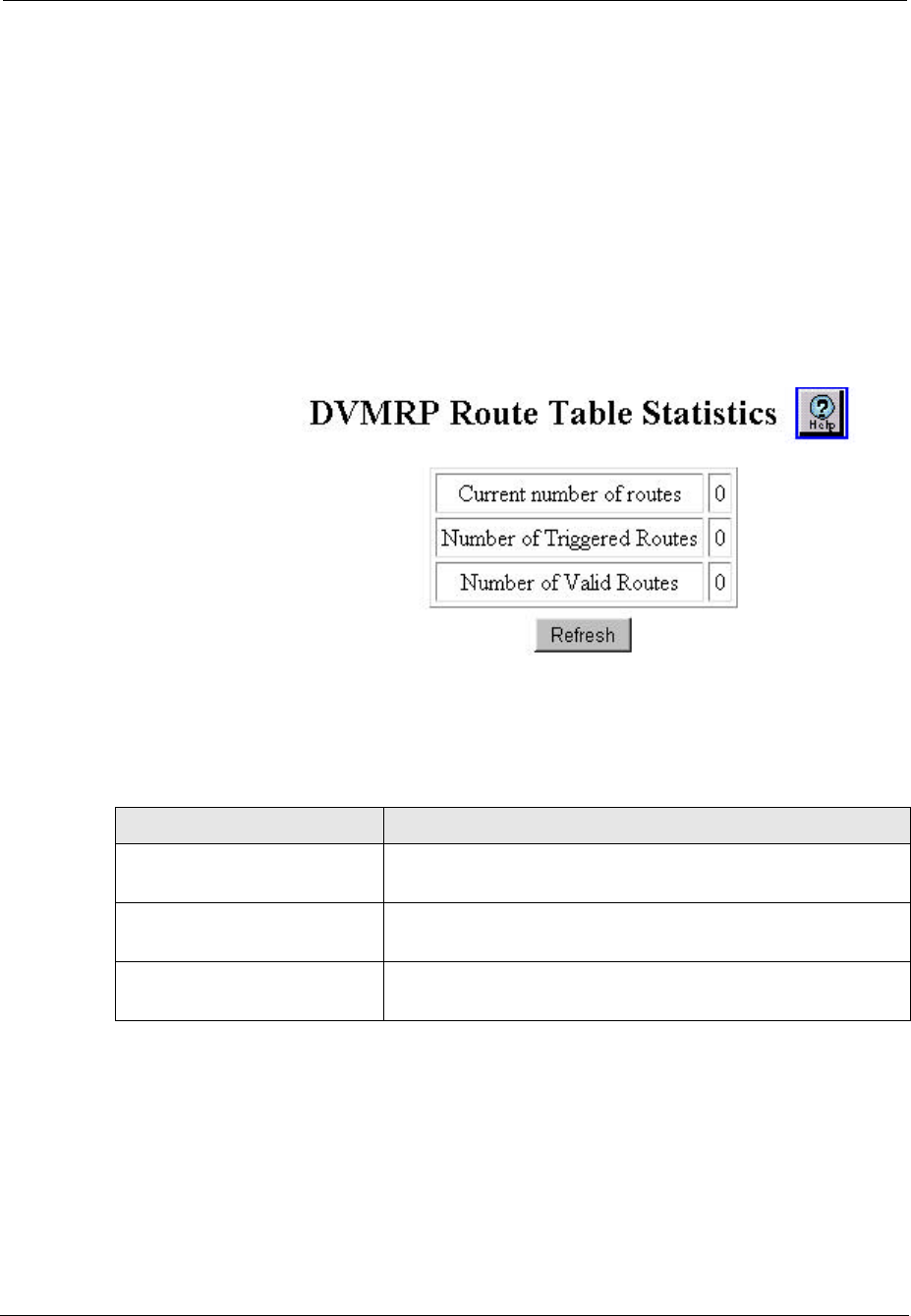
Cajun P550/P880/P882 Switch User Guide
Configuring IP Routing
9-59
Displaying
DVMRP Routing
Table Statistics
DVMRP routing table statistics provides information on the current
number of valid routes, the number of total routes present (both
valid and invalid), and the number of triggered routes.
To view the DVMRP routing table statistics:
1. Select Route Table Statistics from the Routing > DVMRP
group on the web agent window. The DVMRP Routing Table
Statistics dialog box opens (Figure9-27).
Figure 9-27. DVMRP Route Table Statistics Dialog Box
2. Refer to Table9-22 for an explanation of the DVMRP Route
Table Statistics dialog box parameters:
Table 9-22. DVMRP Routing Statistical Parameters
Parameter Defines the...
Current Number of
Routes
Total number of routes present in the routing database.
This number includes both valid and invalid routes.
Number of Triggered
Routes
Total number of routes added to the routing table that
were triggered by a topology change in the network.
Number of Valid Routes Total number of valid routes present in the routing
database.


















