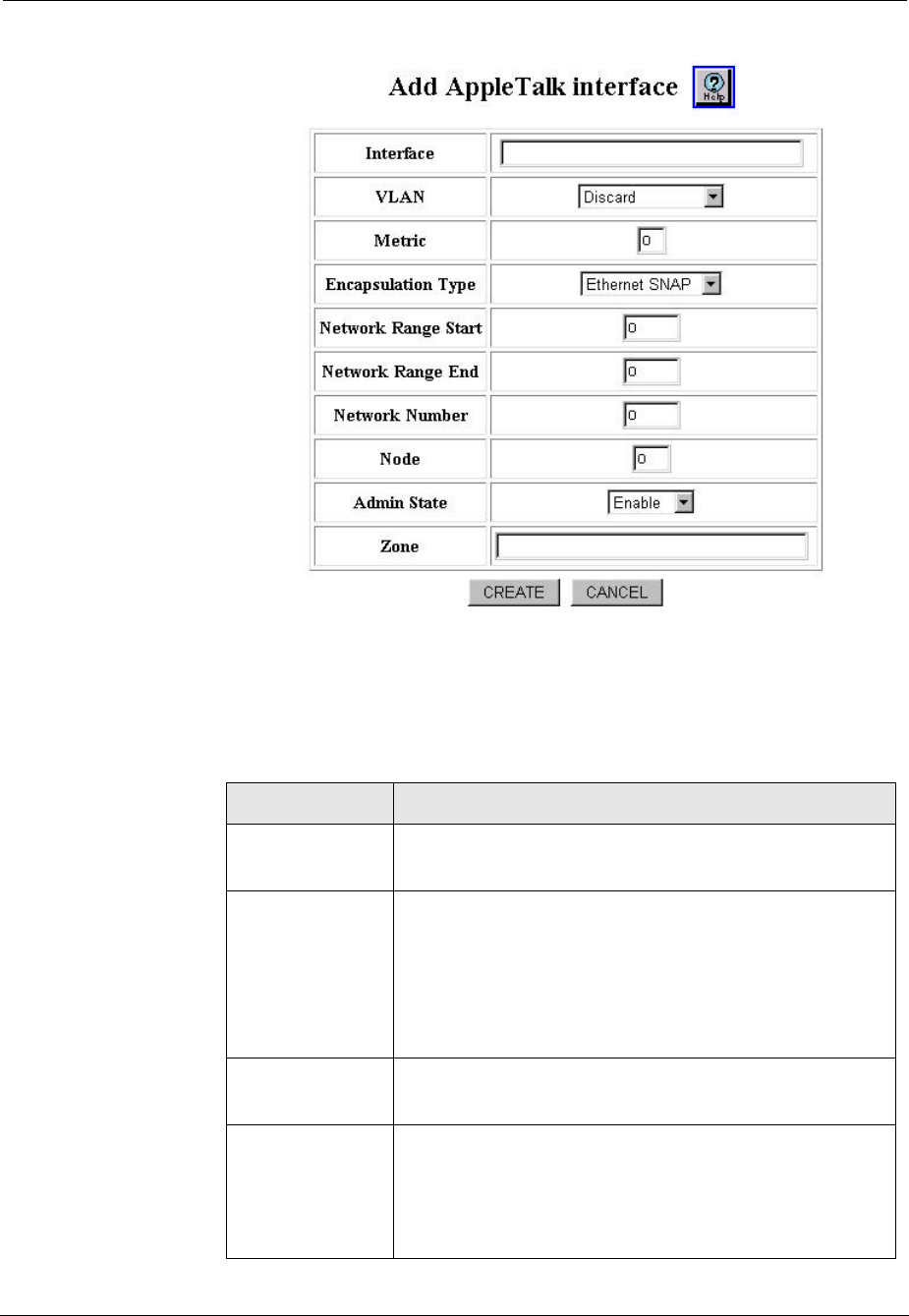
Cajun P550/P880/P882 Switch Configuration Guide
Configuring AppleTalk Routing
15-5
Figure 15-3. Add AppleTalk Interfaces Dialog Box
4. Refer to Table15-1 to configure the Add AppleTalk
Interface dialog box parameters:
Table 15-1. Add AppleTalk Interface Dialog Box Parameters
Parameter Definition
Interface Enter the name of the AppleTalk interface to be
created.
VLAN Select the VLAN to be associated with the AppleTalk
interface. The options include:
• Default
• Discard
• All created VLANs
Metric Enter the metric associated with the AppleTalk
interface.
Encapsulation
Type
Select the encapsulation type to be associated with the
AppleTalk interface.The options include:
• Ethernet II - MTU = 1500
• Ethernet SNAP - MTU =1492


















