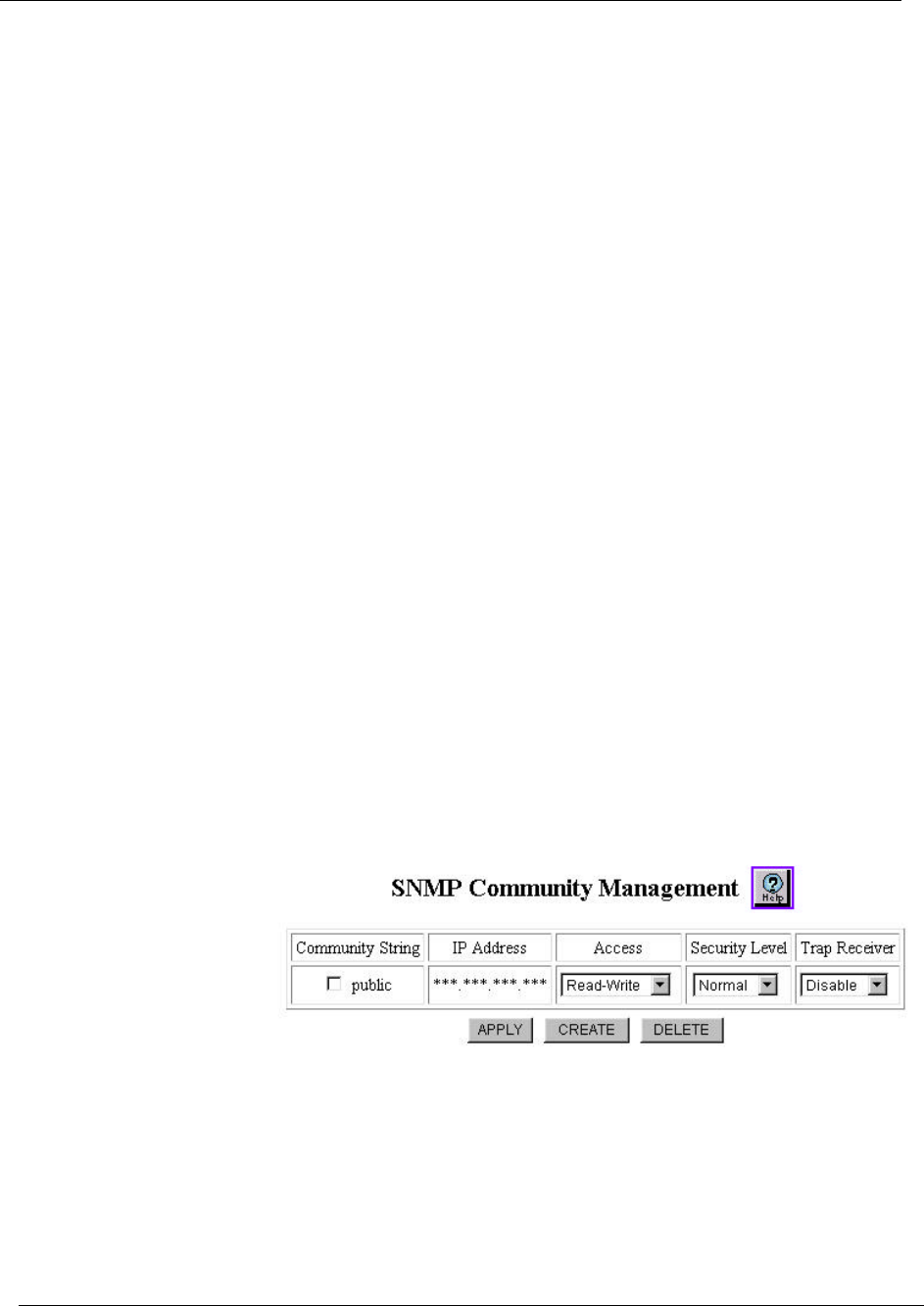
2-12
Chapter 2
Cajun P550/P880/P882 Switch User Guide
Setting Up User
Accounts Using
the CLI
To setup a user account using the CLI, enter the following command
in User mode:
> username <name> password [encrypted-type1] <passwd>
[access-type {read-only|read-write|admin}]
Refer to the Cajun™ P550™/P880/P882 Command Line Interface
Reference Guide for Version 5.0 for details about this command.
Setting Up SNMP Communities
SNMP is identified on a switch through SNMP communities. SNMP
communities are configured to manage the switch. You set up SNMP
communities using either the web agent or the CLI.
* Note: SNMP Version 2c is supported.
All three switches support a maximum of ten SNMP
community strings.
Setting Up
SNMP
Communities
Using the Web
Agent
To set the SNMP communities parameters using the web agent:
1. Select SNMP Administration from the System >
Administration group on the web agent. The SNMP
Community Management window opens
(Figure2-10).
Figure 2-10. SNMP Community Management Window
2. Select CREATE. The Create SNMP Community dialog box
opens (Figure2-11).


















