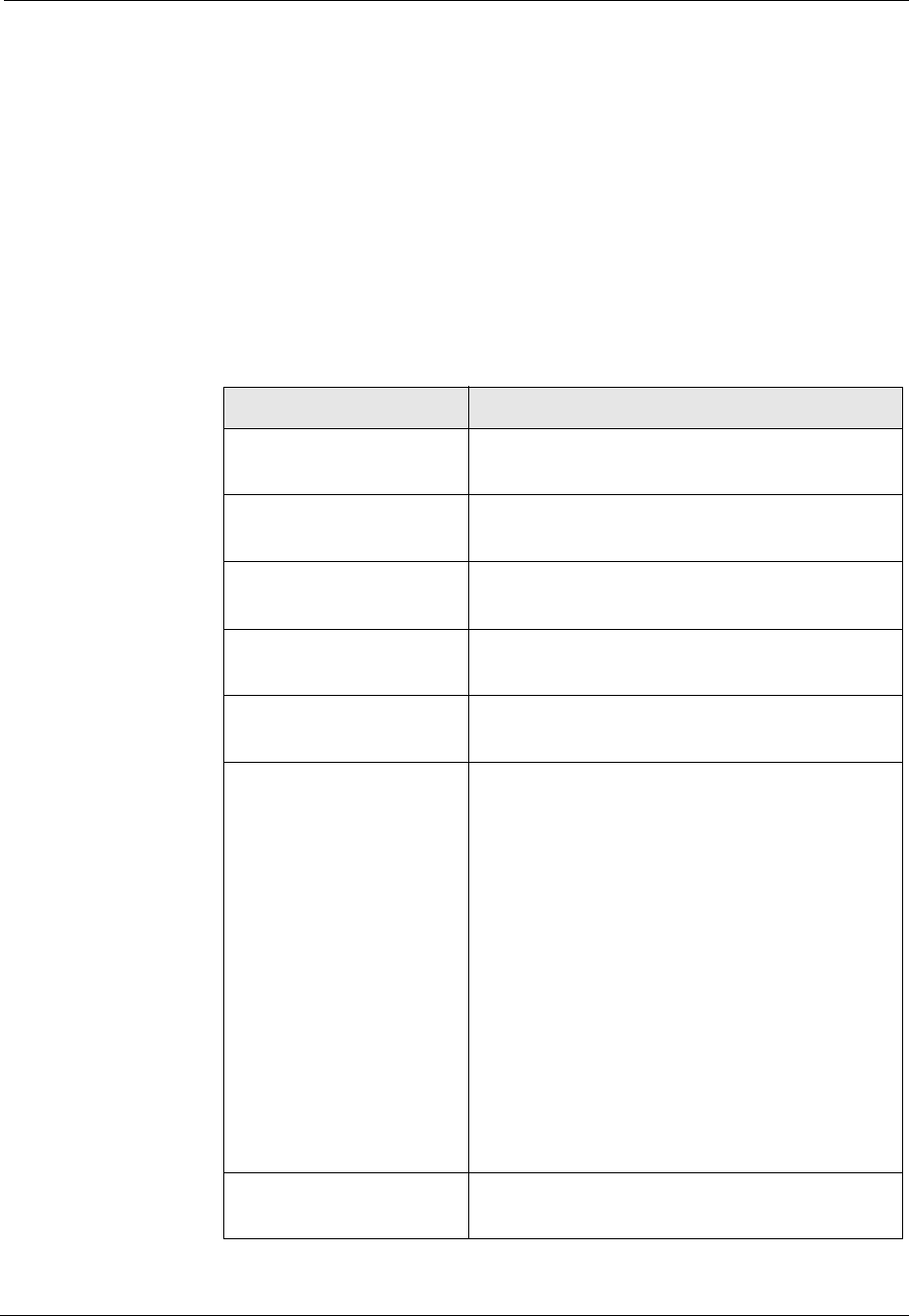
18-8
Chapter 18
Cajun P550/P880/P882 Switch User Guide
2. Select the search criteria that you want to use to find more
specific information on available routes from the Search By
column.
For example, if you want to find all entries in the routing
cache that contain a VLAN entry, you would select VLAN
from the Search By column, and select the appropriate vlan
from the pull-down menu.
Refer to Table18-3 for an explanation of the Route Cache
Entry Search dialog box parameters:
Table 18-3. Route Cache Entry Search Dialog Box Parameters
Parameter Allows you to search for all entries...
Destination Address Within the routing cache that match the
specified destination address (IP address).
Source Address Within the routing cache that match the
specified source address (IP address).
Protocol By protocol identifier. By default, this field is 0
for IP (for example, not supported by IP).
Destination Port Within the routing cache that match the
specified destination port (IPU, IPM, IPX).
Source Port Within the routing cache that match the
specified source port (IPU, IPM, IPX).
Comparison Value Within the routing cache that match the
specified comparison value (TCP/UDP). Values
include:
• DA - Destination address
• DASA - Destination and source address
• DAPROT - Destination address and
protocol
• DADP - Destination address and
destination port number
• DASAPROT - Destination and source
address and protocol
• DASADPSP - Destination and source
address, and the corresponding
destination and source port numbers
VLAN Within the routing cache that match the
VLANs listed in the pull-down menu.


















