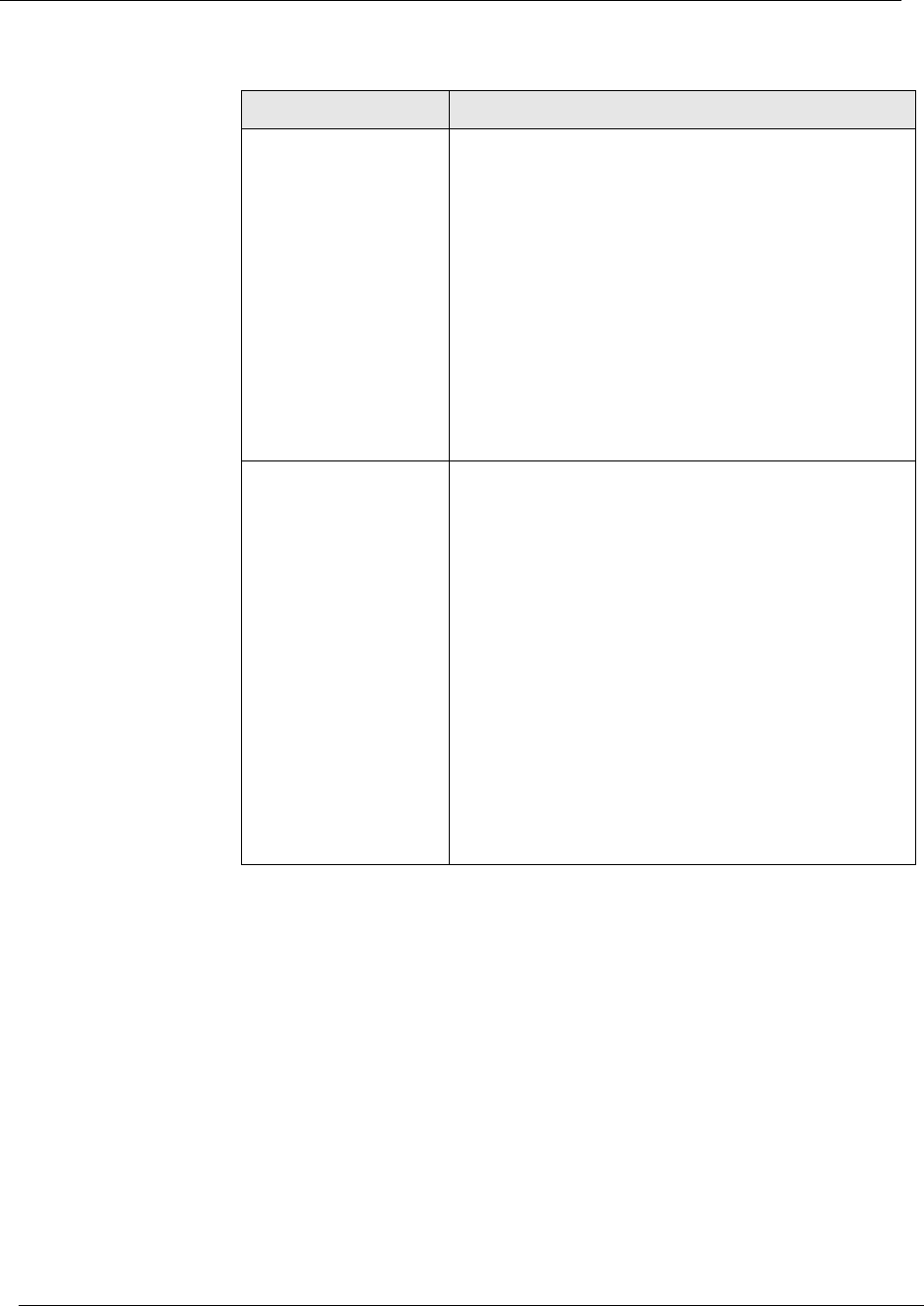
16-28
Chapter 16
Cajun P550/P880/P882 Switch User Guide
4. Click...
— CLEAR to reset selected row information.
— CLEAR ALL to reset all statistics.
— REFRESH to view the latest information
Modifying the
LGMP Server
Display per
VLAN Using the
Web Agent
To modify the LGMP server display per VLAN using the CLI, enter
the following command from Configure mode:
cajun(configure)# set lgmp server <options>
Refer to the Cajun™ P550™/P880/P882 Command Line Interface
Reference Guide for Version 5.0 for details about this command.
LGMP Messages
Transmission
Statistics
• Report - Displays the number of LGMP
report messages transmitted per VLAN.
• Leave - Displays the number of LGMP leave
messages transmitted per VLAN.
• End Session - Displays the number of LGMP
end session messages transmitted per VLAN.
• Router Report - Displays the number of
LGMP router report messages transmitted per
VLAN.
• Router Leave - Displays the number of
LGMP router leave messages transmitted per
VLAN.
Intelligent
Multicast Session
Statistics
• Client Ports Added- Displays the number
of add client events generated by LGMP per
VLAN.
• Client Ports Removed- Displays the
number of remove client events generated by
LGMP per VLAN.
• Sessions Removed- Displays the number of
remove session events generated by LGMP
per VLAN.
• Router Ports Added- Displays the number
of add router events generated by LGMP per
VLAN.
• Router Ports Removed- Displays the
number of remove router events generated
by LGMP per VLAN.
Table 16-10. LGMP Server Display per VLAN Dialog Box Parameters
continued
Parameter Definition


















