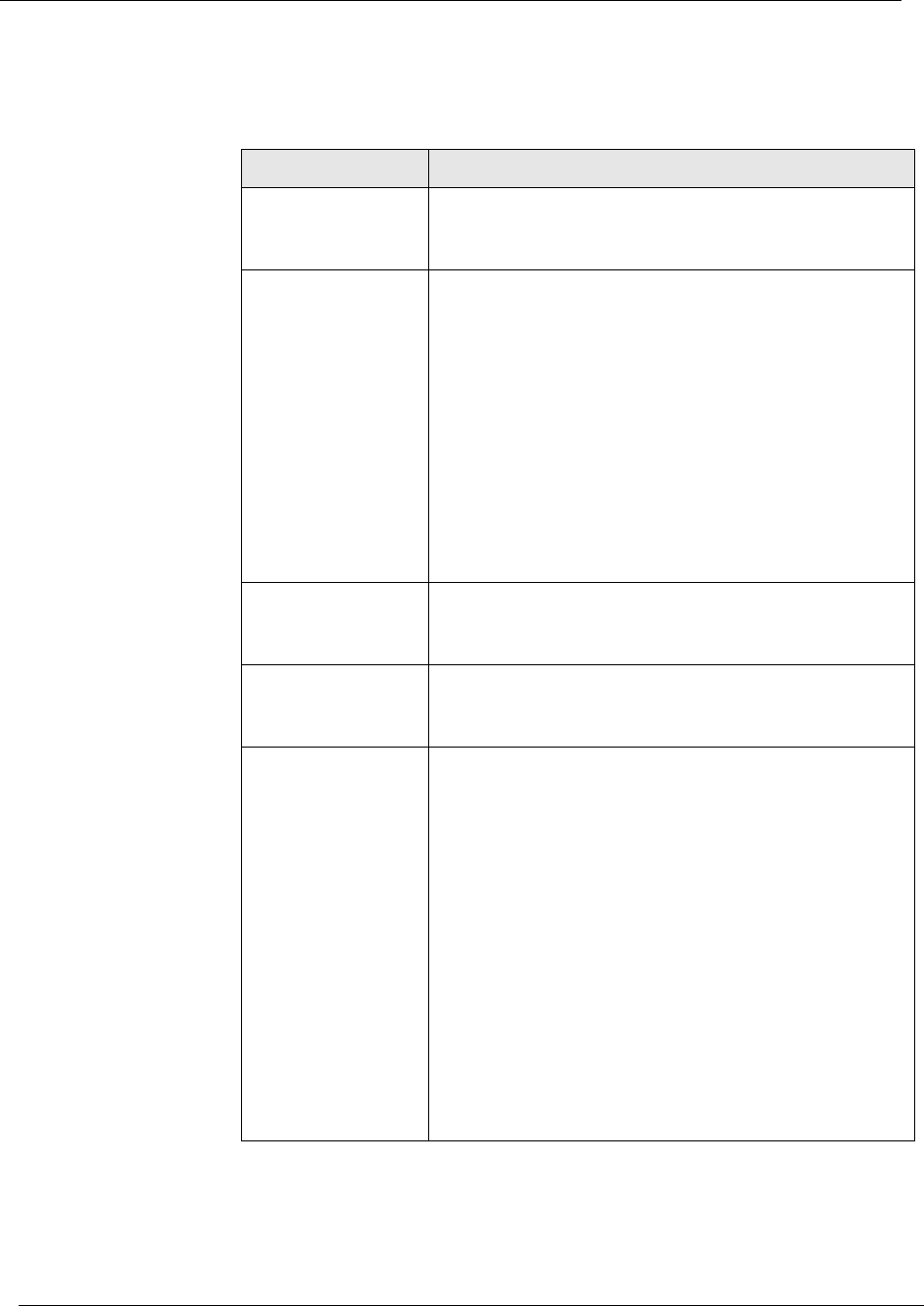
5-24
Chapter 5
Cajun P550/P880/P882 Switch User Guide
Refer to Table5-5 describes in detail the Fast Ethernet port
parameters:
Table 5-5. Fast Ethernet (10/100) Port Parameters
Parameter Definition
Name Enter a name for this port (possibly a drop name or
the name of the station or other device connected to
the port).
Category Select either User Port or Service Port.
• The User Port is intended for use with switch
connections to end user nodes.
• The Service Port is intended for use with
switch connections to servers or other switches.
The Service Port allows the switch to generate
both log messages and alarm messages (traps). The
User Port only generates log messages,
preventing your network management station
from being overwhelmed by port up/down
messages that result from users turning
workstations on and off.
Speed Mode Select the speed of the port manually (to either 10 or
100 Mb/s). If auto-negotiation is enabled, this
setting is ignored.
Duplex Mode Select the port duplex mode (half- or full-duplex). If
auto-negotiation is enabled, this setting is
ignored.
Flow Control
Mode
Determines if flow control is used on this port. For
half-duplex links, active backpressure jams the
sending Ethernet channel until the port’s buffers can
receive more packets. This prevents lost or dropped
packets.
For full-duplex links, IEEE 802.3z pause control
allows the port to stop a sending station from sending
more packets if the receiving port’s buffers are full.
For TX and FX ports, there is an additional option for
Enable with Aggressive Backoff. This option limits
the size of the bursts.
Flow Control is recommended for use primarily on
end-station connections. Using this flow control on
trunk ports can cause unnecessary congestion on the
network.


















