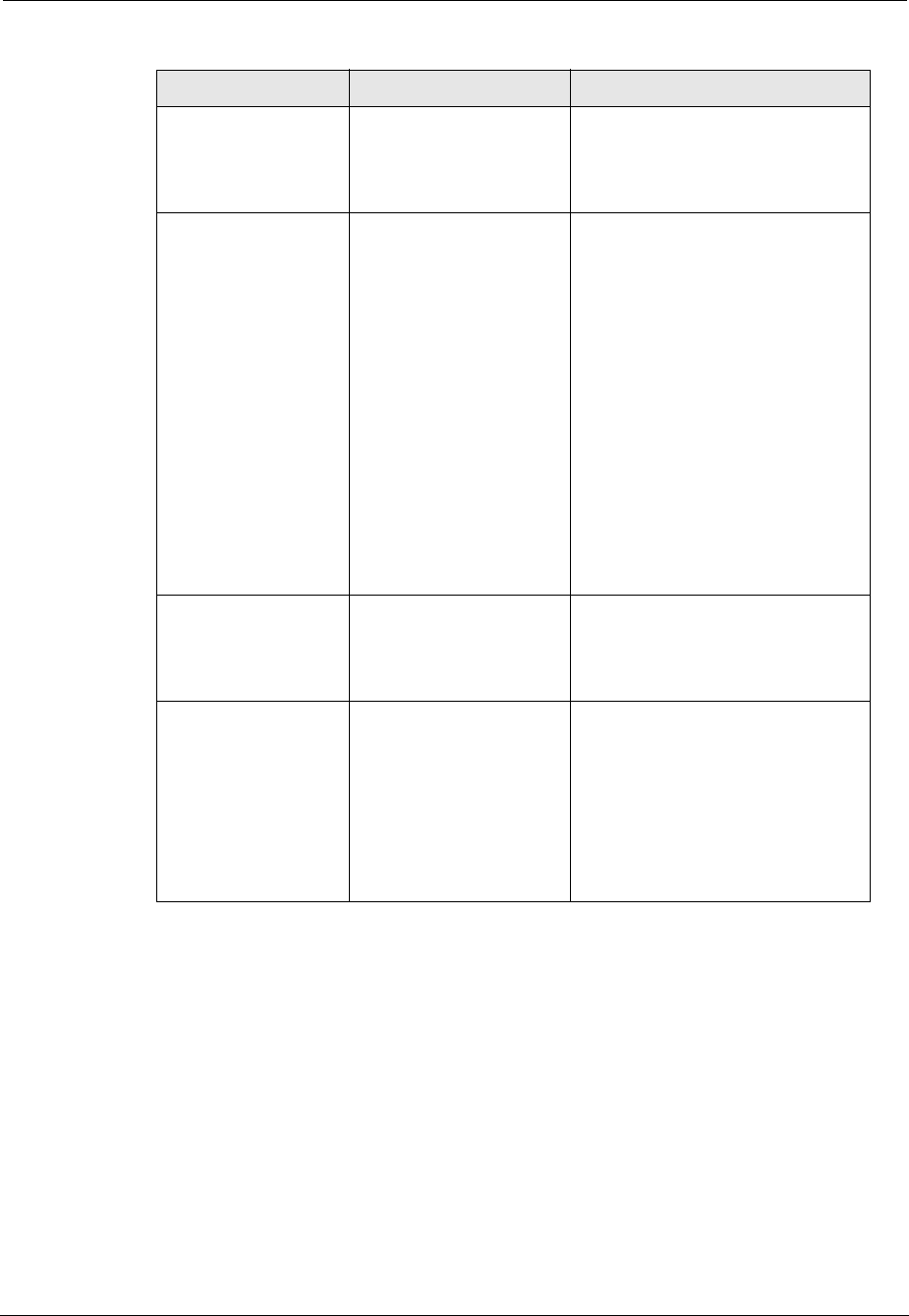
Cajun P550/P880/P882 Switch User Guide
Initialize and Setup of the P550/P880/P882 Switch
2-29
—
File — To copy a file stored on the switch to your running
or startup configuration, to a location on the switch, or to
a location on a TFTP server.
— TFTP Server — To copy a file stored on a TFTP server to
your running or startup configuration or to a file on the
switch.
* Note: If you select File or TFTP Server, you must also
provide the path and filename of the source file
in the Destination Filename field.
Source Filename Specifies the path and
name of the source
file
Source files can be ASCII files
in NVRAM available for upload
or files located on a TFTP server
available for download
Copy
Destination
Specifies the location
of the destination
• Unspecified- Specifies an
initialized value.
• File - Specifies that a source
is copied or downloaded to
NVRAM.
• Running-Config - Specifies
that a source is copied to the
running configuration.
• Startup-Config - Specifies
that a source is copied to the
startup configuration.
• TFTP Server - Specifies that
a source is copied to a TFTP
server location.
Destination
Filename
Specifies the path and
name of the
destination file
Configuration files and other
files can be copied to NVRAM
on the switch or to a TFTP
server as a destination location.
TFTP Server IP
Address
Specifies the IP
address of a source or
destination TFTP
server
Copy (download) source files,
located on a TFTP server, to
your running configuration,
your startup configuration, or a
location on the switch. Or, copy
(upload) your configuration
files, or a file located on the
switch, to a TFTP server.
Table 2-7. Configuration File Management Dialog Box Parameters continued
Parameter Description Options


















