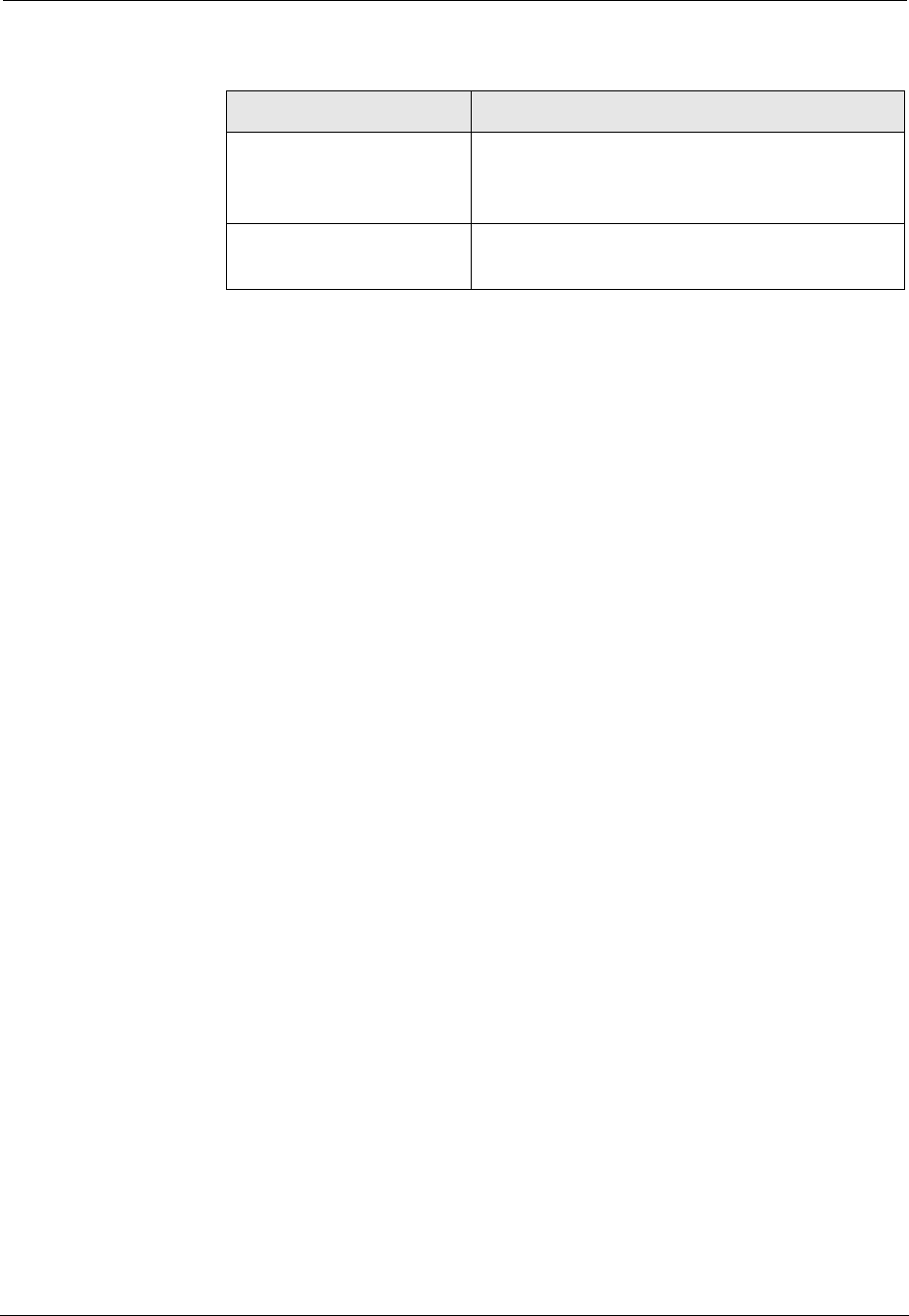
Cajun P550/P880/P882 Switch User Guide
Monitoring and Configuring the Forwarding Cache
18-9
Searching the
Routing Cache
for an Entry
Using the CLI
To search the L3 address cache using the CLI, enter one of the
following commands from Priv mode for the specific routing cache:
cajun># show ip unicast cache
cajun># show ip multicast cache
cajun># show ipx cache
Refer to the Cajun™ P550™/P880/P882 Command Line Interface
Reference Guide for Version 5.0 for details about these commands.
Rule Number Within the routing cache that matches the
specified rule number associated with an
access list.
PRE That match the PRE that is associated with the
fabric port ID.
Table 18-3. Route Cache Entry Search Dialog Box Parameters
Continued
Parameter Allows you to search for all entries...


















