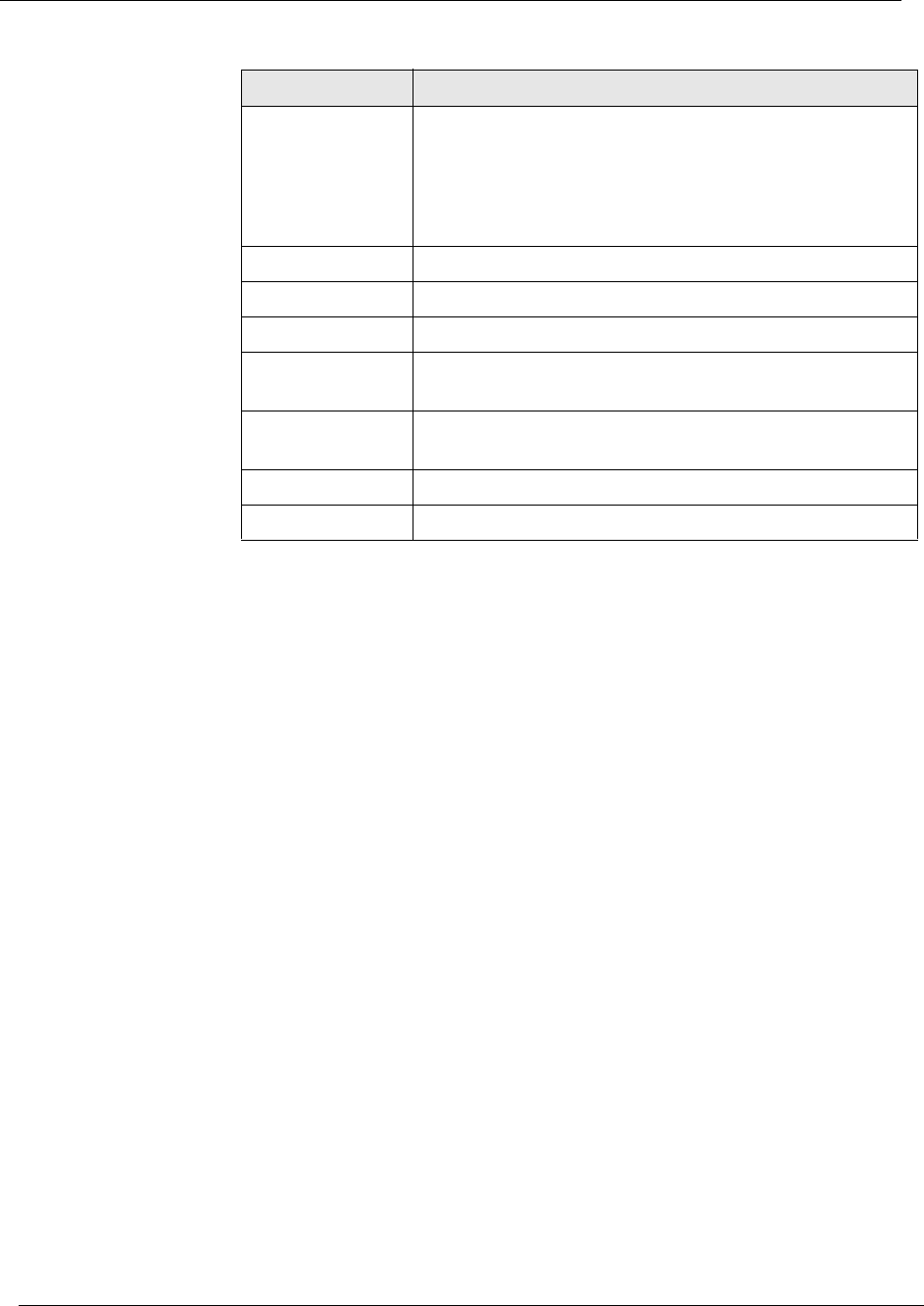
11-22
Chapter 11
Cajun P550/P880/P882 Switch User Guide
Displaying OSPF
Neighbors
Using the CLI
To display the OSPF neighbors using the CLI, enter the following
command in Priv mode:
cajun# show ip ospf neighbor
Refer to the Cajun™ P550™/P880/P882 Command Line Interface
Reference Guide for Version 5.0 for details about this command.
Searching the OSPF Link State Database
You can search the OSPF kink state database using either the web
agent or the CLI.
DR Priority Displays the DR Priority of the neighboring router.
This is used to determine whether this neighbor is
eligible to become the Backup Designated Router. If 0,
the router is ineligible to become the Backup
Designated Router.
E-Option The method used to flood AS-external-LSAs.
T-Option Specifies whether this neighbor is an ASBR.
MC-Option Specifies whether this neighbor supports MOSPF.
N-Option Specifies whether this neighbor supports the handling
of Type-7 LSAs.
OPQ-Option Specifies whether this neighbor supports opaque LSAs
(LSA type 9-11).
DR Choice Interface IP address of the designated router.
BDR Choice Interface IP address of the backup designated router.
Table 11-8. OSPF Neighbors Parameters continued
Parameter Definition


















