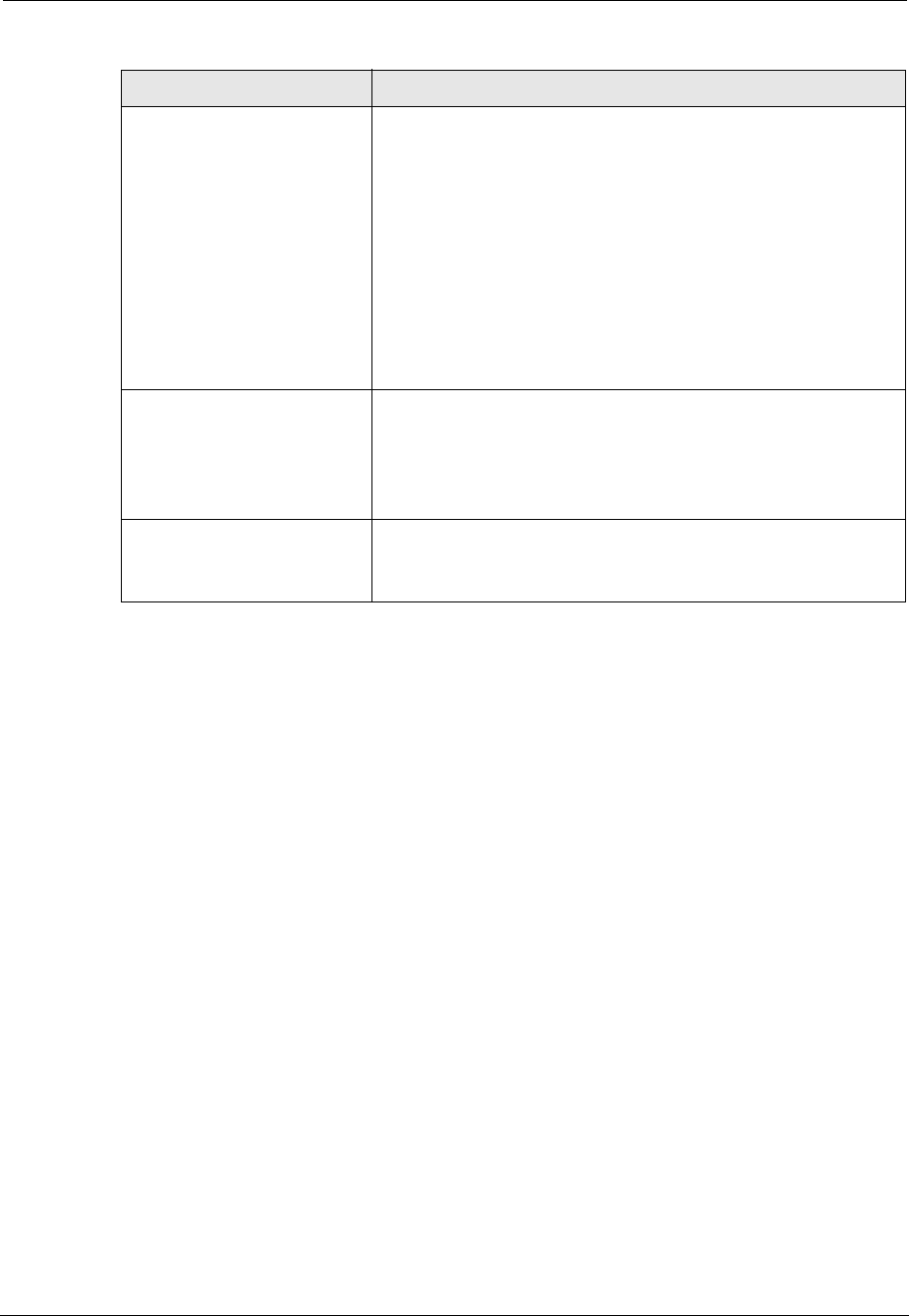
Cajun P550/P880/P882 Switch User Guide
Configuring IP Routing
9-79
3. Click APPLY to save your changes, or CANCEL to restore
previous settings.
Configuring
LDAP Settings
from the CLI
To configure LDAP settings on a primary server from the CLI, enter
the following command from configuration mode:
cajun (configure)# ldap server primary <ip-addr>
[<port-num>]
To configure LDAP settings on a secondary server from the CLI,
enter the following command from configuration mode:
cajun (configure)# ldap server secondary <ip-addr>
[<port-num>]
Refer to the Cajun™ P550™/P880/P882 Command Line Interface
Reference Guide for Version 5.0 for details about these commands.
Secondary Server IP
Address
Enter the backup LDAP server IP address for the access
control list domain. This address is used as a backup when
connecting to and downloading access lists from an LDAP
server. If the LDAP client is unsuccessful in connecting to
or downloading access lists from the primary server, the
secondary server IP address is used. If the primary server
IP address has a value of 0.0.0.0, the secondary server IP
address is used. The default value is 0.0.0.0.
Note: Setting the IP address of the secondary server to
0.0.0.0 indicates to the LDAP client that there is
no secondary server.
Secondary Server
Port
Enter the backup LDAP server port number for the access
control list domain. The port number is used in
conjunction with the secondary server IP address. There
are no special overload values. The default port number is
389.
Search Base
Enter the search criteria that will be sent to the LDAP
server. The default value is “ou=Devices, ou=CajunRules,
o=Avaya”.
Table 9-34. LDAP Configuration Dialog Box Parameters continued
Parameter Allows You To ...


















