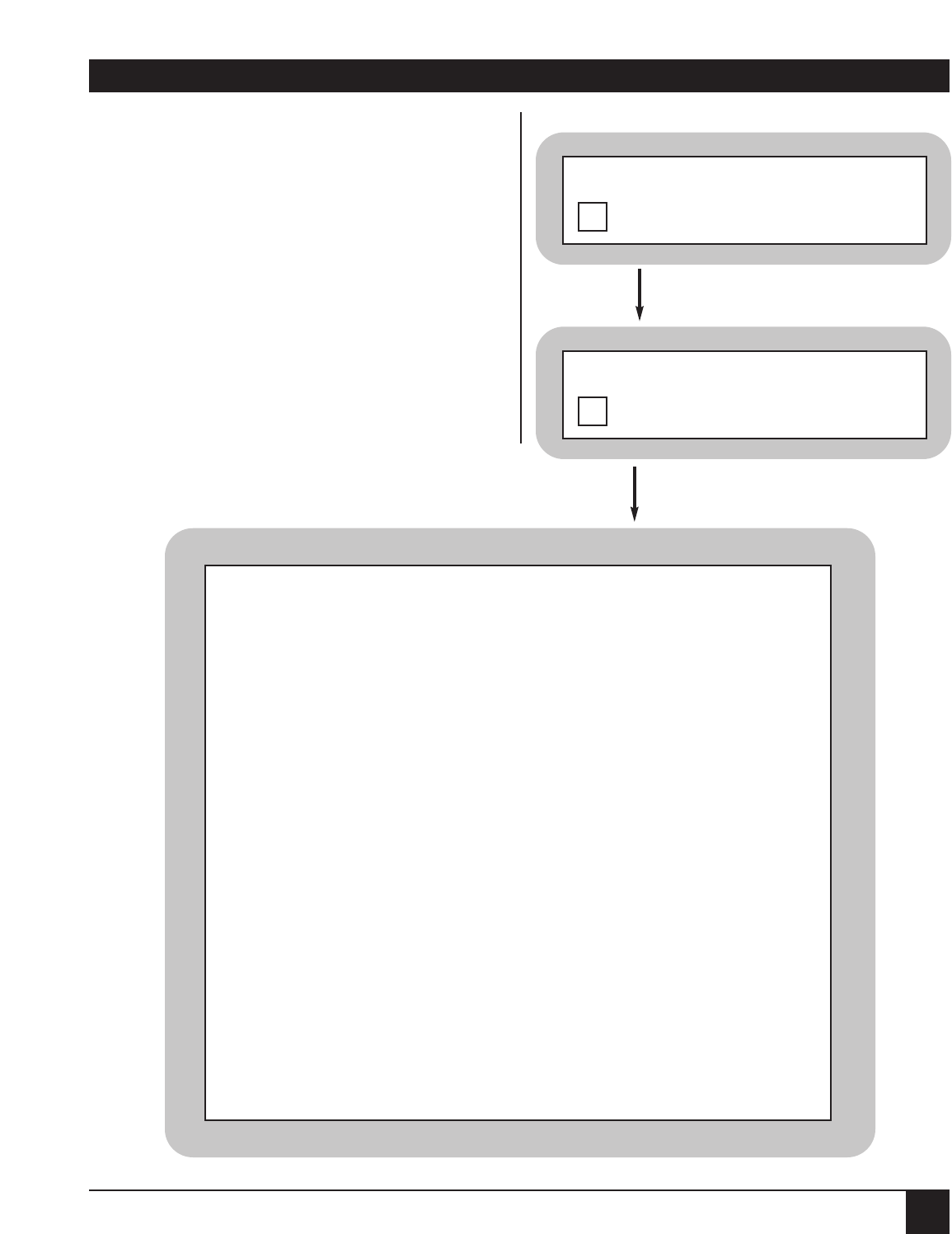
CHAPTER 11: Administration
135
11.3 Configuring the Command Facility
The Command Facility Parameters Menu controls
the system time, date, system reports, external
modem (if an NMS module is installed), No Activity
timeout, and the LCD Banner message.
If an NMS module is installed, refer to the NMS
manual to configure the dedicated Command Port
and the Log Port parameters.
The Command Facility Parameters Menu is
accessed through the Configure Local Nodes Menu.
Each option of this menu is discussed in
Table 11-3.
COMMAND FACILITY MAIN MENU [node id]
CONFIGURE LOCAL NODES
3
COMMAND FACILITY PARAMETERS
1. TIME
2. DATE
3. EVENT REPORTING [OFF]
4. ALARM REPORTING [ON]
5. SWITCH STATISTICS REPORTING [ON]
6. PERIODIC REPORTING INTERVAL [60]
7. OUTPUT EVENT/ALARM REPORTS [LOCAL COMMAND PORT]
8. OUTPUT PERIODIC REPORT [LOCAL COMMAND PORT]
9. REMOTE NODE-ID [node id]
10. EXTERNAL MODEM PRIORITY [HIGH]
11. EXTERNAL MODEM PHONE #
12. EXTERNAL ALARM [DISABLE]
13. NO ACTIVITY TIMEOUT [15]
14. LCD BANNER MESSAGE [NAME YOUR NODE]
CR - ACCEPT ENTRY
M - MAIN MENU
ENTRY:
CONFIGURE LOCAL NODES
COMMAND FACILITY PARAMETERS
7


















