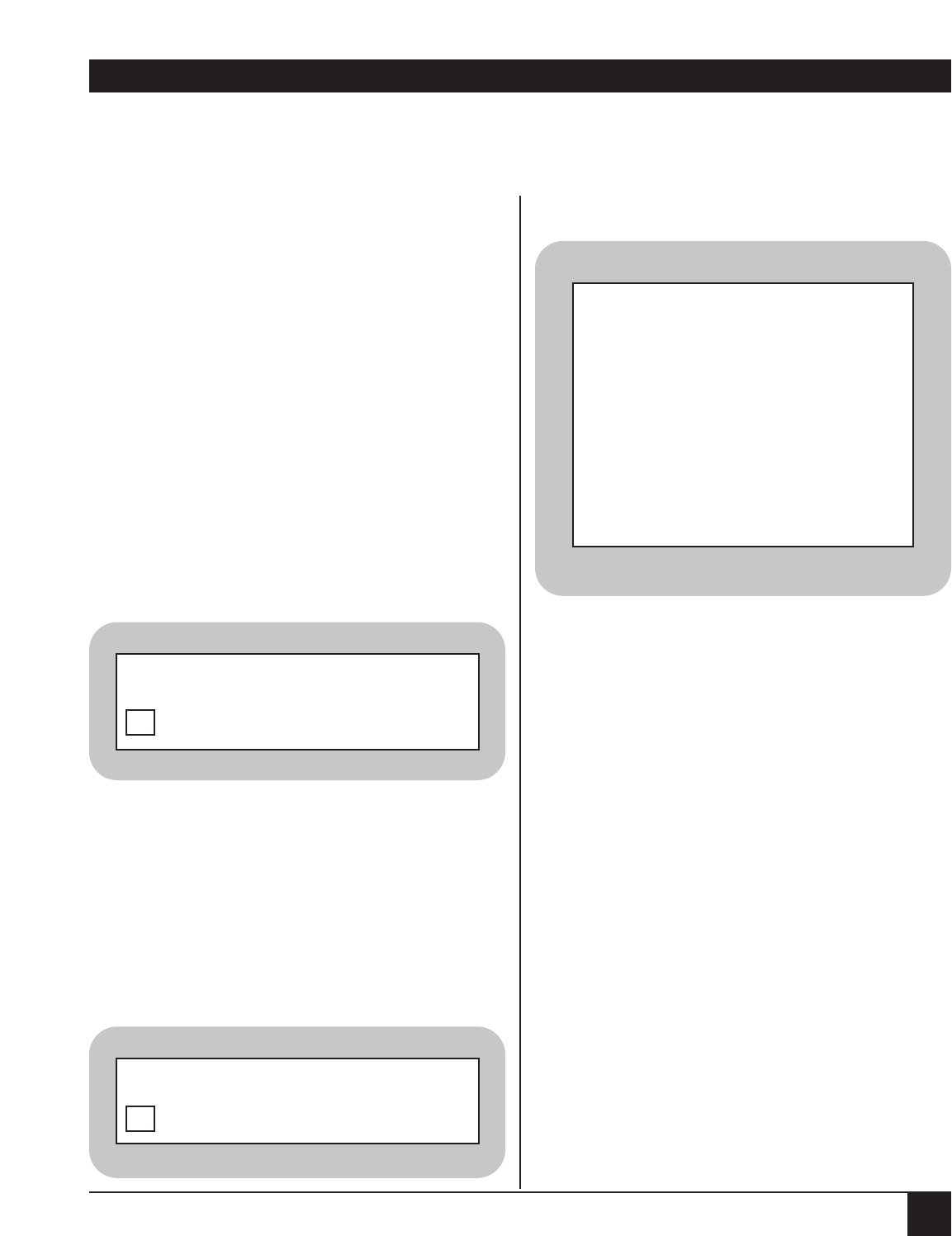
CHAPTER 12: Diagnostics
157
12.1 Self-Test
The self-test checks the operation of all system
memory. The Multiserver automatically executes a
self-test when power is first turned on or when the
system is reset. All LED indicators turn ON and the
Multiserver does a RAM and ROM check. The port
indicators stay ON until the completion of the self-
test. When the test is complete, the LCD will
display either SELF TEST PASSED or the
appropriate alarm message. For a complete list of
LCD messages, refer to Appendix D.
12.2 Terminate Test
Some tests require a termination command.
From the Command Facility Main Menu, choose
option 8, Terminate Composite Loopback and
Integral Tests.
You will return to the Command Facility Main
Menu and the test(s) will cease.
12.3 Async Channel Loopback in Command Mode
Async Channel Loopback tests are are designed for
the user to test his own terminal. They are available
through the Command Mode.
There are four test options available.
NOTE: These are virtually the same tests that are
available in Link Channel Loopback
(discussed in Section 12.4). The difference
is that in Link Channel Loopback, a remote
port connection is not required to perform a
remote echo or fox.
LOCAL ECHO
This test places the local channel in loopback. The
Multiserver displays LOCAL TEST, ECHO INPUT
and loops back all data to the terminal. Integrity of
the port and the terminal may be judged by
observing the quality of the returned data (see
Figure 12-1).
To end the test, press ^X^Y or <break>. You will
be returned to the Command Mode.
R
EMOTE ECHO
When this test begins, the Multiserver displays
REMOTE TEST, ECHO INPUT. Data is sent
through the remote unit (Multiserver or feeder
mux) and back to the terminal that initiated the
12. Diagnostics
COMMAND FACILITY MAIN MENU [node id]
TERMINATE COMPOSITE LOOPBACK
AND INTEGRAL TESTS
8
COMMAND MODE: CHANNEL xx
ASYNC CHANNEL LOOPBACK
ASYNC CHANNEL LOOPBACK
1. LOCAL ECHO
2. REMOTE ECHO
3. LOCAL FOX
4. REMOTE FOX
CR - ACCEPT ENTRY
M - MAIN MENU
ENTRY:
1


















