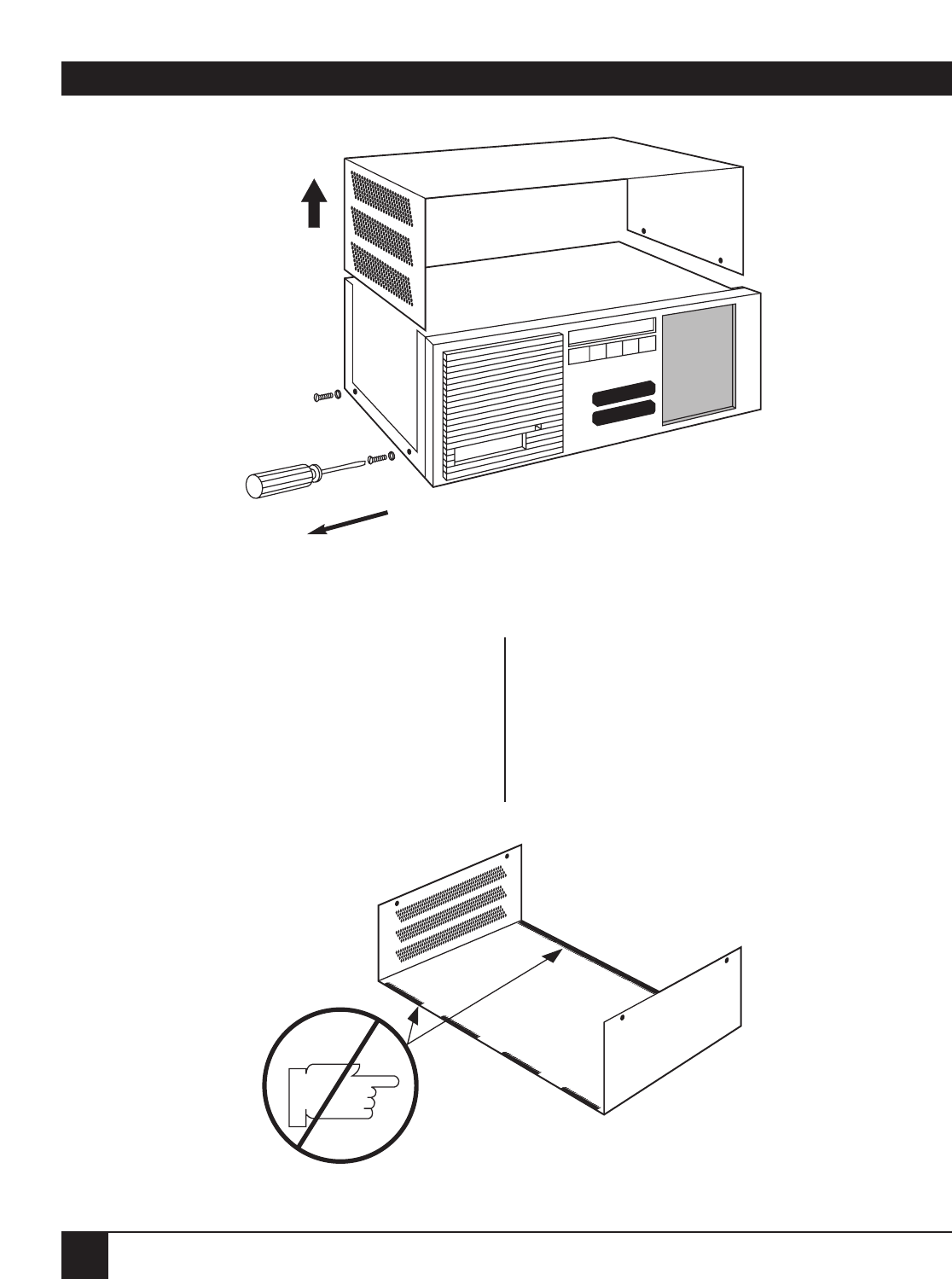
Multiserver 5000
44
5.5.1 UNPLUG THE MULTISERVER
Remove the power cord from the wall outlet.
The Multiserver unit contains electrosensitive
components that could suffer damage from static
discharge. Ground yourself by touching any
grounded equipment. Touching the Multiserver’s
chassis will not work. Since the unit is now
unplugged, it is no longer grounded.
5.5.2 R
EMOVE THE COVER
Using a Number 1 or Number 2 Phillips
screwdriver, unscrew the four screws (two on each
side) that secure the cover (Figure 5-6).
Lift off the cover.
Your cover has metallic finger stocks (Figure 5-7).
Be careful not to handle them when removing the
AT BO A6 A5 A4 A3 A2 A1
Figure 5-6. Remove the cover after taking out four fastening screws.
DO NOT
TOUCH
Figure 5-7. Avoid handling the fine metal teeth on the edge of the cover.


















