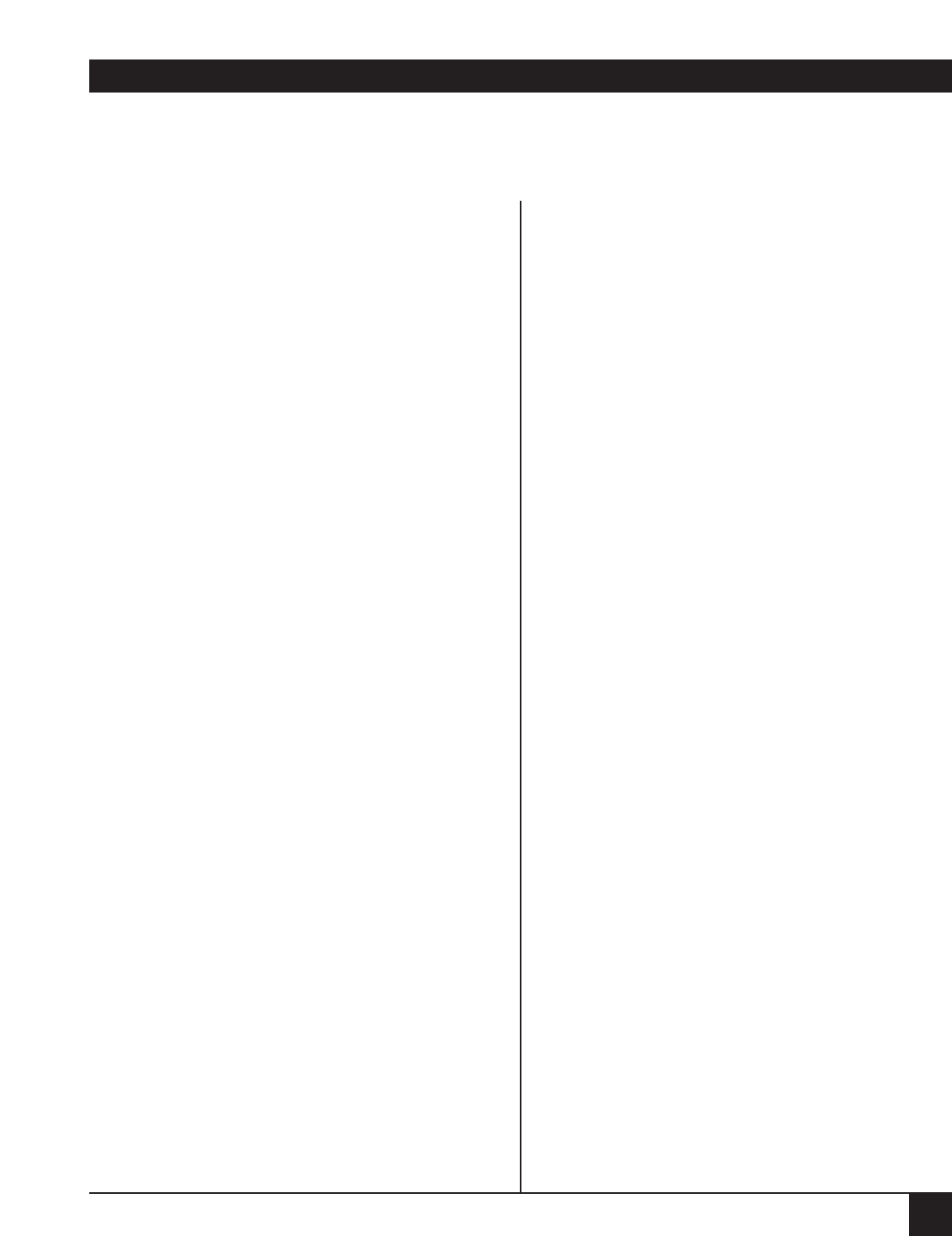
APPENDIX H: Additional Information
249
UPGRADE INFORMATION
from Phase 2.5 to Phase 3.0
When upgrading from a Phase 2.5 to a Phase 3.0
FEATUREPAK_ cartridge, a cold start is not
required. The configuration remains intact. With
the async channel parity conversion feature, you
must insure that you have each async channel
configured correctly for the attached device.
Previously, it was transparent to these settings. If not
set correctly, you could get garbled characters or no
data flow.
from Phase 2.0 to Phase 3.0
When upgrading from a Phase 2.0 to a Phase 3.0
FEATUREPAK, a cold start is not required. All
previously configured parameters are maintained
except for the async channel parameter FIXED
DESTINATION, which will require reconfiguration.
With the async channel parity conversion feature,
you must insure that you have each async channel
configured correctly for the attached device.
Previously, it was transparent to these settings. If not
set correctly, you could get garbled characters or no
data flow.
from Phase 1.0 to Phase 3.0
If you are upgrading from a Phase 1.0 to a Phase 3.0
FEATURE- PAK, you must completely reconfigure
your Marathon unit.
IMPORTANT INFORMATION
Parity Conversion
All async ports must be configured to match the
host or terminal to which they are connected. In
Phase 3.0, the software performs parity conversion;
the default is 8 bits, no parity.
Voice/Fax
If you are upgrading existing voice/fax modules for
switching, boththe voice PROMs and PALs must be
installed, and the Mara- thon software must be
Phase 3.0. The voice channels must be
reconfigured. Dynamic rate adaption should only
be configured when Marathon units are directly
connected. If there are more than two Mara- thon
units with voice switching in the network, Dynamic
(Band- width Menu) should not be configured.
NETMan_
If you are connecting NETMan to a Marathon
network using a modem, it is recommended that an
async port be used rather than the NMS module’s
dedicated Command Port. Also note the following
settings: Data Rate = 1200 to 19200 bps (Do not set
ABR) Parity = None Connect Protocol = Auto EIA
Control = Enable For additional information on the
modem parameters, refer to the NETMan Release
Notes.
TDM Sync Channels
Tail circuits are supported at rates up to 38.4 Kbps
when one side is set for internal clocking and the
other is set for external clock- ing. Do not configure
a higher data rate.
Appendix H: Additional Infomation


















