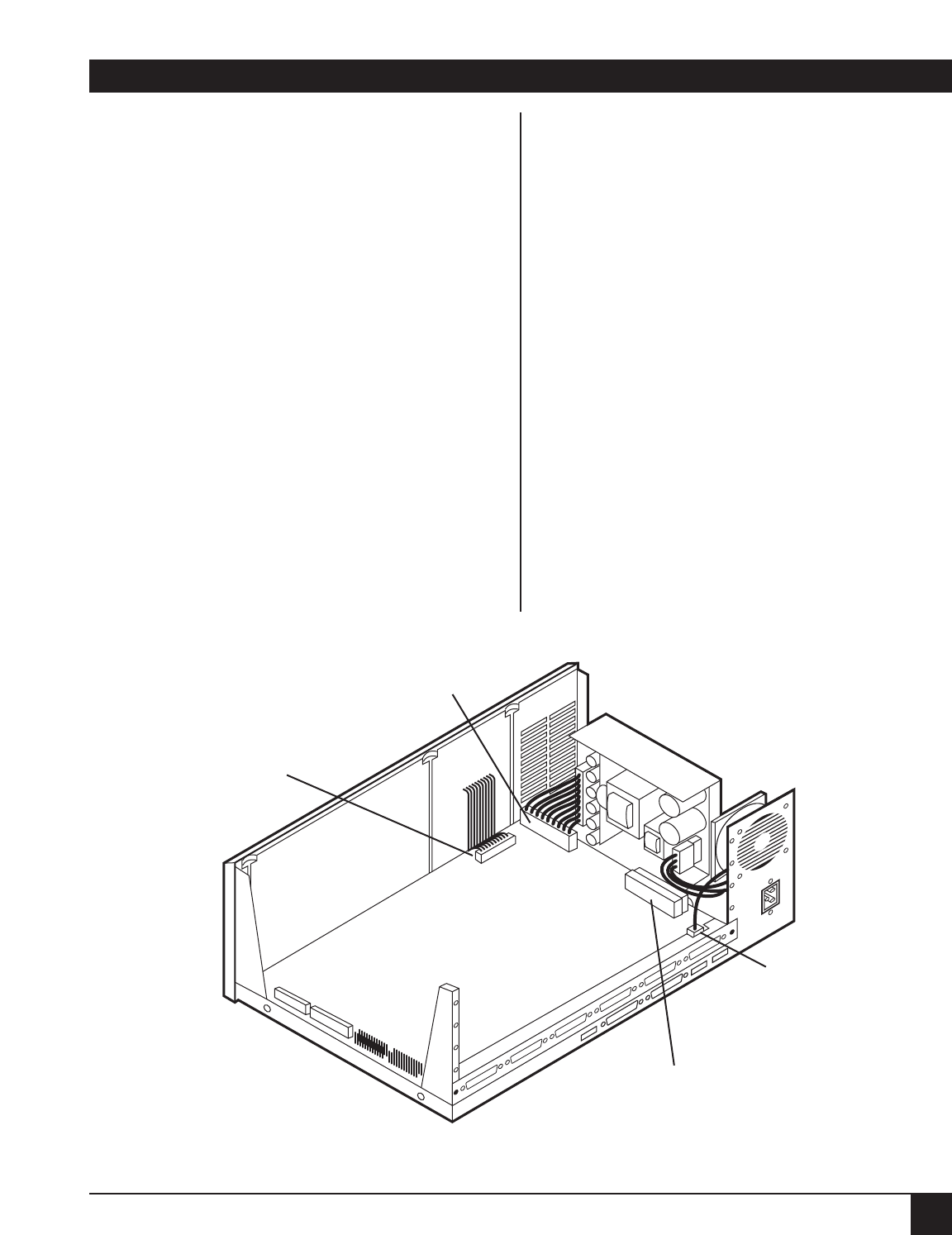
CHAPTER 5: Module Installation
47
5. Disconnect the fan connector from the CCM.
6. Disconnect the 34-pin NMS module ribbon cable,
if it is installed.
7. Unscrew the two screws in the back panel.
8. Gently remove the board by lifting it up.
5.6 Installation Procedures
The Multiserver unit contains electrosensitive
components that could suffer damage from static
discharge. Ground yourself by touching any
grounded equipment. You cannot ground yourself
by touching the Multiserver’s chassis. When the unit
is unplugged (off), it is not grounded.
External cables should not be connected until all of
the module installation is complete.
5.6.1 I
NSTALL THE SPACERS
Spacers must be inserted in the unit before
replacing the cover. Install a spacer in between each
of the modules. The spacers serve to maintain a
firm connection for the module connectors and to
secure the front of the modules.
5.6.2 I
NSTALL THE CCM
The CCM is always installed in module location A.
No other placement is permitted.
1. If the optional NMS Module has been purchased,
install it before installing the CCM. Refer to the
MS1 NMS Module User’s Manual for installation
guidelines.
2. Place the CCM module on the spacer in the front
of the unit.
3. Align the two holes on the module back with the
two holes on the back of the chassis. Using screws,
join the back panel to the chassis.
4. Connect the 12-pin power supply harness to the
CCM.
26-PIN RIBBON
CONNECTOR FROM LCD
12-PIN POWER
CONNECTOR
34-PIN RIBBON CONNECTOR
FROM NMS MODULE
FAN CONNECTOR
Figure 5-11. Installing the CCM.


















