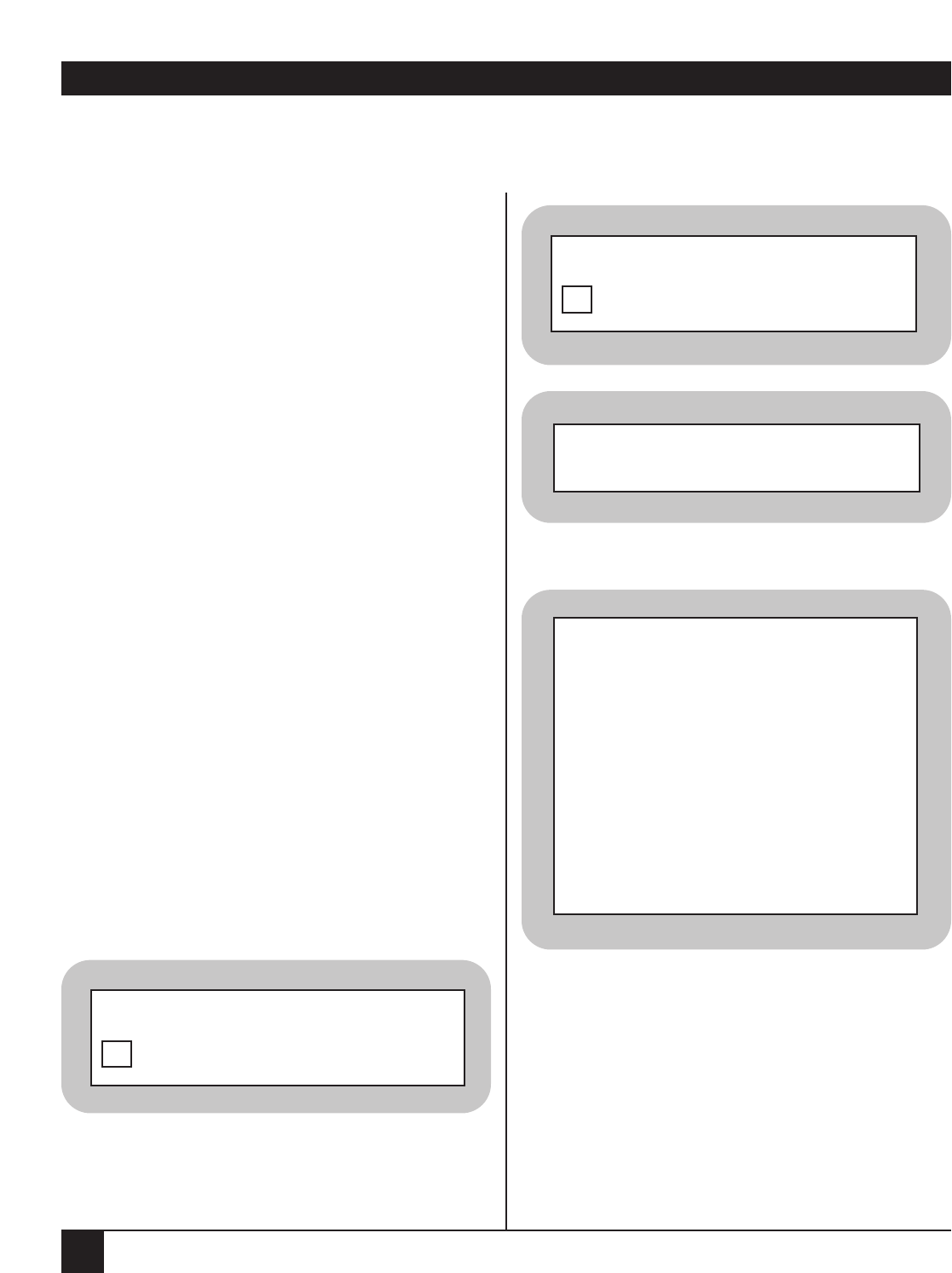
Multiserver 5000
82
To configure data channels, the local node must be
named. If you have not already named the local
node, refer to Section 6.6, Naming the Local Node.
Data channels on remote Multiservers can be
configured once the remote Command Facility is
accessed.
Local or remote feeder mux channels can also be
configured from the Multiserver. You will need to
work through the Command Facility of the
Multiserver to which the feeder mux is attached.
Select the parameter for configuration and proceed
with configuration of the port as if it were a
Multiserver.
9.1 Port Configuration
Each data port on the Multiserver must be
configured as either sync or async. Port A1 is always
designated as a link. All other ports on the CCM
(A2 to A6) and all ports on the CEMs have default
port configurations of async.
If you are configuring an async channel and the
port is still set to its default configuration, proceed
to Section 9.3, Asynchronous Channels.
If you are configuring a synchronous data channel,
you will need to access the port configuration
menu. This menu assigns a particular channel or
link type to the port. The Port Configuration Menu
is accessed from the Configure Local Nodes Menu
as option 1.
An example might be NEW_YORK/A4.
Only the first two options concern data ports: For
Sync channels, press 2. The SET CHANNEL
PROTOCOL [DLC] will appear. This is discussed
fully in the next section.
Important
The Multiserver must be node-reset (to
current configuration) after each port
configuration is complete.
9. Data-Channel Configuration
COMMAND FACILITY MAIN MENU [node id]
CONFIGURE LOCAL NODES
3
CONFIGURE LOCAL NODES [node id]
PORT CONFIGURATION
1
ENTER NODE-ID/CHANNEL #
(^X TO ABORT):
PORT CONFIGURATION [xxx]
1. ASYNC
2. SYNC
3. INTERCONNECT LINK
4. MUX LINK
5. X.21 LINK
CR - ACCEPT ENTRY
M - MAIN MENU
ENTRY:


















