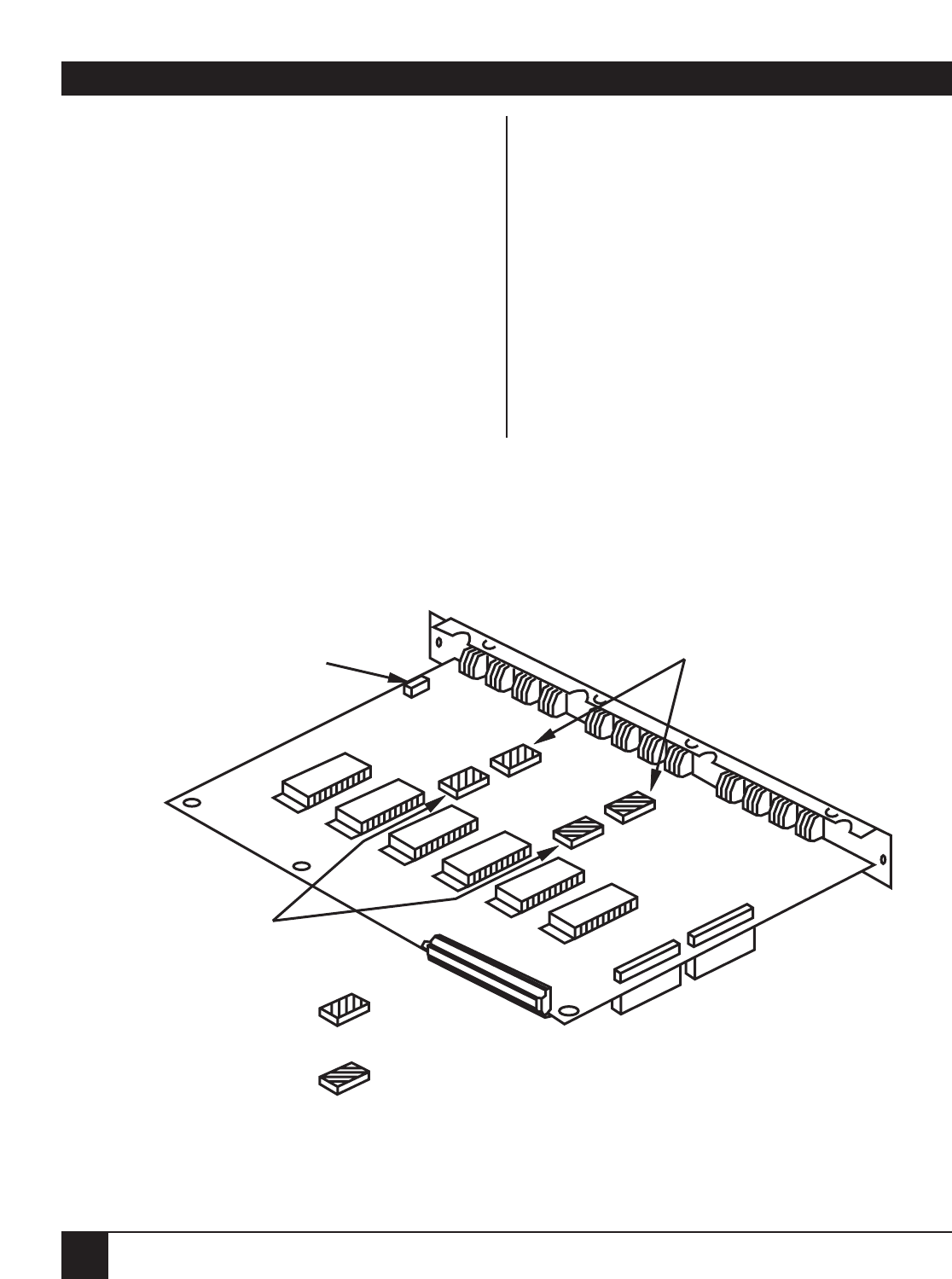
Multiserver 5000
48
5. Connect the 26-pin LCD ribbon cable to the
CCM.
6. Connect the fan connector to the CCM.
7. Connect the 34-pin NMS Module ribbon cable, if
installed, to the CCM.
8. Place a spacer on top of the CCM by inserting it
at the top of the bezel at the front of the unit and
then sliding it down until it rests on the module .
5.6.3 I
NSTALL CHANNEL EXPANSION MODULES
These instructions cover both 6- and 12-channel
CEMs.
Channel Expansion Modules (CEMs) may be
installed in chassis positions B, C, and D.
Installation in position E is not allowed.
1. Make sure that a spacer is in between the
previous module and the module to be installed.
2. Set switch group S1 according to the module
location switch setting (see Section 5.2, Module
Location Switch Settings).
3. If the module is a 12-Channel Line Driver
Expansion Module, then verify that the jumper on
header E1 is placed in the proper position for
RS-422 or RS-423 operation for ports 1 to 6, and
that the jumper on header E2 is in the proper
position for ports 7 to 12 (Figure 5-12).
NOTE: A 12-channel expansion module with line
driver can be configured for 422 or 423
operation, but not for both. Both E1 and E2
must be configured identically.
4. Place the module on the spacer in front.
5. Connect the inter-module stacking connectors.
6. Align the two holes on the module back with the
two holes on the back of the chassis. Screw the back
panel to the chassis.
S1
RS-422
RS-423
E2
PORTS 7-12
E1
PORTS 1-6
Figure 5-12. The 12-channel Channel Expansion Module with Line Drivers.


















